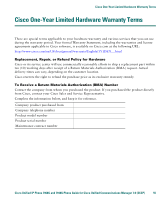Cisco 7940 Phone Guide - Page 67
installing, Cisco Unified IP Phone, Malicious Call Identification MCID - 7940g headset
 |
UPC - 746320773858
View all Cisco 7940 manuals
Add to My Manuals
Save this manual to your list of manuals |
Page 67 highlights
footstand adjusting 4 button, identifying 8 forwarding calls, options for 19 H handset light strip 8 securing in cradle 5 using 32 volume 34 hanging up, options for 16 headset answering calls with 15 button, identifying 9 hanging up with 16 mode, using 32 placing calls with 13 volume 34 headset performance, general 5 help button 17 help button, description of 9, 17 help, using 11 hold and switching calls 17 and transferring 18 using 16 I icons for call states 12 for lines 12 installing, Cisco Unified IP Phone 4 IP 35 J Join, using 21 K keypad description of 9 L language (locale) settings 46 line buttons, identifying 8 lines and call forwarding 19, 47 and call states 12 and using BLF 31 description of 12 icons for 12 number of calls supported on 12 ring patterns for 47 switching between 17 text label for 47 viewing 10 voice message indicator setting for 47 M Malicious Call Identification (MCID) 29 Cisco Unified IP Phone 7960G and 7940G Phone Guide for Cisco Unified Communications Manager 7.0 (SCCP) 59