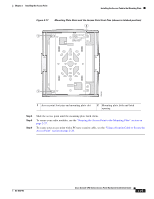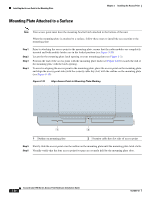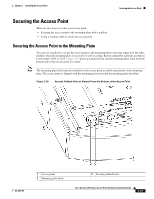Cisco AIR-AP1252AG-A-K9 Hardware Installation Guide - Page 58
Removing the Access Point From the Mounting Plate
 |
View all Cisco AIR-AP1252AG-A-K9 manuals
Add to My Manuals
Save this manual to your list of manuals |
Page 58 highlights
Removing the Access Point From the Mounting Plate Chapter 2 Installing the Access Point Removing the Access Point From the Mounting Plate To remove the access point from the mounting plate when the mounting plate is attached to a surface, follow these instructions: Step 1 Step 2 Verify the location of the mounting plate latch (see Figure 2-19). Push the mounting plate latch with your right index finger while gently sliding the access point to the right with your left hand (see Figure 2-22). Figure 2-22 Pushing the Mounting Plate Latch 1 ETHERNET STATUS RADIO 2 230562 1 Mounting plate latch 2 Direction to slide the access point Step 3 Step 4 Continue sliding the access point to the right while lifting the edge of the access point with your left hand. Disconnect the access point cables. 2-30 Cisco Aironet 1250 Series Access Point Hardware Installation Guide OL-8247-03