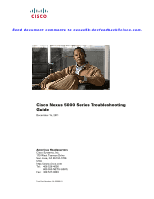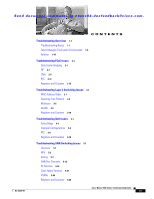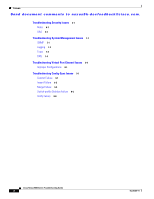Cisco N5K-C5010P-BF Troubleshooting Guide
Cisco N5K-C5010P-BF - Nexus 5010 Switch Manual
 |
UPC - 882658212208
View all Cisco N5K-C5010P-BF manuals
Add to My Manuals
Save this manual to your list of manuals |
Cisco N5K-C5010P-BF manual content summary:
- Cisco N5K-C5010P-BF | Troubleshooting Guide - Page 1
Send document comments to [email protected]. Cisco Nexus 5000 Series Troubleshooting Guide December 15, 2011 Americas Headquarters Cisco Systems, Inc. 170 West Tasman Drive San Jose, CA 95134-1706 USA http://www.cisco.com Tel: 408 526- - Cisco N5K-C5010P-BF | Troubleshooting Guide - Page 2
MANUAL, EVEN IF CISCO OR ITS SUPPLIERS HAVE BEEN ADVISED OF THE POSSIBILITY OF SUCH DAMAGES. CCDE, CCENT, CCSI, Cisco Eos Gift Card, and One Million Acts of Green are service marks; and Access Registrar, Aironet, AllTouch, AsyncOS, Troubleshooting Guide © 2011 Cisco Systems, Inc. All rights reserved. - Cisco N5K-C5010P-BF | Troubleshooting Guide - Page 3
-01 CONTENTS Troubleshooting Overview 1-1 Troubleshooting Basics 1-1 Fabric Manager Tools and CLI Commands 1-4 Failover 1-14 Troubleshooting FCoE Issues 4-10 Troubleshooting SAN Switching Issues 5-1 Overview 5-1 NPV 5-2 Zoning 5-7 SAN Port Channels 5-13 FC Services 5-16 Cisco Fabric Services 5-31 - Cisco N5K-C5010P-BF | Troubleshooting Guide - Page 4
Traps 7-4 DNS 7-4 Troubleshooting Virtual Port Channel Issues 8-1 Improper Configurations 8-1 Troubleshooting Config-Sync Issues 9-1 Commit Failure 9-1 Import Failure 9-3 Merge Failure 9-5 Switch-profile Deletion Failure 9-6 Verify Failure 9-8 Cisco Nexus 5000 Series Troubleshooting Guide iv OL - Cisco N5K-C5010P-BF | Troubleshooting Guide - Page 5
resolve problems that can occur with QoS in the Cisco Nexus 5000 Series switch. Troubleshooting SAN Switching Issues Describes how to identify and resolve problems that can occur with SAN switching and the Cisco Nexus 5000 Series switch. OL-25300-01 Cisco Nexus 5000 Series Troubleshooting Guide v - Cisco N5K-C5010P-BF | Troubleshooting Guide - Page 6
to material not covered in the manual. Caution Means reader be careful. In this situation, you might do something that could result in equipment damage or loss of data. Tip Means the following information will help you solve a problem. Cisco Nexus 5000 Series Troubleshooting Guide vi OL-25300-01 - Cisco N5K-C5010P-BF | Troubleshooting Guide - Page 7
Upgrade Guides Cisco Nexus 5000 Series and Cisco Nexus 5500 Platform Hardware Installation Guide Cisco Nexus 2000 Series Hardware Installation Guide Cisco Nexus 5000 Series NX-OS Software Upgrade and Downgrade Guide, Release 4.2(1)N1(1) OL-25300-01 Cisco Nexus 5000 Series Troubleshooting Guide vii - Cisco N5K-C5010P-BF | Troubleshooting Guide - Page 8
Technical References Cisco Nexus 5000 Series and Cisco Nexus 2000 Series Fabric Extender MIBs Reference Error and System Messages Cisco NX-OS System Messages Reference Troubleshooting Guide Cisco Nexus 5000 Troubleshooting Guide Cisco Nexus 5000 Series Troubleshooting Guide viii OL-25300-01 - Cisco N5K-C5010P-BF | Troubleshooting Guide - Page 9
you need to use a variety of tools and understand the overall configuration.The following chapters in this guide describe many approaches and specific solutions to potential problems. Troubleshooting a Switch Crash When a switch crashes, the cause might be from the failure of a process, and results - Cisco N5K-C5010P-BF | Troubleshooting Guide - Page 10
: Interface Ethernet103/1/1 is down (Error disabled. Reason:BPDUGuard) 2010 Nov 6 14:56:18 TTPSW-5020SF1 %$ VDC-1 %$ %SYSMGR-2-SERVICE_CRASHED: Service "clis" (PID 4155) hasn't caught signal 11 (core will be saved). Cisco Nexus 5000 Series Troubleshooting Guide 1-2 OL-25300-01 - Cisco N5K-C5010P-BF | Troubleshooting Guide - Page 11
after implementing the change. • Use the Device Manager to manage your configuration and detect possible problems before they become critical. Common Terms Term DCBX RSTP+ FCoE FCF FIP PFC ETS LLDP CEE Fabric Shortest Path First OL-25300-01 Cisco Nexus 5000 Series Troubleshooting Guide 1-3 - Cisco N5K-C5010P-BF | Troubleshooting Guide - Page 12
highlights the tools and CLI commands that are commonly used to troubleshoot problems. These tools and commands are a portion of what you may use to troubleshoot your specific problem. The following chapters in this guide may describe additional tools and commands specific to the symptoms and - Cisco N5K-C5010P-BF | Troubleshooting Guide - Page 13
.2.bin n5000-uk9.4.0.1a.N2.1.bin routing-sw/ Redirecting output of the show tech-support details command Use the tac-pac filename command to redirect the output of the show tech-support details command to a file and then gzip the file. OL-25300-01 Cisco Nexus 5000 Series Troubleshooting Guide 1-5 - Cisco N5K-C5010P-BF | Troubleshooting Guide - Page 14
.gz. Copy the file from the device using the procedure in the copy command section. switch# tac-pac switch# dir volatile: 374382 Aug 16 17:15:55 2010 show_tech_out.gz From volatile, copy the file CLI switch(config)# show logging Cisco Nexus 5000 Series Troubleshooting Guide 1-6 OL-25300-01 - Cisco N5K-C5010P-BF | Troubleshooting Guide - Page 15
Chapter 1 Troubleshooting Overview Fabric Manager Tools and CLI Commands Send document comments to nexus5k-docfeedback@cisco Wireshark that captures and decodes packets. You can use Ethanalyzer to troubleshoot your network and analyze the control-plane traffic. OL-25300-01 Cisco Nexus 5000 Series - Cisco N5K-C5010P-BF | Troubleshooting Guide - Page 16
10 -> 01:80:c2:00:00:00 STP Conf. Root = 32768/00:04:c1:0f:6e:c0 Cost = 57 Port = 0x801d [snip] The following example is for viewing the Spanning Tree Protocol (STP) RST. Root = 32769/00:0d:ec:6b:cd:41 Cost = 0 Port = 0x8093 [snip] Cisco Nexus 5000 Series Troubleshooting Guide 1-8 OL-25300-01 - Cisco N5K-C5010P-BF | Troubleshooting Guide - Page 17
port channels, SAN port channels, VLANs, and VSANs as SPAN sources. With VLANs or VSANs, all supported interfaces in the specified VLAN or VSAN are included as SPAN sources. You can choose the SPAN traffic in ports in a SPAN session. OL-25300-01 Cisco Nexus 5000 Series Troubleshooting Guide 1-9 - Cisco N5K-C5010P-BF | Troubleshooting Guide - Page 18
Troubleshooting Overview Send document comments to [email protected]. Source Ports A source port, also called a monitored port, is a switched interface that you monitor for network traffic analysis. The switch supports . 1-10 Cisco Nexus 5000 Series Troubleshooting Guide OL-25300-01 - Cisco N5K-C5010P-BF | Troubleshooting Guide - Page 19
source • VLAN or port channel cannot be a monitor destination. • Only two egress sources supported. • Only one destination port can be configured for a session. SPAN Configuration Example: switch( The session is up DESCRIPTION OL-25300-01 Cisco Nexus 5000 Series Troubleshooting Guide 1-11 - Cisco N5K-C5010P-BF | Troubleshooting Guide - Page 20
Fabric Manager Tools and CLI Commands Chapter 1 Troubleshooting Overview Send document comments to [email protected]. switch# show monitor session 1 session 1 type : local state to see name of the debug file. 1-12 Cisco Nexus 5000 Series Troubleshooting Guide OL-25300-01 - Cisco N5K-C5010P-BF | Troubleshooting Guide - Page 21
Chapter 1 Troubleshooting Overview Fabric Manager Tools and CLI Commands Send document comments to [email protected]. switch# debug logfile Sending CDPv2 advertisements is enabled Sending DeviceID TLV in Default Format OL-25300-01 Cisco Nexus 5000 Series Troubleshooting Guide 1-13 - Cisco N5K-C5010P-BF | Troubleshooting Guide - Page 22
s72033_rp Software (s72033_rp-IPSERVICES_WAN-VM), Version 12.2(18)SXF11, RELEASE SOFTWARE (fc1) Technical Support: http://www.cisco.com/techsupport Copyright (c) 1986-2007 by cisco Systems, Inc. Compiled Fri in DCBX and VIC protocols. 1-14 Cisco Nexus 5000 Series Troubleshooting Guide OL-25300-01 - Cisco N5K-C5010P-BF | Troubleshooting Guide - Page 23
Chapter 1 Troubleshooting Overview Failover Send document comments to [email protected]. LAN Traffic When LAN connectivity is lost for a particular host-facing link without disrupting FCoE traffic from the same host. OL-25300-01 Cisco Nexus 5000 Series Troubleshooting Guide 1-15 - Cisco N5K-C5010P-BF | Troubleshooting Guide - Page 24
Failover Chapter 1 Troubleshooting Overview Send document comments to [email protected]. 1-16 Cisco Nexus 5000 Series Troubleshooting Guide OL-25300-01 - Cisco N5K-C5010P-BF | Troubleshooting Guide - Page 25
and provides lossless behavior for Fibre Channel traffic. This chapter describes how to identify and resolve problems that can occur with FCoE in the Cisco Nexus 5000 Series switch. This chapter includes running-config command. Example: OL-25300-01 Cisco Nexus 5000 Series Troubleshooting Guide 2-1 - Cisco N5K-C5010P-BF | Troubleshooting Guide - Page 26
Enable LLDP reception on interface transmit Enable LLDP transmission on interface • Check that the peer supports LLDP. Check if remote peers exist. Check if values exist for a peer's LLDP TLVs a3:8b Peer's LLDP TLVs: Type Length Value Cisco Nexus 5000 Series Troubleshooting Guide 2-2 OL-25300-01 - Cisco N5K-C5010P-BF | Troubleshooting Guide - Page 27
060000c0 00080108 100000c0 00890600 1b210889 14001b21 08 • Check the peer (CNA) to see if it supports DCBX. Use the show system internal dcbx info interface ethernet 1/4 command. (For releases earlier than LLDP PDU LLDP TLV Length: 0 OL-25300-01 Cisco Nexus 5000 Series Troubleshooting Guide 2-3 - Cisco N5K-C5010P-BF | Troubleshooting Guide - Page 28
Data Center Bridging Chapter 2 Troubleshooting FCoE Issues Send document comments to [email protected]. • In the output from the 15033 Total frames received in error: 6 Total frames discarded: 6 Total TLVs unrecognized: 0 Cisco Nexus 5000 Series Troubleshooting Guide 2-4 OL-25300-01 - Cisco N5K-C5010P-BF | Troubleshooting Guide - Page 29
DCBX feature might not be working because: - Peer does not support the LLDP Protocol. - Peer does not support the DCBX Protocol. - Peer does not support some DCBX TLVs. - Unexpected DCBX negotiation result. • An flow-control mode ? OL-25300-01 Cisco Nexus 5000 Series Troubleshooting Guide 2-5 - Cisco N5K-C5010P-BF | Troubleshooting Guide - Page 30
2 system qos service-policy type qos input fcoe-default-in-policy service-policy type queuing input fcoe-default-in-policy service-policy type queuing output fcoe-default-out-policy service-policy type network-qos fcoe-default-nq-policy Cisco Nexus 5000 Series Troubleshooting Guide 2-6 OL-25300 - Cisco N5K-C5010P-BF | Troubleshooting Guide - Page 31
Chapter 2 Troubleshooting FCoE Issues FIP Send document comments to [email protected]. FIP Note FIP Generation-1 CNAs are not supported on the Nexus 2232 FEX. Only FIP Generation-2 CNAs are supported on the Nexus 2232 FEX. VFC down due to FIP failure Host is not capable of supporting FIP - Cisco N5K-C5010P-BF | Troubleshooting Guide - Page 32
Chapter 2 Troubleshooting FCoE Issues FIP Send document comments to [email protected]. In the output from the command, check for the host. Missed FKAs can occur for many reasons, including congestion or link issues. Cisco Nexus 5000 Series Troubleshooting Guide 2-8 OL-25300-01 - Cisco N5K-C5010P-BF | Troubleshooting Guide - Page 33
topology of the Converged Network Adapter (CNA), a description of troubleshooting with host-based tools, followed by a description of common problems and their solutions. Best practice topology for CNA Best Practice in SAN-A and SAN-B. OL-25300-01 Cisco Nexus 5000 Series Troubleshooting Guide 2-9 - Cisco N5K-C5010P-BF | Troubleshooting Guide - Page 34
appropriate vendor support page for the CNA model and host OS. Determine if an existing driver is already installed on the host OS. Ensure that the latest driver is installed from the CNA vendor support page or the host OS support page. 2-10 Cisco Nexus 5000 Series Troubleshooting Guide OL-25300 - Cisco N5K-C5010P-BF | Troubleshooting Guide - Page 35
of common problems and their solutions. Standard pause frames For ports with standard, non-CNA type host connections, the Nexus 5000 supports standard pause CNA may not support DCBX and the PFC TLV is not negotiated. Solution OL-25300-01 Cisco Nexus 5000 Series Troubleshooting Guide 2-11 - Cisco N5K-C5010P-BF | Troubleshooting Guide - Page 36
Chapter 2 Troubleshooting FCoE Issues PFC Send document comments to [email protected]. Use the following information to verify DCBX support and that the PFC TLV is negotiated: • Check the Rx (Inactive), Tx (Inactive) 2-12 Cisco Nexus 5000 Series Troubleshooting Guide OL-25300-01 - Cisco N5K-C5010P-BF | Troubleshooting Guide - Page 37
the CNA. On the server, investigate the OS/PCI slot to ensure that they are high-speed servers. Replace the servers that can run 10gb throughput. Check if switch is sending pause frames or getting paused FCoE PFC frames on the wire. OL-25300-01 Cisco Nexus 5000 Series Troubleshooting Guide 2-13 - Cisco N5K-C5010P-BF | Troubleshooting Guide - Page 38
Chapter 2 Troubleshooting FCoE Issues PFC Send document comments to [email protected]. Example: Per-priority-pause status pause rate limit, determine if the issue is that the server is too slow. Replace the slow server. 2-14 Cisco Nexus 5000 Series Troubleshooting Guide OL-25300-01 - Cisco N5K-C5010P-BF | Troubleshooting Guide - Page 39
flow control) on a Nexus 5000 switch that connects DCBX-capable devices. Possible Cause If the peer supports PFC TLV with DCBX, then configuring the flowcontrol send on and the flowcontrol receive on does not counters errors OL-25300-01 Cisco Nexus 5000 Series Troubleshooting Guide 2-15 - Cisco N5K-C5010P-BF | Troubleshooting Guide - Page 40
Registers and Counters Chapter 2 Troubleshooting FCoE Issues Send document comments to [email protected]. Port Align-Err FCS-Err Xmit-Err Rev-Err Undersize OutDiscards Eth1/1 0 0 0 0 0 0 Eth1 60461 40 19 2-16 Cisco Nexus 5000 Series Troubleshooting Guide OL-25300-01 - Cisco N5K-C5010P-BF | Troubleshooting Guide - Page 41
Chapter 2 Troubleshooting FCoE Issues Registers and Counters Send document comments to [email protected]. Tx Packets from Frames MB/s Frames interval (seconds) Ethernet 1/11 0 0 0 0 30 0 0 0 0 300 OL-25300-01 Cisco Nexus 5000 Series Troubleshooting Guide 2-17 - Cisco N5K-C5010P-BF | Troubleshooting Guide - Page 42
Registers and Counters Chapter 2 Troubleshooting FCoE Issues Send document comments to [email protected]. 2-18 Cisco Nexus 5000 Series Troubleshooting Guide OL-25300-01 - Cisco N5K-C5010P-BF | Troubleshooting Guide - Page 43
R Troubleshooting Layer 2 Switching Issues Layer 2 is the Data Link Layer of the Open Systems Interconnection model (OSI model) of computer networking. This chapter describes how to identify and resolve problems that received. Solution OL-25300-01 Cisco Nexus 5000 Series Troubleshooting Guide 3-1 - Cisco N5K-C5010P-BF | Troubleshooting Guide - Page 44
MAC Address Table Chapter 3 Troubleshooting Layer 2 Switching Issues Send document comments to [email protected]. After waiting for 180 seconds, the may be down. If this is the case, you need to bring up those interfaces. Cisco Nexus 5000 Series Troubleshooting Guide 3-2 OL-25300-01 - Cisco N5K-C5010P-BF | Troubleshooting Guide - Page 45
Chapter 3 Troubleshooting Layer 2 Switching Issues Spanning Tree Protocol Send document comments to [email protected]. Traffic flooding in a VPC setup . Also confirm that there are no disputes or incorrect port states. OL-25300-01 Cisco Nexus 5000 Series Troubleshooting Guide 3-3 - Cisco N5K-C5010P-BF | Troubleshooting Guide - Page 46
Spanning Tree Protocol Chapter 3 Troubleshooting Layer 2 Switching Issues Send document comments to [email protected]. • If the source of the • show spanning-tree interface detail • show spanning-tree interface Cisco Nexus 5000 Series Troubleshooting Guide 3-4 OL-25300-01 - Cisco N5K-C5010P-BF | Troubleshooting Guide - Page 47
Chapter 3 Troubleshooting Layer 2 Switching Issues Multicast Send document comments to [email protected]. Solution Check the native VLAN configured -snooping • show platform fwm info vlan 1001 all_macgs verbose Solution OL-25300-01 Cisco Nexus 5000 Series Troubleshooting Guide 3-5 - Cisco N5K-C5010P-BF | Troubleshooting Guide - Page 48
the same as for the switch running the VTP server. Possible Cause The Nexus 5000 currently supports VTP only in transparent mode (4.2(1)N1(1) and later releases). Solution This situation indicates that . Example: switch(config)# vlan ? Cisco Nexus 5000 Series Troubleshooting Guide 3-6 OL-25300-01 - Cisco N5K-C5010P-BF | Troubleshooting Guide - Page 49
Chapter 3 Troubleshooting Layer 2 Switching Issues VLANs Send document comments to [email protected]. VLAN ID 1-4094 or will be suspended in case of mismatch Name Type Local Value Peer Value OL-25300-01 Cisco Nexus 5000 Series Troubleshooting Guide 3-7 - Cisco N5K-C5010P-BF | Troubleshooting Guide - Page 50
VLANs Chapter 3 Troubleshooting Layer 2 Switching Issues Send document comments to [email protected]. QoS 1 Network QoS (MTU) 1 Network Qos (Pause) number of available VLANs. Example: switch(config)# show resource vlan Cisco Nexus 5000 Series Troubleshooting Guide 3-8 OL-25300-01 - Cisco N5K-C5010P-BF | Troubleshooting Guide - Page 51
Chapter 3 Troubleshooting Layer 2 Switching Issues VLANs Send document comments to [email protected]. Resource ----------- vlan Min Max 1 enabled udld 1 enabled vpc 1 enabled fcoe 1 disabled fex 1 enabled OL-25300-01 Cisco Nexus 5000 Series Troubleshooting Guide 3-9 - Cisco N5K-C5010P-BF | Troubleshooting Guide - Page 52
Registers and Counters Chapter 3 Troubleshooting Layer 2 Switching Issues Send document comments to [email protected]. Registers and gatos-errors 7 Printing non zero Gatos error registers: DROP_SRC_MASK_TO_NULL 9 3-10 Cisco Nexus 5000 Series Troubleshooting Guide OL-25300-01 - Cisco N5K-C5010P-BF | Troubleshooting Guide - Page 53
, and the rate limit in the hardware is enabled to protect NX-OS from Denial of Service. Queue is full When a queue is full, you need to increment discards in the respective priority-pause status : Rx (Inactive), Tx (Inactive) OL-25300-01 Cisco Nexus 5000 Series Troubleshooting Guide 3-11 - Cisco N5K-C5010P-BF | Troubleshooting Guide - Page 54
Registers and Counters Chapter 3 Troubleshooting Layer 2 Switching Issues Send document comments to [email protected]. Total Multicast crossbar statistics error All counters include MAC Control frames where applicable. 3-12 Cisco Nexus 5000 Series Troubleshooting Guide OL-25300-01 - Cisco N5K-C5010P-BF | Troubleshooting Guide - Page 55
Chapter 3 Troubleshooting Layer 2 Switching Issues Registers and Counters Send document comments to [email protected]. MAC TX Statistics Counter with cl_im_tx_err set to 1 at EOP. Total byte count of good frames. OL-25300-01 Cisco Nexus 5000 Series Troubleshooting Guide 3-13 - Cisco N5K-C5010P-BF | Troubleshooting Guide - Page 56
Registers and Counters Chapter 3 Troubleshooting Layer 2 Switching Issues Send document comments to [email protected]. MAC RX greater than CFG_xg_rx_stats_max_frame_len. N/A The value of this counter is always 0. 3-14 Cisco Nexus 5000 Series Troubleshooting Guide OL-25300-01 - Cisco N5K-C5010P-BF | Troubleshooting Guide - Page 57
Chapter 3 Troubleshooting Layer 2 Switching Issues Registers and Counters Send document comments to [email protected]. MAC RX Statistic priority flow control frames received. Total byte count of good frames. OL-25300-01 Cisco Nexus 5000 Series Troubleshooting Guide 3-15 - Cisco N5K-C5010P-BF | Troubleshooting Guide - Page 58
Registers and Counters Chapter 3 Troubleshooting Layer 2 Switching Issues Send document comments to [email protected]. 3-16 Cisco Nexus 5000 Series Troubleshooting Guide OL-25300-01 - Cisco N5K-C5010P-BF | Troubleshooting Guide - Page 59
Send document comments to [email protected]. 4 C H A P T E R Troubleshooting QoS Issues The Cisco Nexus 5000 Series NX-OS quality of service (QoS) provides the most desirable flow of traffic through a network. QoS uses policies and flow control to classify the network traffic, police and - Cisco N5K-C5010P-BF | Troubleshooting Guide - Page 60
System QoS • Deficit Weight Round Robin • Egress interface • Ingress interface • Define flow control mechanism (PAUSE or • System QoS tail drop) • MTU per class of service • Queue size • other than 7 to avoid this limitation. Cisco Nexus 5000 Series Troubleshooting Guide 4-2 OL-25300-01 - Cisco N5K-C5010P-BF | Troubleshooting Guide - Page 61
Possible Cause The Nexus 2148, Nexus 2232, and Nexus 2248 FEX can only support CoS-based traffic classification. The QoS service policy type configured under System QoS is populated from the Nexus 5000 to FEX type qos scavenger-global OL-25300-01 Cisco Nexus 5000 Series Troubleshooting Guide 4-3 - Cisco N5K-C5010P-BF | Troubleshooting Guide - Page 62
that even the policy-map will be applied under Nexus 2248 interfaces the traffic will be classified on N5k// policy-map type qos Classify-5020 class Voice set qos-group 5 class CriticalData set qos-group class type network-qos Scavenger Cisco Nexus 5000 Series Troubleshooting Guide 4-4 OL-25300-01 - Cisco N5K-C5010P-BF | Troubleshooting Guide - Page 63
N5k interfaces and FEX host interfaces.// system qos service-policy type qos input classify-5020-global service-policy type network-qos NetworkQoS-5020 service-policy type queuing input Queue-5020 service -type: drop cos: 0 1 2 3 4 5 6 OL-25300-01 Cisco Nexus 5000 Series Troubleshooting Guide 4-5 - Cisco N5K-C5010P-BF | Troubleshooting Guide - Page 64
to the drop system class. For the ingress direction, the two queues are scheduled using WRR (Weight Round Robin). For the egress direction, the queue for the no-drop system class is the priority 9216 class type network-qos Critical Cisco Nexus 5000 Series Troubleshooting Guide 4-6 OL-25300-01 - Cisco N5K-C5010P-BF | Troubleshooting Guide - Page 65
Chapter 4 Troubleshooting QoS Issues Improper Configurations Send document comments to [email protected]. set cos 6 mtu 9216 class xon xon 4 4 xon xon xon 5 5 xon xon xon 6 3 xon xon xon 7 n/a xon xon xon OL-25300-01 Cisco Nexus 5000 Series Troubleshooting Guide 4-7 - Cisco N5K-C5010P-BF | Troubleshooting Guide - Page 66
while sending traffic on a no-drop class. Possible Cause If the peer Nexus 5000 switch supports PFC TLV with DCBX, then configuring flowcontrol send on and flowcontrol receive on will not enable configuration and re-apply" Solution Cisco Nexus 5000 Series Troubleshooting Guide 4-8 OL-25300-01 - Cisco N5K-C5010P-BF | Troubleshooting Guide - Page 67
Chapter 4 Troubleshooting QoS Issues PFC Send document comments to [email protected]. If you create five ethernet classes, then there will -qos system • Class type network-qos class-ip-multicast • Pause no-drop pfc-cos 4 OL-25300-01 Cisco Nexus 5000 Series Troubleshooting Guide 4-9 - Cisco N5K-C5010P-BF | Troubleshooting Guide - Page 68
for the switchport and HIF port on N2K-C2248TP and N2K-C2148T. Possible Cause FCoE is not supported on the N2K-C2148T and N2K-C2248TP-1GE based FEX and the no drop class is not created commands to access various registers and counters: 4-10 Cisco Nexus 5000 Series Troubleshooting Guide OL-25300-01 - Cisco N5K-C5010P-BF | Troubleshooting Guide - Page 69
Chapter 4 Troubleshooting QoS Issues Registers and Counters Send document comments to [email protected]. Nexus 5000 10G PFC Use the following command: to qos-group, qos-group to int-cos, and int-cos to class_id maps. OL-25300-01 Cisco Nexus 5000 Series Troubleshooting Guide 4-11 - Cisco N5K-C5010P-BF | Troubleshooting Guide - Page 70
Registers and Counters Chapter 4 Troubleshooting QoS Issues Send document comments to [email protected]. FEX qosctrl debug commands Command show platform software traffic and pause statistics of iHIF for eth103/1/37. 4-12 Cisco Nexus 5000 Series Troubleshooting Guide OL-25300-01 - Cisco N5K-C5010P-BF | Troubleshooting Guide - Page 71
Chapter 4 Troubleshooting QoS Issues Registers and Counters Send document comments to [email protected]. Command show plat soft redwood Use the following commands: debug hardware internal gatos asic 0 clear-interrupt OL-25300-01 Cisco Nexus 5000 Series Troubleshooting Guide 4-13 - Cisco N5K-C5010P-BF | Troubleshooting Guide - Page 72
Registers and Counters Chapter 4 Troubleshooting QoS Issues Send document comments to [email protected]. show hardware internal gatos asic 0 -C2232P FEX Use the following command: show platform software qosctrl asic 0 0 4-14 Cisco Nexus 5000 Series Troubleshooting Guide OL-25300-01 - Cisco N5K-C5010P-BF | Troubleshooting Guide - Page 73
problem (too slow, too high latency, excessively long response time) or did the problem show up recently? • What changed in the configuration or in the overall infrastructure immediately before the applications started to have problems? OL-25300-01 Cisco Nexus 5000 Series Troubleshooting Guide - Cisco N5K-C5010P-BF | Troubleshooting Guide - Page 74
[email protected]. General SAN troubleshooting steps Step 1 Step 2 Step 3 Step 4 Step 5 Obtain information on problems in your fabric. Verify physical connectivity the core switch. Example: switch(config)# feature npiv Cisco Nexus 5000 Series Troubleshooting Guide 5-2 OL-25300-01 - Cisco N5K-C5010P-BF | Troubleshooting Guide - Page 75
Chapter 5 Troubleshooting SAN Switching Issues NPV Send document comments to [email protected]. Server interface does not come up and "NPV in the same VSAN reveals that uneven load balancing is occurring. Possible Cause OL-25300-01 Cisco Nexus 5000 Series Troubleshooting Guide 5-3 - Cisco N5K-C5010P-BF | Troubleshooting Guide - Page 76
Chapter 5 Troubleshooting SAN Switching Issues NPV Send document comments to [email protected]. This may be normal and a direct /or you see a "waiting for FLOGI" message. Example: switch# show npv status npiv is enabled Cisco Nexus 5000 Series Troubleshooting Guide 5-4 OL-25300-01 - Cisco N5K-C5010P-BF | Troubleshooting Guide - Page 77
same VSAN and all are online. • If the configuration is correct and you can determine where the problem might be, you can collect an Ethanalyzer trace and verify that the Fabric Login (FLOGI) frame is being physical port. Possible Cause OL-25300-01 Cisco Nexus 5000 Series Troubleshooting Guide 5-5 - Cisco N5K-C5010P-BF | Troubleshooting Guide - Page 78
Chapter 5 Troubleshooting SAN Switching Issues NPV Send document comments to [email protected]. When you have an NPIV core switch that certain VSANs are in an initializing state and do not come online. Possible Cause Cisco Nexus 5000 Series Troubleshooting Guide 5-6 OL-25300-01 - Cisco N5K-C5010P-BF | Troubleshooting Guide - Page 79
Chapter 5 Troubleshooting SAN Switching Issues Zoning Send document comments to [email protected]. After configuring the 4.2(1)N1 F_Port Trunking following: Step 1 Determine which switch (domain/ip address) has the lock. OL-25300-01 Cisco Nexus 5000 Series Troubleshooting Guide 5-7 - Cisco N5K-C5010P-BF | Troubleshooting Guide - Page 80
vsan-id> show fcdomain domain-list vsan show users show tech-support zone show tech-support device-alias show logging Host cannot communicate with storage In initial SAN deployments or after specific VSAN for possible reasons: Cisco Nexus 5000 Series Troubleshooting Guide 5-8 OL-25300-01 - Cisco N5K-C5010P-BF | Troubleshooting Guide - Page 81
Chapter 5 Troubleshooting SAN Switching Issues Zoning Send document comments to [email protected]. • Misconfigured fabric timers • Misconfigured port parameters • to verify that host and storage are now in the same zone. OL-25300-01 Cisco Nexus 5000 Series Troubleshooting Guide 5-9 - Cisco N5K-C5010P-BF | Troubleshooting Guide - Page 82
Zoning Chapter 5 Troubleshooting SAN Switching Issues Send document comments to [email protected]. • Use the show zoneset active vsan < vsan-id> command on both switches to compare the zones and their respective members. 5-10 Cisco Nexus 5000 Series Troubleshooting Guide OL-25300-01 - Cisco N5K-C5010P-BF | Troubleshooting Guide - Page 83
Chapter 5 Troubleshooting SAN Switching Issues Zoning Send document comments to [email protected]. - Change the show zone internal change event-history vsan command to determine the zone set activation problem. OL-25300-01 Cisco Nexus 5000 Series Troubleshooting Guide 5-11 - Cisco N5K-C5010P-BF | Troubleshooting Guide - Page 84
comments to [email protected]. • To further troubleshoot this issue, capture the output from the show tech-support zone command and the show logging log command. Full zoning mode. Another approach is the foillowing: 5-12 Cisco Nexus 5000 Series Troubleshooting Guide OL-25300-01 - Cisco N5K-C5010P-BF | Troubleshooting Guide - Page 85
Chapter 5 Troubleshooting SAN Switching Issues SAN Port Channels Send document comments to nexus5k-docfeedback@cisco. fc show san-port-channel internal event-history all show tech-support detail > bootflash:showtechdet OL-25300-01 Cisco Nexus 5000 Series Troubleshooting Guide 5-13 - Cisco N5K-C5010P-BF | Troubleshooting Guide - Page 86
SAN Port Channels Chapter 5 Troubleshooting SAN Switching Issues Send document comments to [email protected]. Newly added Fibre Channel interface does not VSAN is not listed in the allowed-active VSAN list. Solution 5-14 Cisco Nexus 5000 Series Troubleshooting Guide OL-25300-01 - Cisco N5K-C5010P-BF | Troubleshooting Guide - Page 87
Chapter 5 Troubleshooting SAN Switching Issues SAN Port Channels Send document comments to [email protected]. Add VSAN to the allowed- one of the SAN port channels. Possible Cause You receive the following message: OL-25300-01 Cisco Nexus 5000 Series Troubleshooting Guide 5-15 - Cisco N5K-C5010P-BF | Troubleshooting Guide - Page 88
may be in use by SAN port channels) FC Services This section includes an overview of troubleshooting Cisco Fibre Channel Services followed by a description of common problems and their solutions. Overview Fibre Channel fabrics provide a set of services for its clients, which are the Fibre Channel - Cisco N5K-C5010P-BF | Troubleshooting Guide - Page 89
Troubleshooting SAN Switching Issues FC Services Send document comments to [email protected]. Well Known Address x'FF FF FB' x'FF FF FC' x'FF FF FD' x'FF FF FE' x'FF FF FF' Description Time Service (FC-GS-5) Directory Service -01 Cisco Nexus 5000 Series Troubleshooting Guide 5-17 - Cisco N5K-C5010P-BF | Troubleshooting Guide - Page 90
not clear the problem, try moving the connection to a different port on the same or another FC module. • If the problem continues to fabric Each configured VSAN needs to support a separate set of fabric services. One such service is the FSPF routing protocol, Troubleshooting Guide OL-25300-01 - Cisco N5K-C5010P-BF | Troubleshooting Guide - Page 91
Troubleshooting SAN Switching Issues FC Services VSAN 200 FSPF routing administrative state is active Interface cost is 125 Timer intervals configured, Hello 20 s, Dead FSPF is not in FULL state. This indicates a problem. Step 4 Step 5 In the interface configuration mode, Troubleshooting Guide 5-19 - Cisco N5K-C5010P-BF | Troubleshooting Guide - Page 92
Services Chapter 5 Troubleshooting SAN Switching Issues Send document comments to [email protected]. switch(config-if)# show fspf vsan 200 interface san-port-channel 200 FSPF interface san-port-channel 200 in VSAN 200 FSPF routing administrative state is active Interface cost > N5K-2 - Cisco N5K-C5010P-BF | Troubleshooting Guide - Page 93
Troubleshooting SAN Switching Issues FC Services Send document comments to [email protected]. switch# show fspf vsan 200 interface port-channel 200 FSPF interface port-channel 200 in VSAN 200 FSPF routing administrative state is active Interface cost problem. Troubleshooting Guide 5-21 - Cisco N5K-C5010P-BF | Troubleshooting Guide - Page 94
FC Services Chapter 5 Troubleshooting SAN Switching Issues Send document san-port-channel 200 in VSAN 200 FSPF routing administrative state is active Interface cost is 125 Timer intervals configured, Hello 20 s, Dead 80 s, Retransmit 5 s Cisco Nexus 5000 Series Troubleshooting Guide OL-25300-01 - Cisco N5K-C5010P-BF | Troubleshooting Guide - Page 95
Chapter 5 Troubleshooting SAN Switching Issues FC Services Send document comments to [email protected]. Step 5 FSPF routing for VSAN 200 FSPF routing If this feature is disabled, the following situations can occur: OL-25300-01 Cisco Nexus 5000 Series Troubleshooting Guide 5-23 - Cisco N5K-C5010P-BF | Troubleshooting Guide - Page 96
FC Services Chapter 5 Troubleshooting SAN Switching Issues Send document comments to [email protected]. • An N port logs into a Cisco Nexus Number free FCIDs: 432 Number assigned FCIDs: 65104 Number reserved FCIDs: 1 5-24 Cisco Nexus 5000 Series Troubleshooting Guide OL-25300-01 - Cisco N5K-C5010P-BF | Troubleshooting Guide - Page 97
Chapter 5 Troubleshooting SAN Switching Issues FC Services Send document comments to [email protected]. af:d6:8c VSAN: 1 ifindex: fc2/1 FCID: 0x00002f In this case, the solution is to manually configure an entry in the persistency table for the WWN of the HBA as shown in the following - Cisco N5K-C5010P-BF | Troubleshooting Guide - Page 98
Services Chapter 5 Troubleshooting SAN Switching Issues Send document comments to [email protected]. switch# conf t switch(config)# fcdomain fcid database switch(config-fcid-db)# vsan wwn 50:05:08:b2:00:71:c8:c2 fcid 0x6fee00 area If the problem show tech-support detail > - Cisco N5K-C5010P-BF | Troubleshooting Guide - Page 99
Troubleshooting SAN Switching Issues FC Services Send document comments to [email protected]. hard-addr :0x000000 permanent-port-wwn (vendor) :20:11:00:05:1e:06:da:ea Connected Interface :fc2/2 Switch Name (IP address) :N5K up to support old existing Troubleshooting Guide 5-27 - Cisco N5K-C5010P-BF | Troubleshooting Guide - Page 100
FC Services Chapter 5 Troubleshooting SAN Switching Issues resolve an FC domain ID overlap, you can change the overlapping static domain ID by manually configuring a new static domain ID for the isolated switch, or disable the static 5-28 Cisco Nexus 5000 Series Troubleshooting Guide OL-25300-01 - Cisco N5K-C5010P-BF | Troubleshooting Guide - Page 101
Chapter 5 Troubleshooting SAN Switching Issues FC Services Send document comments to [email protected]. Admin port mode is E, trunk mode is off snmp ] RNID info not found. first time elp: 0 Peer ELP Revision: 3 OL-25300-01 Cisco Nexus 5000 Series Troubleshooting Guide 5-29 - Cisco N5K-C5010P-BF | Troubleshooting Guide - Page 102
FC Services Chapter 5 Troubleshooting SAN Switching Issues Send document comments to [email protected]. Step 3 Step 4 Use the fcdomain domain < Configured priority: 128 Configured domain ID: 0x2c(44) (preferred) 5-30 Cisco Nexus 5000 Series Troubleshooting Guide OL-25300-01 - Cisco N5K-C5010P-BF | Troubleshooting Guide - Page 103
Fabric Services This section includes an overview of troubleshooting Cisco Fabric Services (CFS) followed by a description of common problems and their solutions. Overview Begin troubleshooting CFS show cfs status command. Example: OL-25300-01 Cisco Nexus 5000 Series Troubleshooting Guide 5-31 - Cisco N5K-C5010P-BF | Troubleshooting Guide - Page 104
Cisco Fabric Services Chapter 5 Troubleshooting SAN Switching Issues Send document comments to [email protected]. Step 2 switch(config)# show cfs status for all VSANs when applied to a logical application. Example: 5-32 Cisco Nexus 5000 Series Troubleshooting Guide OL-25300-01 - Cisco N5K-C5010P-BF | Troubleshooting Guide - Page 105
Chapter 5 Troubleshooting SAN Switching Issues Cisco Fabric Services Send document comments to [email protected]. switch(config)# show cfs peers name rscn Scope : Logical [VSAN 1] 00:00:0d:ec:da:6e:00 172.25.183.124 OL-25300-01 Cisco Nexus 5000 Series Troubleshooting Guide 5-33 - Cisco N5K-C5010P-BF | Troubleshooting Guide - Page 106
Cisco Fabric Services Chapter 5 Troubleshooting SAN Switching Issues Send document comments to [email protected]. Total number of switches = 3 switch merged fabrics contain inconsistent data that could not be merged. 5-34 Cisco Nexus 5000 Series Troubleshooting Guide OL-25300-01 - Cisco N5K-C5010P-BF | Troubleshooting Guide - Page 107
Chapter 5 Troubleshooting SAN Switching Issues Cisco Fabric Services Send document comments to [email protected]. If a new switch is added to the fabric and the merge 11:45:20 2010 20:00:00:0d:ec:da:6e:00 LOCK_RELEASED OL-25300-01 Cisco Nexus 5000 Series Troubleshooting Guide 5-35 - Cisco N5K-C5010P-BF | Troubleshooting Guide - Page 108
Cisco Fabric Services Chapter 5 Troubleshooting SAN Switching Issues Send document comments to [email protected]. admin 34684 Step 3 Enter to release the lock without distributing the data to the fabric. 5-36 Cisco Nexus 5000 Series Troubleshooting Guide OL-25300-01 - Cisco N5K-C5010P-BF | Troubleshooting Guide - Page 109
Chapter 5 Troubleshooting SAN Switching Issues Cisco Fabric Services Send document comments to [email protected]. Resolving lock failure issues using the CLI To switch(config)# ntp abort switch(config)# End with CNTL/Z. OL-25300-01 Cisco Nexus 5000 Series Troubleshooting Guide 5-37 - Cisco N5K-C5010P-BF | Troubleshooting Guide - Page 110
Cisco Fabric Services Chapter 5 Troubleshooting SAN Switching Issues Send document comments to [email protected]. System state inconsistent and locks cannot create a CFS Region in the logical scope of an application. 5-38 Cisco Nexus 5000 Series Troubleshooting Guide OL-25300-01 - Cisco N5K-C5010P-BF | Troubleshooting Guide - Page 111
Troubleshooting SAN Switching Issues Cisco Fabric Services Send document comments to [email protected]. • Assigning a region to an application takes precedence in distribution over its initial physical scope. • CFS Regions configuration is not supported Troubleshooting Guide 5-39 - Cisco N5K-C5010P-BF | Troubleshooting Guide - Page 112
the default region), it loses all history. VSANs This section includes an overview of troubleshooting VSANs followed by a description of common problems and their solutions. Overview Most VSAN problems can be avoided by following the best practices for VSAN implementation. However, if necessary - Cisco N5K-C5010P-BF | Troubleshooting Guide - Page 113
the VSAN. • Verify the physical connectivity for any problem ports or VSANs. • Verify that both devices are in the name server. • Verify that both end devices are in the same VSAN. • Verify that both end devices are in the same zone. OL-25300-01 Cisco Nexus 5000 Series Troubleshooting Guide 5-41 - Cisco N5K-C5010P-BF | Troubleshooting Guide - Page 114
VSANs Chapter 5 Troubleshooting SAN Switching Issues Send document comments to [email protected]. Nexus 5000 trunk port does not connect 1/1 !Command: show running-config interface fc1/1 !Time: Wed Aug 4 16:20:07 2010 5-42 Cisco Nexus 5000 Series Troubleshooting Guide OL-25300-01 - Cisco N5K-C5010P-BF | Troubleshooting Guide - Page 115
Chapter 5 Troubleshooting SAN Switching Issues VSANs Send document comments to [email protected]. OL-25300-01 version 5.0(1a) brief Interface Vsan Admin Admin Status SFP Oper Oper Port Mode Trunk Mode Speed Channel Cisco Nexus 5000 Series Troubleshooting Guide 5-43 - Cisco N5K-C5010P-BF | Troubleshooting Guide - Page 116
status of the interconnected non-trunking E ports shows that the status is up. However, all Fibre Channel services are not working between the switches. • Devices in the same VSAN do not appear in the FCNS 81:86:78:39:66 [Storage] 5-44 Cisco Nexus 5000 Series Troubleshooting Guide OL-25300-01 - Cisco N5K-C5010P-BF | Troubleshooting Guide - Page 117
Chapter 5 Troubleshooting SAN Switching Issues VSANs Send document comments to [email protected]. The storage and hosts are in the correct Domain Peer Interface Peer IP Address fc1/2 0x5a(90) fc2/4 172.25.183.124 OL-25300-01 Cisco Nexus 5000 Series Troubleshooting Guide 5-45 - Cisco N5K-C5010P-BF | Troubleshooting Guide - Page 118
Chapter 5 Troubleshooting SAN Switching Issues Send document comments to [email protected]. Communication problem between host and storage devices The communication problem between host allow list allows the VSAN. 5-46 Cisco Nexus 5000 Series Troubleshooting Guide OL-25300-01 - Cisco N5K-C5010P-BF | Troubleshooting Guide - Page 119
Chapter 5 Troubleshooting SAN Switching Issues VSANs Send document comments to [email protected]. • VSAN reported to be down (Initializing (up) (1,10,50,100) Trunk vsans (isolated) () Trunk vsans (initializing) () OL-25300-01 Cisco Nexus 5000 Series Troubleshooting Guide 5-47 - Cisco N5K-C5010P-BF | Troubleshooting Guide - Page 120
see that the results of the command contains useful information such as supported speed, nominal bit rate, and link lengths supported for the SFP. Example: switch# show interface fc 3/1 transceiver details 00 C 0.00 C 70.00 C 0.00 C 5-48 Cisco Nexus 5000 Series Troubleshooting Guide OL-25300-01 - Cisco N5K-C5010P-BF | Troubleshooting Guide - Page 121
counters, if any. Tx might indicate a congestion problem. switch# show interface ethernet 1/4 Ethernet1/4 is up Hardware: 1000/10000 Ethernet, address: 000d.ecd5.a38b (bia 000d.ecd5.a38b) MTU 1500 bytes, BW 10000000 Kbit, DLY 10 usec, OL-25300-01 Cisco Nexus 5000 Series Troubleshooting Guide 5-49 - Cisco N5K-C5010P-BF | Troubleshooting Guide - Page 122
. rxTxHCpkts1519to1548Octets = 0 17. rxHCTrunkFrames = 895722 18. txHCTrunkFrames = 69387 19. rxHCDropEvents = 0 All Port Counters: 0. 1. 2. 3. InPackets = 931881 InOctets = 76228116 InUcastPkts = 9507 InMcastPkts = 918901 5-50 Cisco Nexus 5000 Series Troubleshooting Guide OL-25300-01 - Cisco N5K-C5010P-BF | Troubleshooting Guide - Page 123
Chapter 5 Troubleshooting SAN Switching Issues Registers and Counters Send document comments to [email protected]. 4. = 0 64. cos3OutLost = 0 65. cos4OutLost = 0 66. cos5OutLost = 0 67. cos6OutLost = 0 OL-25300-01 Cisco Nexus 5000 Series Troubleshooting Guide 5-51 - Cisco N5K-C5010P-BF | Troubleshooting Guide - Page 124
= 0 Understanding Fibre Channel interface counters The show interface command is very useful when troubleshooting physical layer or performance issues with a Fibre Channel interface. In the output of at Thu Jan 28 18:26:30 2010 5-52 Cisco Nexus 5000 Series Troubleshooting Guide OL-25300-01 - Cisco N5K-C5010P-BF | Troubleshooting Guide - Page 125
Send document comments to [email protected]. Troubleshooting Fibre Channel MAC issues The show hardware command is very useful when troubleshooting FC physical layer issues. Show hardware internal fc 0x2 0x5 0x2 0x7 0x2 OL-25300-01 Cisco Nexus 5000 Series Troubleshooting Guide 5-53 - Cisco N5K-C5010P-BF | Troubleshooting Guide - Page 126
. These help determine buffer to buffer credit problems that could lead to performance issues. Troubleshooting Fibre Channel forwarding issues To troubleshoot Fibre Channel forwarding issues, it is important the reason for the drops. 5-54 Cisco Nexus 5000 Series Troubleshooting Guide OL-25300-01 - Cisco N5K-C5010P-BF | Troubleshooting Guide - Page 127
Chapter 5 Troubleshooting SAN Switching Issues Registers and Counters Send document comments to nexus5k-docfeedback@cisco. res0 = 2556 res1 = 0 DROP_VLAN_MASK_TO_NULL: res0 = 2556 res1 = 0 DROP_SRC_MASK_TO_NULL: res0 = 522 res1 = 0 OL-25300-01 Cisco Nexus 5000 Series Troubleshooting Guide 5-55 - Cisco N5K-C5010P-BF | Troubleshooting Guide - Page 128
Registers and Counters Chapter 5 Troubleshooting SAN Switching Issues Send document comments to [email protected]. 5-56 Cisco Nexus 5000 Series Troubleshooting Guide OL-25300-01 - Cisco N5K-C5010P-BF | Troubleshooting Guide - Page 129
mistakes. This chapter describes how to identify and resolve problems that can occur with security in the Cisco Nexus - Select the Advanced TACACS+ Features Display a window for each service that was selected, where you can enter customized TACACS+ attributes in 5000 Series Troubleshooting Guide 6-1 - Cisco N5K-C5010P-BF | Troubleshooting Guide - Page 130
Roles Chapter 6 Troubleshooting Security Issues Send document comments to [email protected]. Step 2 Step 3 Step 4 Step 5 - Add the following string into rule ID of rule 10 so that it has a greater rule ID than rule 15. Cisco Nexus 5000 Series Troubleshooting Guide 6-2 OL-25300-01 - Cisco N5K-C5010P-BF | Troubleshooting Guide - Page 131
with CLI commands, such as show interface brief or show vlan. Solution RBAC does not support filtering when displaying commands. Interface or VLAN role policies only apply to configuration or operational commands to the role properly. OL-25300-01 Cisco Nexus 5000 Series Troubleshooting Guide 6-3 - Cisco N5K-C5010P-BF | Troubleshooting Guide - Page 132
Chapter 6 Troubleshooting Security Issues AAA Send document comments to [email protected]. Solution NX-OS does not activate role user account are incorrect. Verify that the user configuration is correct on the server. Cisco Nexus 5000 Series Troubleshooting Guide 6-4 OL-25300-01 - Cisco N5K-C5010P-BF | Troubleshooting Guide - Page 133
Troubleshooting Security Issues AAA Send document comments to [email protected]. Possible Cause AAA server is not accessable in network. Solution If the problem RADIUS has the Cisco av pair configured correctly, then the problem might be that the internal or local VRF assignment for the - Cisco N5K-C5010P-BF | Troubleshooting Guide - Page 134
TACACS+ but not for RADIUS. Possible Cause Starting with Release 4.2(1), NX-OS only supports ASCII (PAP) authentication for TACACS+. Solution In NX-OS, ASCII authentication is equivalent to login ascii-authentication command. Cisco Nexus 5000 Series Troubleshooting Guide 6-6 OL-25300-01 - Cisco N5K-C5010P-BF | Troubleshooting Guide - Page 135
from 10.193.128.5 - login[5698] Authentication fallback method appears inoperable The NX-OS supported fallback method for authentication is that if all the AAA remote RADIUS or TACACS+ servers the remote AAA servers become accessible. OL-25300-01 Cisco Nexus 5000 Series Troubleshooting Guide 6-7 - Cisco N5K-C5010P-BF | Troubleshooting Guide - Page 136
Chapter 6 Troubleshooting Security Issues AAA Send document comments to [email protected]. Cisco Nexus 5000 Series Troubleshooting Guide 6-8 OL-25300-01 - Cisco N5K-C5010P-BF | Troubleshooting Guide - Page 137
control, SNMP communications, diagnostics, and logging. This chapter describes how to identify and resolve problems that can occur with system management and the Cisco Nexus 5000 Series switch. This chapter -stats detail • show tech snmp OL-25300-01 Cisco Nexus 5000 Series Troubleshooting Guide 7-1 - Cisco N5K-C5010P-BF | Troubleshooting Guide - Page 138
:12:15 2010). Restart count: 1 Time of last restart: Mon Jun 14 17:12:14 2010. The service never crashed since the last reboot. Tag = N/A Plugin ID: 0 Not able to perform SNMP SET operation Community Group / Access context acl_filter Cisco Nexus 5000 Series Troubleshooting Guide 7-2 OL-25300-01 - Cisco N5K-C5010P-BF | Troubleshooting Guide - Page 139
in errors. Possible Cause The BRIDGE-MIB may not be supported. Solution Check the release notes to make sure that BRIDGE-MIB is supported on NX-OS Release 4.2(1) or later releases. Logging System might not be appropriate. Solution OL-25300-01 Cisco Nexus 5000 Series Troubleshooting Guide 7-3 - Cisco N5K-C5010P-BF | Troubleshooting Guide - Page 140
Traps Chapter 7 Troubleshooting System Management Issues Send document comments to [email protected]. • Check to see if the not configured correctly. Solution Use the following commands to configure the DNS client: Cisco Nexus 5000 Series Troubleshooting Guide 7-4 OL-25300-01 - Cisco N5K-C5010P-BF | Troubleshooting Guide - Page 141
Chapter 7 Troubleshooting System Management Issues DNS Send document comments to [email protected]. • config t • vrf context management • ip host name < Then you must load the edited startup-config back onto the device. OL-25300-01 Cisco Nexus 5000 Series Troubleshooting Guide 7-5 - Cisco N5K-C5010P-BF | Troubleshooting Guide - Page 142
Chapter 7 Troubleshooting System Management Issues DNS Send document comments to [email protected]. Cisco Nexus 5000 Series Troubleshooting Guide 7-6 OL-25300-01 - Cisco N5K-C5010P-BF | Troubleshooting Guide - Page 143
describes how to identify and resolve problems that can occur with vPC in the supports vPC. vPC is supported in NX-OS Release 4.1 and later releases. If the NX-OS release supports vPC, then use the command feature of vPC to enable it. OL-25300-01 Cisco Nexus 5000 Series Troubleshooting Guide - Cisco N5K-C5010P-BF | Troubleshooting Guide - Page 144
Improper Configurations Chapter 8 Troubleshooting Virtual Port Channel Issues Send document comments to [email protected]. vPC in 4 Peer Gateway : Disabled Dual-active excluded VLANs : - vPC Peer-link status Cisco Nexus 5000 Series Troubleshooting Guide 8-2 OL-25300-01 - Cisco N5K-C5010P-BF | Troubleshooting Guide - Page 145
Chapter 8 Troubleshooting Virtual Port Channel Issues Improper Configurations Send document comments to [email protected]. id Port Status Active vlans 1 address 172.18.118.162/24 Ensure there is reachability from switch1: OL-25300-01 Cisco Nexus 5000 Series Troubleshooting Guide 8-3 - Cisco N5K-C5010P-BF | Troubleshooting Guide - Page 146
Improper Configurations Chapter 8 Troubleshooting Virtual Port Channel Issues Send document comments to [email protected]. switch1# ping 172.18 switch2# show run int mgmt 0 !Command: show running-config interface mgmt0 Cisco Nexus 5000 Series Troubleshooting Guide 8-4 OL-25300-01 - Cisco N5K-C5010P-BF | Troubleshooting Guide - Page 147
example, the problem is that the Supports-STP-Dispute Device-ID Local Intrfce Hldtme Capability Platform Port ID switch2(SSI1324033X)Eth1/25 switch2(SSI1324033X)Eth1/26 128 S I s 128 S I s N5K-C5020P-BF Eth1/25 N5K-C5020P-BF Eth1/26 OL-25300-01 Cisco Nexus 5000 Series Troubleshooting Guide - Cisco N5K-C5010P-BF | Troubleshooting Guide - Page 148
Repeater, V - VoIP-Phone, D - Remotely-Managed-Device, s - Supports-STP-Dispute Device-ID Local Intrfce Hldtme Capability Platform Port ID switch1(SSI14150768)Eth1 168 S I s N5K-C5020P-BF Eth1/25 switch1(SSI14150768)Eth1/26 168 S I s N5K-C5020P-BF Eth1/26 Troubleshooting Guide 8-6 OL-25300-01 - Cisco N5K-C5010P-BF | Troubleshooting Guide - Page 149
Chapter 8 Troubleshooting Virtual Port Channel Issues Improper Configurations Send document comments to [email protected]. switch1(config-if-range be suspended in case of mismatch Name Type Local Value Peer Value OL-25300-01 Cisco Nexus 5000 Series Troubleshooting Guide 8-7 - Cisco N5K-C5010P-BF | Troubleshooting Guide - Page 150
Improper Configurations Chapter 8 Troubleshooting Virtual Port Channel Issues Send document comments to [email protected]. QoS 1 Network QoS (MTU) 1 Network Qos until the Network QoS values match on both switches. Cisco Nexus 5000 Series Troubleshooting Guide 8-8 OL-25300-01 - Cisco N5K-C5010P-BF | Troubleshooting Guide - Page 151
[email protected]. 9 C H A P T E R Troubleshooting Config-Sync Issues This chapter describes how to identify and resolve problems that can occur with config-sync in the Cisco Nexus 5000 Series conditional feature(s) are enabled. OL-25300-01 Cisco Nexus 5000 Series Troubleshooting Guide 9-1 - Cisco N5K-C5010P-BF | Troubleshooting Guide - Page 152
Commit Failure Chapter 9 Troubleshooting Config-Sync Issues Send document comments to [email protected]. This error message indicates that some displayed. Note The client type should be set to 2 as shown in the example. Cisco Nexus 5000 Series Troubleshooting Guide 9-2 OL-25300-01 - Cisco N5K-C5010P-BF | Troubleshooting Guide - Page 153
Chapter 9 Troubleshooting Config-Sync Issues Import Failure Send document comments to [email protected]. Example: No of sessions: 1 (Max: 32) Total failed on peer The following describes import options and best practices. OL-25300-01 Cisco Nexus 5000 Series Troubleshooting Guide 9-3 - Cisco N5K-C5010P-BF | Troubleshooting Guide - Page 154
did not complete. Solution Determine if a system resource utilization problem exists. Correct the problem and retry the operation. Command does not exist in global-db Possible Cause Command is missing from the global-db. Solution Cisco Nexus 5000 Series Troubleshooting Guide 9-4 OL-25300-01 - Cisco N5K-C5010P-BF | Troubleshooting Guide - Page 155
Chapter 9 Troubleshooting Config-Sync Issues Merge Failure Send document comments to [email protected]. Use the show system internal csm merge failure • Merge after peers that were in sync previously • Merge after reload OL-25300-01 Cisco Nexus 5000 Series Troubleshooting Guide 9-5 - Cisco N5K-C5010P-BF | Troubleshooting Guide - Page 156
Switch-profile Deletion Failure Chapter 9 Troubleshooting Config-Sync Issues Send document comments to [email protected]. Note Use the show A rollback is used to delete the configurations during a switch-profile deletion. Cisco Nexus 5000 Series Troubleshooting Guide 9-6 OL-25300-01 - Cisco N5K-C5010P-BF | Troubleshooting Guide - Page 157
Chapter 9 Troubleshooting Config-Sync Issues Switch-profile Deletion Failure Send document comments to [email protected]. Note To check for owning the command. Solution Correct the commands and reissue the delete. OL-25300-01 Cisco Nexus 5000 Series Troubleshooting Guide 9-7 - Cisco N5K-C5010P-BF | Troubleshooting Guide - Page 158
Verify Failure Chapter 9 Troubleshooting Config-Sync Issues Send document comments to [email protected]. Verify Failure Verify failure has many possible . Solution Stop rollback or wait for it to complete and run verify. Cisco Nexus 5000 Series Troubleshooting Guide 9-8 OL-25300-01 - Cisco N5K-C5010P-BF | Troubleshooting Guide - Page 159
Chapter 9 Troubleshooting Config-Sync Issues Verify Failure Send document comments to [email protected]. Global-db modification in progress csm transactions displayed with the show switch-profile session-history command. OL-25300-01 Cisco Nexus 5000 Series Troubleshooting Guide 9-9 - Cisco N5K-C5010P-BF | Troubleshooting Guide - Page 160
Verify Failure Chapter 9 Troubleshooting Config-Sync Issues Send document comments to [email protected]. 9-10 Cisco Nexus 5000 Series Troubleshooting Guide OL-25300-01 - Cisco N5K-C5010P-BF | Troubleshooting Guide - Page 161
9-1 Import failure 9-3 Merge failure 9-5 Verify failure 9-8 D Data Center Bridging 2-1 DNS 7-4 F FC Services 5-16 FIP 2-7 L Logging 7-3 M MAC address table 3-1 Multicast 3-5 N NPV 5-2 OL-25300-01 6-1 SNMP 7-1 Spanning Tree Protocol 3-3 T Traps 7-4 Cisco Nexus 5000 Series Troubleshooting Guide IN-1 - Cisco N5K-C5010P-BF | Troubleshooting Guide - Page 162
Index Send document comments to [email protected]. V VLAN 3-6 vPC Improper configuration 8-1 VSAN 5-40 Z Zoning 5-7 IN-2 Cisco Nexus 5000 Series Troubleshooting Guide OL-25300-01

Send document comments to [email protected].
Americas Headquarters
Cisco Systems, Inc.
170 West Tasman Drive
San Jose, CA 95134-1706
USA
Tel: 408 526-4000
800 553-NETS (6387)
Fax: 408 527-0883
Cisco Nexus 5000 Series Troubleshooting
Guide
December 15, 2011
Text Part Number: OL-25300-01