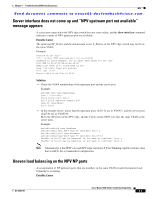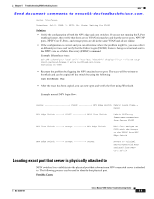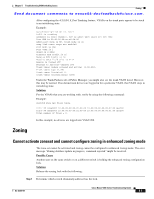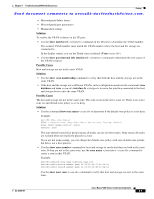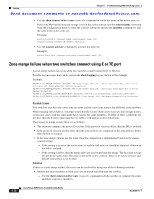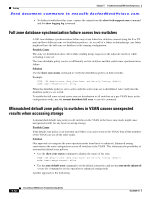Cisco N5K-C5010P-BF Troubleshooting Guide - Page 79
Zoning, Cannot activate zoneset and cannot con zoning in enhanced zoning mode
 |
UPC - 882658212208
View all Cisco N5K-C5010P-BF manuals
Add to My Manuals
Save this manual to your list of manuals |
Page 79 highlights
Chapter 5 Troubleshooting SAN Switching Issues Zoning Send document comments to [email protected]. After configuring the 4.2(1)N1 F_Port Trunking feature, VSANs on the trunk ports appear to be stuck in an initializing state. Example: switch(config-if)# sh int fc2/1 fc2/1 is trunking Hardware is Fibre Channel, SFP is short wave laser w/o OFC (SN) Port WWN is 20:41:00:0d:ec:a4:3b:80 Admin port mode is NP, trunk mode is on snmp link state traps are enabled Port mode is TNP Port vsan is 1 Speed is 4 Gbps Transmit B2B Credit is 16 Receive B2B Credit is 16 Receive data field Size is 2112 Beacon is turned off Belongs to san-port-channel 200 Trunk vsans (admin allowed and active) (1,99,200) Trunk vsans (up) (1,99) Trunk vsans (isolated) () Trunk vsans (initializing) (200) Under the Trunk Failures tab of Fabric Manager, you might also see the trunk VSAN listed. However, this may be normal. If no downstream devices are logged in for a particular VSAN, that VSAN stays in initializing state. Solution For the VSANs that you are working with, verify by using the following command: Example: switch# show npv flogi-table fc2/7 99 0xba0002 10:00:00:00:00:02:00:00 10:00:00:00:00:00:02:00 Spo200 fc2/8 99 0xba0003 10:00:00:00:00:01:00:00 10:00:00:00:00:00:01:00 Spo200 Total number of flogi = 2. In this example, no devices are logged into VSAN 200. Zoning Cannot activate zoneset and cannot configure zoning in enhanced zoning mode The zone set cannot be activated and zoning cannot be configured in enhanced zoning mode. The error message "Zoning database update in progress, command rejected" might be received. Possible Cause Another user on the same switch or on a different switch is holding the enhanced zoning configuration lock. Solution Release the zoning lock with the following: Step 1 Determine which switch (domain/ip address) has the lock. OL-25300-01 Cisco Nexus 5000 Series Troubleshooting Guide 5-7