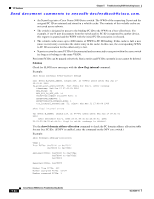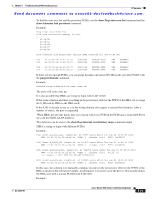Cisco N5K-C5010P-BF Troubleshooting Guide - Page 101
show interface san-port-channel, show fcdomain domain-list vsan
 |
UPC - 882658212208
View all Cisco N5K-C5010P-BF manuals
Add to My Manuals
Save this manual to your list of manuals |
Page 101 highlights
Chapter 5 Troubleshooting SAN Switching Issues FC Services Send document comments to [email protected]. Admin port mode is E, trunk mode is off snmp link state traps are enabled Port vsan is 3 Enter the show interface san-port-channel command to view the isolation error for the specific VSAN. Example: switch(config)# show interface san-port-channel 200 san-port-channel 200 is trunking (Not all VSANs UP on the trunk) Hardware is Fibre Channel Port WWN is 24:c8:00:0d:ec:d5:a3:80 Admin port mode is auto, trunk mode is on snmp link state traps are enabled Port mode is TE Port vsan is 1 Speed is 8 Gbps Trunk vsans (admin allowed and active) (1,200) Trunk vsans (up) (1) Trunk vsans (isolated) (200) Trunk vsans (initializing) () Step 2 Use the show fcdomain domain-list vsan command to view which domains are currently in your fabric. Example (switch is isolated because of a domain ID 44 overlap): switch(config)# show fcdomain domain-list vsan 3 Number of domains: 1 Domain ID WWN 0x2c(44) 20:03:00:0d:ec:3f:a5:81 [Local] [Principal] switch(config)# show fcdomain domain-list vsan 3 Number of domains: 1 Domain ID WWN 0x2c(44) 20:03:00:0d:ec:d5:fe:01 [Local] [Principal] If the isolation occurred for a specific VSAN under a SAN port channel interface, you can view the error with the show port internal info interface san-port-channel vsan as shown in the following example: Example: switch(config)# show port internal info interface san-port-channel 200 vsan 200 san-port-channel 200, Vsan 200 - state(down), state reason(Isolation due to domain other side eport isolated), fcid(0x000000) port init flag(0x10000), num_active_ports (2), Lock Info: resource [san-port-channel 200, vsan 200] type[0] p_gwrap[(nil)] FREE @ 159645 usecs after Thu Aug 5 13:35:00 2010 type[1] p_gwrap[(nil)] FREE @ 159964 usecs after Thu Aug 5 13:35:00 2010 type[2] p_gwrap[(nil)] FREE @ 450507 usecs after Tue Aug 3 14:14:08 2010 0x50c8efc7 current state [TE_FSM_ST_ISOLATED_DM_ZS] RNID info not found. first time elp: 0 Peer ELP Revision: 3 OL-25300-01 Cisco Nexus 5000 Series Troubleshooting Guide 5-29