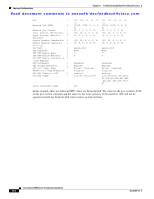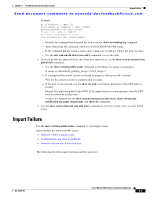Cisco N5K-C5010P-BF Troubleshooting Guide - Page 155
Mutual exclusion check failed on peer, Merge Failure
 |
UPC - 882658212208
View all Cisco N5K-C5010P-BF manuals
Add to My Manuals
Save this manual to your list of manuals |
Page 155 highlights
Chapter 9 Troubleshooting Config-Sync Issues Merge Failure Send document comments to [email protected]. Use the show system internal csm info global-db cmd-tbl command to determine if the command exists in the global_db. • If the command exists in the global_db, it is possible that there is not enough space in the show run for the command. Ensure that there are no trailing space/tabs in show running config generation. • If the command does not exist in the global_db, use the show accounting log command to determine if the command was configured and to display the status of the command. - If the command status was a failure, then the command should not be displayed in show running. - If the command is displayed, then the application should correct it. • If the command was configured before reload/issu, add the command back. If the accounting log shows the command's retval as success, determine if the command is getting added to the global-db. - If the command was added correctly, copy r s, check global-db reload, and check if the command exists in the global-db. - If the command does not exist in the global-db, then the issue might be that the command is not showing up in show running on boot up. - If the command does not exist in the global_db, investigate the csm_save_global_command function. The csm_save_global_command function is where the command gets added to the global_db Mutual exclusion check failed on peer Possible Cause The imported configuration is sent to the peer. However, if the configuration is already configured on the peer outside of SP, then the import fails the mutual exclusion check on the peer. Solution Remove the failed commands from conf-t on the peer and then retry import verify/commit. Use the show system internal csm info trace command for further investigation to look at events, trace, or error messages. Merge Failure A merge between peers happens when a peer becomes reachable. A merge is initiated when CFS sends a peer add for the peer or if the peer is already reachable. Configuring the sync-peer command starts the merge session. Note For a merge to succeed, the configuration in the switch-profile on both peers must match exactly. Merge failure has many possible causes: • First time merge failure • Merge after peers that were in sync previously • Merge after reload OL-25300-01 Cisco Nexus 5000 Series Troubleshooting Guide 9-5