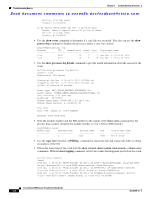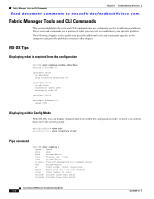Cisco N5K-C5010P-BF Troubleshooting Guide - Page 14
NX-OS command listing, Narrowing scope of keywords, Logging
 |
UPC - 882658212208
View all Cisco N5K-C5010P-BF manuals
Add to My Manuals
Save this manual to your list of manuals |
Page 14 highlights
Fabric Manager Tools and CLI Commands Chapter 1 Troubleshooting Overview Send document comments to [email protected]. The file is stored on bootflash://filename provided that there is enough memory available. If you do not specify a filename, NX-OS creates the file as volatile:show_tech_out.gz. Copy the file from the device using the procedure in the copy command section. switch# tac-pac switch# dir volatile: 374382 Aug 16 17:15:55 2010 show_tech_out.gz From volatile, copy the file to the bootflash, FTP, or TFTP server. switch# copy volatile:show_tech_out.gz ? bootflash: Select destination filesystem debug: Select destination filesystem ftp: Select destination filesystem log: Select destination filesystem modflash: Select destination filesystem nvram: Select destination filesystem running-config Copy from source to running configuration scp: Select destination filesystem sftp: Select destination filesystem startup-config Copy from source to startup configuration system: Select destination filesystem tftp: Select destination filesystem volatile: Select destination filesystem NX-OS command listing switch# show cli list | include ? -i Ignore case difference when comparing strings -x Print only lines where the match is a whole line WORD Search for the expression switch# show cli list | include debug | include interface Narrowing scope of keywords You can use many commands like grep and include to narrow the scope of a keyword. switch(config-if)# show interface | grep fc fc2/1 is trunking fc2/2 is trunking fc2/3 is up fc2/4 is down (Administratively down) vfc29 is up Logging You can use logging through the CLI or Device Manager. In the following examples, the logging command and the Device Manager display severity information: Viewing Severity Information with the CLI switch(config)# show logging Cisco Nexus 5000 Series Troubleshooting Guide 1-6 OL-25300-01