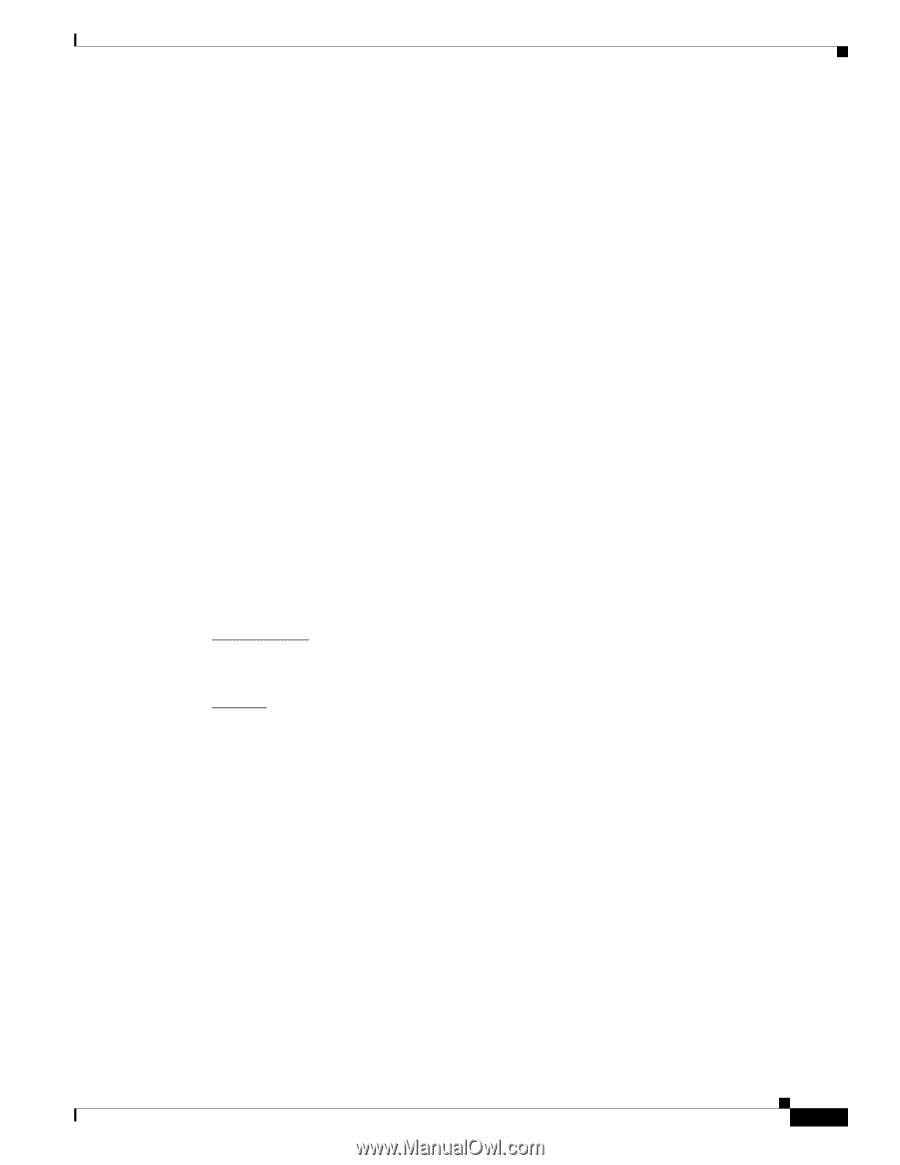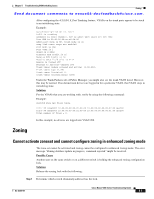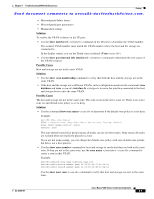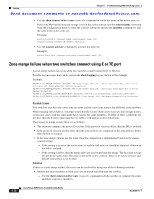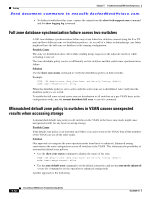Cisco N5K-C5010P-BF Troubleshooting Guide - Page 83
Zone set activation failure, no shutdown
 |
UPC - 882658212208
View all Cisco N5K-C5010P-BF manuals
Add to My Manuals
Save this manual to your list of manuals |
Page 83 highlights
Chapter 5 Troubleshooting SAN Switching Issues Zoning Send document comments to [email protected]. - Change the membership of one of the zones to match the other zone of the same name. • Deactivate the zone set on one of the switches and restart the zone merge process. - Use the no zoneset activate name command to deactivate the zone set configuration from one of the switch. - Use the show zoneset active command to confirm that the zone set has been removed. - Use the shutdown command to shut down the connection to the zone to be merged, and use the no shutdown command to reactivate the connection to the zone to be merged. - Use the show zoneset active to verify that all the members are correct and use the show interface fc to verify that the VSAN is not isolated. • Explicitly import or export a zone set between the switches to synchronize them. - Use the zoneset import interface vsan command or the zoneset export interface vsan command to overwrite the active zone set on one of the switches. - Use the show interface fc to verify that the VSAN is not isolated after this disruptive operation. Zone set activation failure When a zone set activation failure occurs, the possible log messages that can be seen in the show logging log are shown in the example. Example: ZONE-2-ZS_CHANGE_ACTIVATION_FAILED: Activation failed. ZONE-2-ZS_CHANGE_ACTIVATION_FAILED_RESN: Activation failed : reason Possible Cause Zone set activation can fail if a new switch joins the fabric when the size of the zone database is larger than 2048 KB. Solution • Use the show zone analysis active vsan command to analyze the active zone set database. Verify that the formatted size does not exceed 2048 KB. If the 2048 KB limit is exceeded, then some zones or devices within a zone must be removed. Example: switch# show zone analysis active vsan 100 Zoning database analysis vsan 100 Active zoneset: vsm_vem_v100_zs [-] Activated at: 13:13:44 UTC May 27 2010 Activated by: Merge [ Interface san-port-channel 100 ] Default zone policy: Deny Number of devices zoned in vsan: 1/9 (Unzoned: 8) Number of zone members resolved: 1/3 (Unresolved: 2) Num zones: 1 Number of IVR zones: 0 Number of IPS zones: 0 Formatted size: 92 bytes / 2048 Kb • Use the show zone internal change event-history vsan command to determine the zone set activation problem. OL-25300-01 Cisco Nexus 5000 Series Troubleshooting Guide 5-11