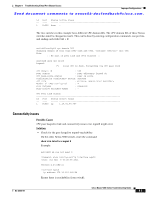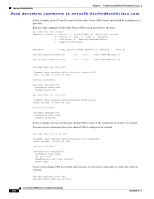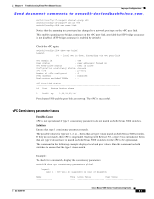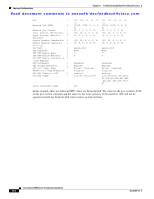Cisco N5K-C5010P-BF Troubleshooting Guide - Page 146
Cisco Nexus 5000 Series Troubleshooting Guide, OL-25300-01,
 |
UPC - 882658212208
View all Cisco N5K-C5010P-BF manuals
Add to My Manuals
Save this manual to your list of manuals |
Page 146 highlights
Improper Configurations Chapter 8 Troubleshooting Virtual Port Channel Issues Send document comments to [email protected]. switch1# ping 172.18.118.162 vrf management PING 172.18.118.162 (172.18.118.162): 56 data bytes 64 bytes from 172.18.118.162: icmp_seq=0 ttl=254 time=5.306 ms 64 bytes from 172.18.118.162: icmp_seq=1 ttl=254 time=3.963 ms 64 bytes from 172.18.118.162: icmp_seq=2 ttl=254 time=4.04 ms 64 bytes from 172.18.118.162: icmp_seq=3 ttl=254 time=4.077 ms 64 bytes from 172.18.118.162: icmp_seq=4 ttl=254 time=4.057 ms If the ping fails, it means that the connectivity between both mgmt0 interfaces does not exist or that they are not interconnected properly. Make sure the mgmt0 interface is unshut and that you can ping the switch mgmt0 interface. switch# sh int br | grep mgmt0 mgmt0 -- down 172.16.118.62 -- 1500 If the status shows that it is down, it means there is no physical connection to mgmt0 or that the interface is in admin shutdown. You need to verify the physical connectivity and unshut the port: switch1# config t switch1(config)# int mgmt 0 switch1(config-if)# no shut switch1(config-if)# show int br | grep mgmt0 mgmt0 -- up 172.16.118.62 1000 1500 If pinging the other switch continues to fail, then there is an interconnection issue between the two Nexus 5000 switches. Check the networking in between the switches: - Switch interconnecting in access VLAN mode, using the same VLAN for both Nexus switches. - The VLAN is allowed across and between the switches. • Check the vPC configuration and compare the mgmt0 IP addresses that are used: switch1# show run int mgmt 0 !Command: show running-config interface mgmt0 !Time: Tue Mar 8 03:53:48 2011 version 4.2(1)N2(1) interface mgmt0 ip address 172.18.118.163/24 switch1# show run vpc !Command: show running-config vpc !Time: Tue Mar 8 03:53:57 2011 version 4.2(1)N2(1) feature vpc vpc domain 500 peer-keepalive destination 172.18.118.162 switch2# show run int mgmt 0 !Command: show running-config interface mgmt0 Cisco Nexus 5000 Series Troubleshooting Guide 8-4 OL-25300-01