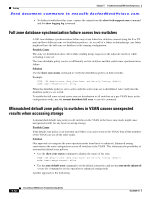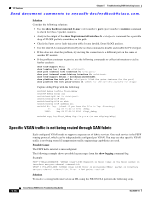Cisco N5K-C5010P-BF Troubleshooting Guide - Page 89
Fibre channel port remains in initializing state, Well Known Address, Description
 |
UPC - 882658212208
View all Cisco N5K-C5010P-BF manuals
Add to My Manuals
Save this manual to your list of manuals |
Page 89 highlights
Chapter 5 Troubleshooting SAN Switching Issues FC Services Send document comments to [email protected]. Well Known Address x'FF FF FB' x'FF FF FC' x'FF FF FD' x'FF FF FE' x'FF FF FF' Description Time Service (FC-GS-5) Directory Service (FC-GS-5) Fabric Controller F_Port Controller Broadcast Address/Server Fibre channel port remains in initializing state A fibre channel F type port does not come online and is stuck in an initializing state. The show interface fc command displays the following message. fc slot/port is down (Initializing) A Fibre Channel port goes into the initialization state after a successful completion of link-level initialization. For F type ports, the next step is to complete the FLOGI (fabric login) process. The port remains in the initialization state until the FLOGI process completes. Possible Cause The port is up because the link partner has put itself into a bypass mode. Solution Use the show hardware internal fc-mac port statistics command to check whether the Class-3 input counter is increasing after the successful completion of link initialization. Example: switch# show hardware internal fc-mac 2 port 1 statistics ADDRESS STAT 0x0000003c FCP_CNTR_MAC_RX_LOSS_OF_SYNC 0x0000003d FCP_CNTR_MAC_RX_BAD_WORDS_FROM_DECODER 0x00000042 FCP_CNTR_MAC_CREDIT_IG_XG_MUX_SEND_RRDY_REQ 0x00000043 FCP_CNTR_MAC_CREDIT_EG_DEC_RRDY 0x00000061 FCP_CNTR_MAC_DATA_RX_CLASS3_FRAMES 0x00000062 FCP_CNTR_MAC_DATA_RX_CLASSF_FRAMES 0x00000069 FCP_CNTR_MAC_DATA_RX_CLASS3_WORDS 0x0000006a FCP_CNTR_MAC_DATA_RX_CLASSF_WORDS 0x00000065 FCP_CNTR_MAC_DATA_TX_CLASS3_FRAMES 0x00000066 FCP_CNTR_MAC_DATA_TX_CLASSF_FRAMES 0x0000006d FCP_CNTR_MAC_DATA_TX_CLASS3_WORDS 0x0000006e FCP_CNTR_MAC_DATA_TX_CLASSF_WORDS 0xffffffff FCP_CNTR_LINK_RESET_IN 0xffffffff FCP_CNTR_OLS_IN 0xffffffff FCP_CNTR_NOS_IN 0xffffffff FCP_CNTR_LRR_IN 0xffffffff FCP_CNTR_LINK_RESET_OUT 0xffffffff FCP_CNTR_OLS_OUT 0xffffffff FCP_CNTR_NOS_OUT 0xffffffff FCP_CNTR_LRR_OUT 0xffffffff FCP_CNTR_LINK_FAILURE COUNT 0x1 0x50 0x152 0x7c 0x130 0x22 0x61c98 0xff0 0x52 0x2a 0x944c 0xec4 0x1 0x1 0x1 0x2 0x1 0xa 0x2 0xb 0x2 Possible Cause The FLOGI packet was dropped somewhere in the data path, starting from FC-MAC to FLOGI server. OL-25300-01 Cisco Nexus 5000 Series Troubleshooting Guide 5-17