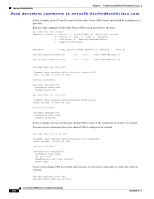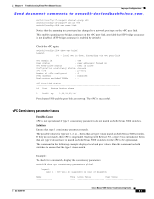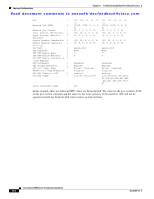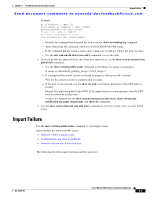Cisco N5K-C5010P-BF Troubleshooting Guide - Page 153
Import Failure
 |
UPC - 882658212208
View all Cisco N5K-C5010P-BF manuals
Add to My Manuals
Save this manual to your list of manuals |
Page 153 highlights
Chapter 9 Troubleshooting Config-Sync Issues Import Failure Send document comments to [email protected]. Example: No of sessions: 1 (Max: 32) Total number of commands: 0 (Max: 102400) Session Database Lock Info: Locked Client: 2 (1: SSN, 2: CONF-T) Ref count: zero-based ref-count Lock acquired for cmd : some-command - Identify the command that acquired the lock using the show accounting log command. - After identifying the command, check for its SUCCESS/FAILURE status. - If the command did not return a status, then config-sync would not release the lock on conf-t. - Use the test csm ssn-db-lock reset conf-t command to reset the lock. • If switch-profile has taken the lock, the client id is reported as 1 in the show system internal csm global info command. - Use the show switch-profile status command to determine if a merge is in progress. A merge is indicated by pending_merge:1 /rcvd_merge:1. - If a merge/verify/commit session is already in progress, then sp ssn-db is locked. Wait for the current session to complete and try again. - If the lock is not released, use the show cfs lock command to determine if the CFS fabric is locked. Identify the application that locked CFS. If the application is session-manager, then the CFS lock was taken by config-sync. Analyze the output from the show system internal csm info trace, show cfs internal notification log name session-mgr, and show cfs commands. • Use the show system internal csm info trace command to view the events, trace, or error debug traces. Import Failure Use the show switch-profile status command to view import status. Import failure has many possible causes: • Failed to collect running-config • Command does not exist in global-db • Mutual exclusion check failed on peer The following describes import options and best practices. OL-25300-01 Cisco Nexus 5000 Series Troubleshooting Guide 9-3