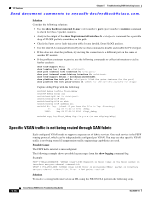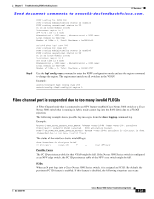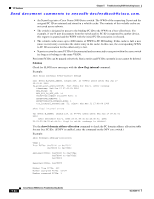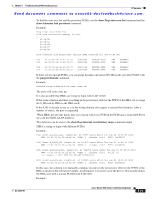Cisco N5K-C5010P-BF Troubleshooting Guide - Page 94
Solution, show fspf vsan, debug fspf all, undebug all, Step 1
 |
UPC - 882658212208
View all Cisco N5K-C5010P-BF manuals
Add to My Manuals
Save this manual to your list of manuals |
Page 94 highlights
FC Services Chapter 5 Troubleshooting SAN Switching Issues Send document comments to [email protected]. %FSPF-3-BAD_FC2_PKT: %$VSAN 200%$ Received bad FC2 packet on interface san-port-channel : Packet received for non existant region in VSAN Solution To identify a region mismatch problem on a switch using the NX-OS CLI, perform the following. Step 1 Use the show fspf vsan command to display the currently configured region in a VSAN. Example (region value is 2; default region value is 0): switch# show fspf vsan 200 FSPF routing for VSAN 200 FSPF routing administration status is enabled FSPF routing operational status is UP It is an intra-domain router Autonomous region is 2 SPF hold time is 0 msec MinLsArrival = 1000 msec , MinLsInterval = 2000 msec Local Domain is 0x22(34) Number of LSRs = 1, Total Checksum = 0x00000c10 Protocol constants : LS_REFRESH_TIME = 30 minutes (1800 sec) MAX_AGE = 60 minutes (3600 sec) Statistics counters : Number of LSR that reached MaxAge = 0 Number of SPF computations = 0 Number of Checksum Errors = 0 Number of Transmitted packets : LSU 0 LSA 0 Hello 19 Retranmsitted LSU 0 Number of received packets : LSU 0 LSA 0 Hello 0 Error packets 18 Step 2 Use the debug fspf all command and look for nonexistent region messages. Example: fspf: Hello timer reached for interface san-port-channel 200 in VSAN 200 fspf: FC2 packet received for non existant region 0 in VSAN 200 fspf: FC2 packet received for non existant region 0 in VSAN 200 The neighboring switch-advertising region is 0. FSPF is in the init state for each ISL. Example: switch# show fspf vsan 200 interface san-port-channel 200 FSPF interface san-port-channel 200 in VSAN 200 FSPF routing administrative state is active Interface cost is 125 Timer intervals configured, Hello 20 s, Dead 80 s, Retransmit 5 s FSPF State is INIT Statistics counters : Number of packets received : LSU 0 LSA 0 Hello 0 Error packets 0 Number of packets transmitted : LSU 0 LSA 0 Hello 49 Retransmitted LSU 0 Number of times inactivity timer expired for the interface = 9 Step 3 Step 4 Use the undebug all command to turn off debugging. Use the show fspf vsan command to show FSPF configuration and check the autonomous region. Example: switch# show fspf vsan 200 5-22 Cisco Nexus 5000 Series Troubleshooting Guide OL-25300-01