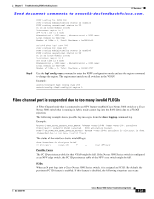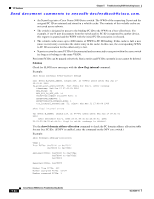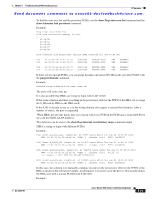Cisco N5K-C5010P-BF Troubleshooting Guide - Page 98
Having stale FCNS entries for Fibre Channel nodes, fc4-types:fc4_features, Possible Cause, show fcns
 |
UPC - 882658212208
View all Cisco N5K-C5010P-BF manuals
Add to My Manuals
Save this manual to your list of manuals |
Page 98 highlights
FC Services Chapter 5 Troubleshooting SAN Switching Issues Send document comments to [email protected]. switch# conf t switch(config)# fcdomain fcid database switch(config-fcid-db)# vsan wwn 50:05:08:b2:00:71:c8:c2 fcid 0x6fee00 area If the problem continues to persist, use the following commands to collect information to aid further analysis. Show tech-support flogi Show tech-support fcdomain Show logging log show port internal info interface fc show port internal event-history interface fc show tech-support detail > bootflash:showtechdet Capture debug flogi and debug fcdomain via following below steps: switch# debug logfile flogi_fcdomain switch# debug flogi all switch# debug fcdomain all switch(config)# int fc switch(config-if)# shut switch(config-if)# no shut switch(config-if)# undebug all switch# dir log: {check if you have the file in log: directory} 31 Aug 03 13:45:13 2010 dmesg 55941 Aug 05 07:21:15 2010 flogi_fcdomain switch# copy log:flogi_fcdomain ftp://x.y.z.w {or use tftp/scp/sftp} Having stale FCNS entries for Fibre Channel nodes The Fibre Channel nodes are able to be logged (FLOGI) in to the SAN fabric, but the FCNS entries for those nodes are incomplete. Serves cannot reach their targets. As a result, fc4-types:fc4_features will be empty in FCNS database. Possible Cause The Fibre Channel nodes may not be registering their FC4 types and FC4 features in the FCNS database in a topology where Nexus 5000 Series switches are configured as NPV core (feature NPIV) and connected to legacy gateway switches. The fc4-types:fc4_features can be verified by the show fcns database detail command as shown in the following example: Example: switch# show fcns da fcid 0x621400 detail vsan 2 VSAN:2 FCID:0x621400 port-wwn (vendor) :21:01:00:1b:32:a3:d7:2c [z7095ib-1_T] node-wwn :20:01:00:1b:32:a3:d7:2c class :3 node-ip-addr :0.0.0.0 ipa :ff ff ff ff ff ff ff ff fc4-types:fc4_features : symbolic-port-name : symbolic-node-name : port-type :N port-ip-addr :0.0.0.0 fabric-port-wwn :20:d9:00:0d:ec:e0:0e:80 5-26 Cisco Nexus 5000 Series Troubleshooting Guide OL-25300-01