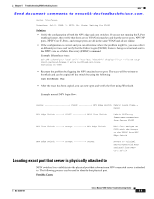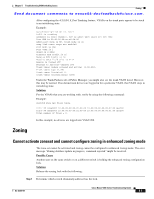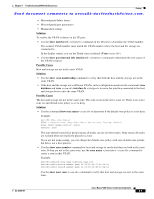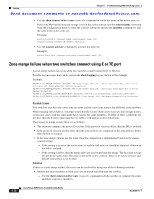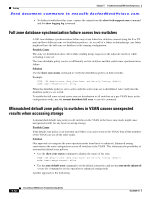Cisco N5K-C5010P-BF Troubleshooting Guide - Page 82
Zone merge failure when two switches connect using E or TE port, show zoneset active vsan
 |
UPC - 882658212208
View all Cisco N5K-C5010P-BF manuals
Add to My Manuals
Save this manual to your list of manuals |
Page 82 highlights
Zoning Chapter 5 Troubleshooting SAN Switching Issues Send document comments to [email protected]. • Use the show zoneset active vsan command to verify the name of the active zone set. If the zone that has the host and storage is not in the active zoneset, use the zoneset name command from the configuration mode to enter the zoneset sub-mode and use the member command to add the zone to the active zone set. Example: switch(config # zoneset name testzoneset vsan 100 switch(config-zoneset)# member testzone • Use the zoneset activate command to activate the zone set. Example: switch(config)# zoneset activate testzoneset vsan 100 Zone merge failure when two switches connect using E or TE port A zone merge failure can occur when two switches connect using the E or TE port. Possible log messages that can be seen in the show logging log are shown in the example. Example: %ZONE-2-ZS_MERGE_FAILED: %$VSAN 1%$ Zone merge failure, isolating interface fc2/1 error: Received rjt from adjacent switch:[reason:0] %ZONE-2-ZS_MERGE_FAILED: %$VSAN 1%$ Zone merge failure, isolating interface fc1/2 error: Member mismatch %ZONE-2-ZS_MERGE_ADJ_NO_RESPONSE: Adjacent switch not responding,isolating interface %ZONE-2-ZS_MERGE_FULL_DATABASE_MISMATCH: Zone merge full database mismatch on interface Possible Cause Two switches may have the same zone set name and the same zone names, but different zone members. When merging switch fabrics, you must ensure that the zones in both active zone sets have unique names, or that any zones with the same name have exactly the same members. If either of these conditions are not met, then the E port connecting the two fabrics will appear in an isolated state. The process to merge switch fabrics is as follows: • The software compares the protocol versions. If the protocol versions differ, then the ISL is isolated. • If the protocol versions are the same, then the zone policies are compared. If the zone policies differ, then the ISL is isolated. • If the zone merge options are the same, then the comparison is implemented based on the merge control setting. - If the setting is restrict, the active zone set and the full zone set should be identical. Otherwise the link is isolated. - If the setting is allow, then the merge rules are used to perform the merge. The host and storage are not in the same zone. The zone is not in the active zoneset. There is no active zoneset and default zone policy is set to deny. Solution If there is a zone merge failure, the issue can be resolved by using one of the following methods: • Modify the zone members in both zone sets to match and eliminate the conflict. - Use the show zoneset active vsan command on both switches to compare the zones and their respective members. 5-10 Cisco Nexus 5000 Series Troubleshooting Guide OL-25300-01