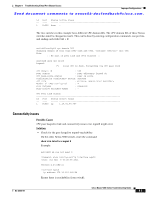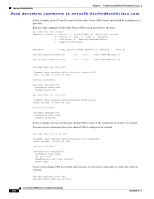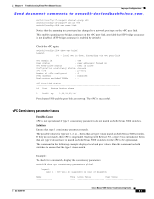Cisco N5K-C5010P-BF Troubleshooting Guide - Page 144
vPC in blocking state, vPC domain ids, Cisco Nexus 5000 Series Troubleshooting Guide, OL-25300-01
 |
UPC - 882658212208
View all Cisco N5K-C5010P-BF manuals
Add to My Manuals
Save this manual to your list of manuals |
Page 144 highlights
Improper Configurations Chapter 8 Troubleshooting Virtual Port Channel Issues Send document comments to [email protected]. vPC in blocking state Possible Cause A bridge protocol data unit (BPDU) only sends data on a single link of a port channel. If a bridge assurance (BA) dispute is detected, then vPC moves into a blocking state. Solution Do not enable bridge assurance on the vPC link: because of the following: • Cannot be used on a spanning tree port type network. • Prevents you from encountering ISSU issues. Bridge assurance should only be enabled on the vPC peer link. vPC domain ids Possible Cause The vPC domain IDs of two switches do not match. Solution Compare the vPC domain IDs of the two switches and ensure that they match. Example: switch1# show vpc brief Legend: (*) - local vPC is down, forwarding via vPC peer-link vPC domain id : 500 Peer status : peer link is down vPC keep-alive status : Suspended (Destination IP not reachable) Configuration consistency status: success vPC role : secondary, operational primary Number of vPCs configured : 4 Peer Gateway : Disabled Dual-active excluded VLANs : - vPC Peer-link status id Port Status Active vlans 1 Po500 down - switch2# show vpc brief Legend: (*) - local vPC is down, forwarding via vPC peer-link vPC domain id : 1 Peer status : peer link is down vPC keep-alive status : Suspended (Destination IP not reachable) Configuration consistency status: success vPC role : primary Number of vPCs configured : 4 Peer Gateway : Disabled Dual-active excluded VLANs : - vPC Peer-link status Cisco Nexus 5000 Series Troubleshooting Guide 8-2 OL-25300-01