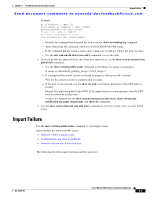Cisco N5K-C5010P-BF Troubleshooting Guide - Page 156
First time merge failure, Merge after peers that were in sync previously, Merge after reload
 |
UPC - 882658212208
View all Cisco N5K-C5010P-BF manuals
Add to My Manuals
Save this manual to your list of manuals |
Page 156 highlights
Switch-profile Deletion Failure Chapter 9 Troubleshooting Config-Sync Issues Send document comments to [email protected]. Note Use the show system internal csm info trace command to view events, trace, and error messages. First time merge failure Possible Cause When peer switches are trying to synchronize configurations, the merge might fail when validating received configurations. Solution Use the show switch-profile status command to view which commands failed validation. This implies that the commands on both the switches are configured differently. Perform the following to correct the configurations: • Remove the sync-peers destination command from the switch-profile. • Use the show running switch-profile command on both peers to ensure that the configuration is exactly the same under switch-profile. • Add back the sync-peers destination command to the switch-profile. • Reissue the commit. Merge after peers that were in sync previously Possible Cause If peers were in sync and connectivity was lost, and conflicting configuration changes were made on the switches, then the merge would fail. Solution Use the show switch-profile status command to view which commands failed the merge. Correct the configurations and reissue the commit from the peer with the corrected configuration. Merge after reload Possible Cause After a switch is reloaded, it sends its switch-profile configuration to the peer. If there was a configuration change done under SP for the peer that was not reloaded, then the merge fails. Solution Use the show switch-profile status command to view which commands failed the merge. Correct the configurations and reissue the commit. Switch-profile Deletion Failure A rollback is used to delete the configurations during a switch-profile deletion. Cisco Nexus 5000 Series Troubleshooting Guide 9-6 OL-25300-01