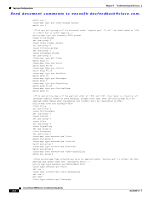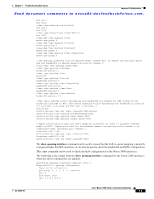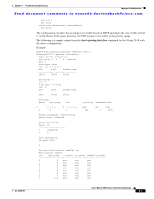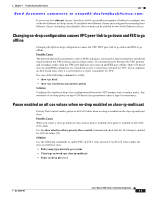Cisco N5K-C5010P-BF Troubleshooting Guide - Page 67
Changing no-drop configuration causes VPC peer-link to go down and FEX to go offline
 |
UPC - 882658212208
View all Cisco N5K-C5010P-BF manuals
Add to My Manuals
Save this manual to your list of manuals |
Page 67 highlights
Chapter 4 Troubleshooting QoS Issues PFC Send document comments to [email protected]. If you create five ethernet classes, then there will be an insufficient number of buffers to configure two of the five Ethernet no-drop classes. If you delete two Ethernet classes and configure the remaining three Ethernet classes (including class-default), then no-drop can be enabled on two of the Ethernet classes. Changing no-drop configuration causes VPC peer-link to go down and FEX to go offline Changing the QoS no-drop configuration causes the VPC MCT peer-link to go down and FEX to go offline. Possible Cause The network QoS policy parameters, such as MTU and pause, are treated as type1 parameters and should match between the VPC primary and secondary nodes. If a mismatch exists between the VPC primary and secondary nodes, then the VPC peer-link does not come up and FEX goes offline. Only CoS based class no-drop/MTU parameters are considered as type 1 consistency checked for VPC. If you configure an ACL based class, then it is not treated as a vtype 1 parameter for VPC. Use one of the following commands to verify: • show vpc brief • show vpc consistency-parameters global Solution Configure the similar no-drop class configuration between the VPC primary and secondary nodes. Any mismatch of no-drop policy on nqos CoS-based class parameters causes a type1 inconsistency. Pause enabled on all cos values when no-drop enabled on class-ip-multicast Priority flow control enables pause on all CoS values when no-drop is enabled on the class-ip-multicast class. Possible Cause When you create a class-ip-multicast class and no-drop is enabled, then pause is enabled on all of the CoS values. Use the show interface ethx/y priority-flow-control command and check that the VL bitmap is enabled for all CoS values (ff). Solution Use the following commands to enable PFC on CoS 4 only, instead of on all CoS values under the class-ip-multicast class. • Policy-map type network-qos system • Class type network-qos class-ip-multicast • Pause no-drop pfc-cos 4 OL-25300-01 Cisco Nexus 5000 Series Troubleshooting Guide 4-9