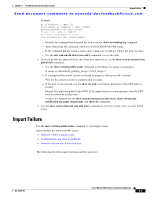Cisco N5K-C5010P-BF Troubleshooting Guide - Page 157
Application failure, Failure from dependent commands, Application does not respond
 |
UPC - 882658212208
View all Cisco N5K-C5010P-BF manuals
Add to My Manuals
Save this manual to your list of manuals |
Page 157 highlights
Chapter 9 Troubleshooting Config-Sync Issues Switch-profile Deletion Failure Send document comments to [email protected]. Note To check for commands that failed deletion, use the show switch-profile status commit command to view the status. Alternatively, use the show switch-profile session-history command by matching the session based on the timestamp/session type. Switch-profile deletion failure has many possible causes: • Application failure • Failure from dependent commands • Application does not respond Other known switch-profile deletion issues: • Rollback fails with "Deletion of switch profile failed" message (CSCti97003) • Port-channel interface not deleted on switch-profile delete (CSCtf17697) Application failure Possible Cause Switch-profile deletion failure might be that the application failed the command. It is possible that the configuration is deleted out of order. The switch-profile does not order configurations as displayed in the show run output. There might be out of sequence issues that occur during the deletion of the switch-profile. Solution Use the resequence-database command in the conf-sync mode to resequence the commands in SP in the order that the commands appear in show running. After resequencing the commands, reissue the delete. Failure from dependent commands Possible Cause Switch-profile deletion failure results from dependent commands in conf-t mode. If a command inside SP is referenced by another command outside of SP and the first command inside SP is deleted, then failure occurs because the command outside of SP still references it. Solution Correct the commands, references, and reissue the delete. Application does not respond Possible Cause The deletion fails because the application does not respond due to the application owning the command. Solution Correct the commands and reissue the delete. OL-25300-01 Cisco Nexus 5000 Series Troubleshooting Guide 9-7