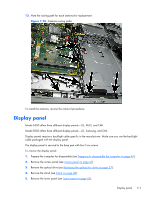Compaq Pro 6300 Maintenance & Service Guide Elite 8300 Touch All-in-One Bu - Page 124
Compaq Pro 6300 Manual
 |
View all Compaq Pro 6300 manuals
Add to My Manuals
Save this manual to your list of manuals |
Page 124 highlights
13. Model 8300: Remove the four Torx screws that secure the display panel to the frame. The screw locations for each manufacturer are stamped into the metal. The LG (1) and AUO (2) panels are secured with two screws on each side (left and right). Figure 7-82 Display panel screw locations - 8300 models - Samsung or LG panel The CMI panel is secured with two screws on top, two screws on the bottom. Figure 7-83 Display panel screw locations - 8300 models - CMI panel 14. Lift the display panel from the frame. 114 Chapter 7 Removal and Replacement Procedures All-in One (AIO) Chassis

13.
Model 8300: Remove the four Torx screws that secure the display panel to the frame. The screw
locations for each manufacturer are stamped into the metal.
The LG
(1)
and AUO
(2)
panels are secured with two screws on each side (left and right).
Figure 7-82
Display panel screw locations – 8300 models – Samsung or LG panel
The CMI panel is secured with two screws on top, two screws on the bottom.
Figure 7-83
Display panel screw locations – 8300 models – CMI panel
14.
Lift the display panel from the frame.
114
Chapter 7
Removal and Replacement Procedures All-in One (AIO) Chassis