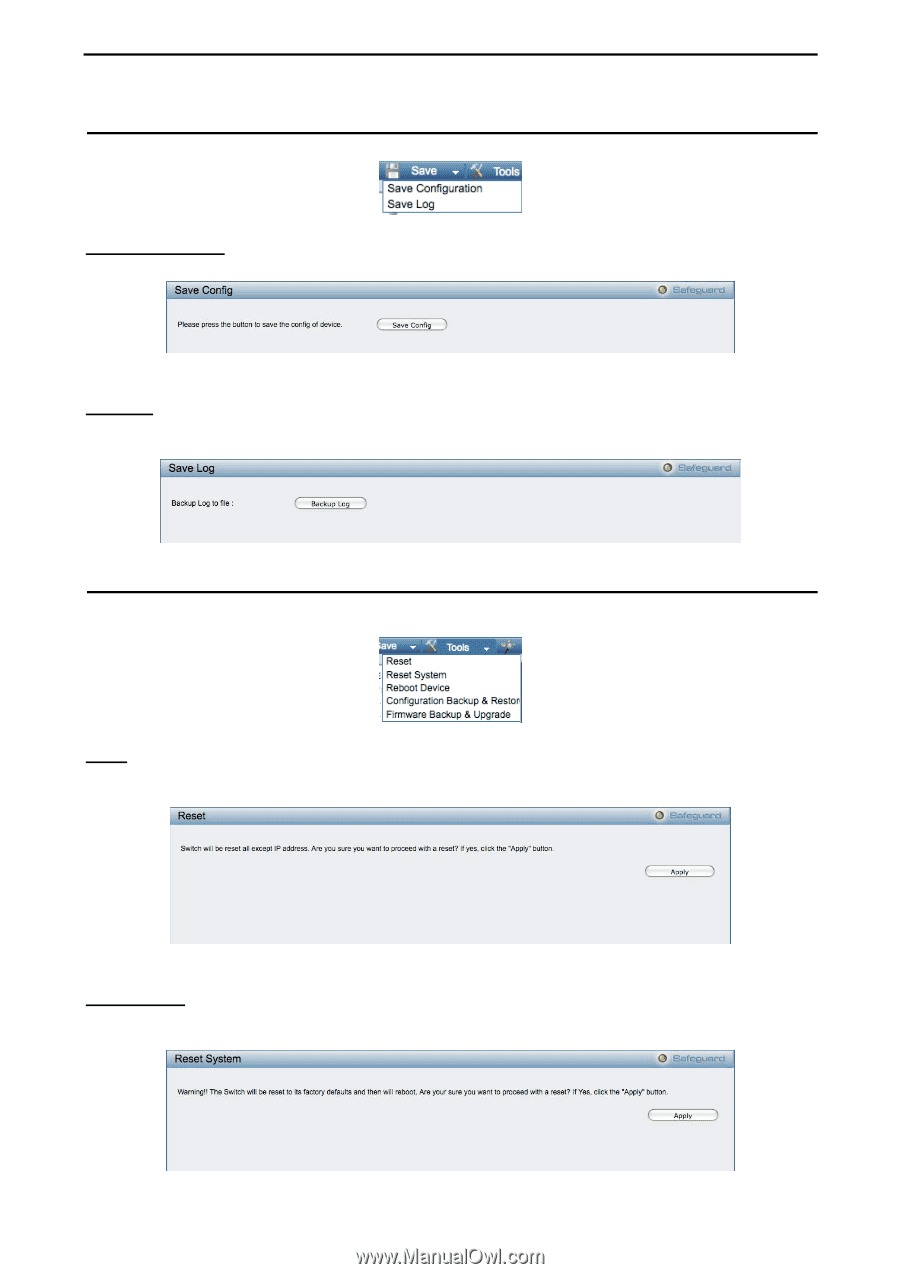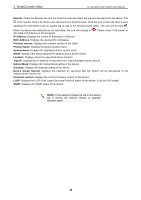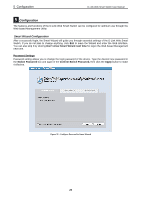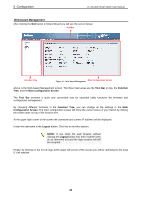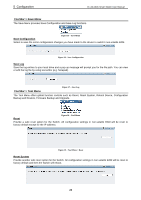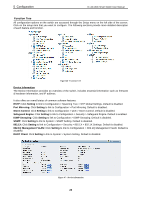D-Link DES-1210-52 Product Manual - Page 30
Tool Bar > Save Menu, Save Configuration, Save Log, Reset, Reset System - default ip
 |
UPC - 790069327827
View all D-Link DES-1210-52 manuals
Add to My Manuals
Save this manual to your list of manuals |
Page 30 highlights
5 Configuration D-Link Web Smart Switch User Manual Tool Bar > Save Menu The Save Menu provides Save Configuration and Save Log functions. Figure 35 - Save Menu Save Configuration Select to save the entire configuration changes you have made to the device to switch's non-volatile RAM. Figure 36 - Save Configuration Save Log Save the log entries to your local drive and a pop-up message will prompt you for the file path. You can view or edit the log file by using text editor (e.g. Notepad). Figure 37 - Save Log Tool Bar > Tool Menu The Tool Menu offers global function controls such as Reset, Reset System, Reboot Device, Configuration Backup and Restore, Firmware Backup and Upgrade. Figure 38 - Tool Menu Reset Provide a safe reset option for the Switch. All configuration settings in non-volatile RAM will be reset to factory default except for the IP address. Figure 39 - Tool Menu > Reset Reset System Provide another safe reset option for the Switch. All configuration settings in non-volatile RAM will be reset to factory default and then the Switch will reboot. 24