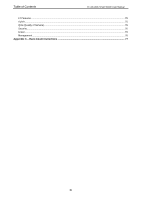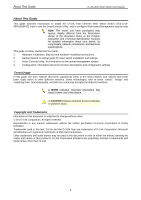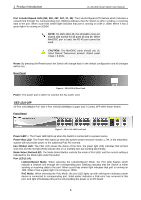Table of Contents
D-Link Web Smart Switch User Manual
Security > Trusted Host
............................................................................................................................
53
Security > Safeguard Engine
....................................................................................................................
53
Security > ARP Spoofing Prevention
.......................................................................................................
53
Security > Port Security
............................................................................................................................
54
Security > SSL Settings
............................................................................................................................
54
Security > 802.1X > 802.1X Settings
.......................................................................................................
55
Security > MAC Address Table > Static MAC
..........................................................................................
56
Security > MAC Address Table > Dynamic Forwarding Table
.................................................................
57
Security > DHCP Server Screening > DHCP Server Screening Port Setting
..........................................
57
Monitoring > Statistics
..............................................................................................................................
57
Monitoring > Cable Diagnostics
...............................................................................................................
59
Monitoring > System Log
..........................................................................................................................
59
ACL > ACL Configuration Wizard
.............................................................................................................
60
ACL > ACL Profile List
..............................................................................................................................
61
ACL > ACL Finder
....................................................................................................................................
64
PoE > PoE Port Settings (Only for DES-1210-08P/28P)
.........................................................................
64
PoE > PoE System Settings (Only for DES-1210-08P/28P)
....................................................................
65
Time-Based PoE > Time Range Settings (Only for DES-1210-08P/28P)
...............................................
66
LLDP > LLDP Global Settings (Only for DES-1210-08P/28P)
.................................................................
66
LLDP > LLDP Remote Port Information (Only for DES-1210-08P/28P)
..................................................
67
LLDP > LLDP-MED Settings (Only for DES-1210-28P)
...........................................................................
68
Command Line Interface
...............................................................................................................................
69
To connect a switch via TELNET:
................................................................................................................
69
Logging on to the Command Line Interface:
................................................................................................
69
CLI Commands:
...........................................................................................................................................
69
Download
..................................................................................................................................................
69
Upload
......................................................................................................................................................
70
Config ipif system
.....................................................................................................................................
70
Logout
.......................................................................................................................................................
71
Ping
..........................................................................................................................................................
71
Reboot
......................................................................................................................................................
71
Reset
........................................................................................................................................................
72
Show ipif
...................................................................................................................................................
72
Show switch
..............................................................................................................................................
72
Config account admin password
..............................................................................................................
72
Save
.........................................................................................................................................................
73
Debug info
................................................................................................................................................
73
Appendix A - Ethernet Technology
..............................................................................................................
74
Gigabit Ethernet Technology
.......................................................................................................................
74
Fast Ethernet Technology
............................................................................................................................
74
Switching Technology
..................................................................................................................................
74
Appendix B - Technical Specifications
.......................................................................................................
75
Hardware Specifications
..............................................................................................................................
75
Key Components / Performance
..............................................................................................................
75
Port Functions
..........................................................................................................................................
75
Physical & Environment
...........................................................................................................................
75
Emission (EMI) Certifications
...................................................................................................................
75
Safety Certifications
..................................................................................................................................
75
Features
.......................................................................................................................................................
75
iii