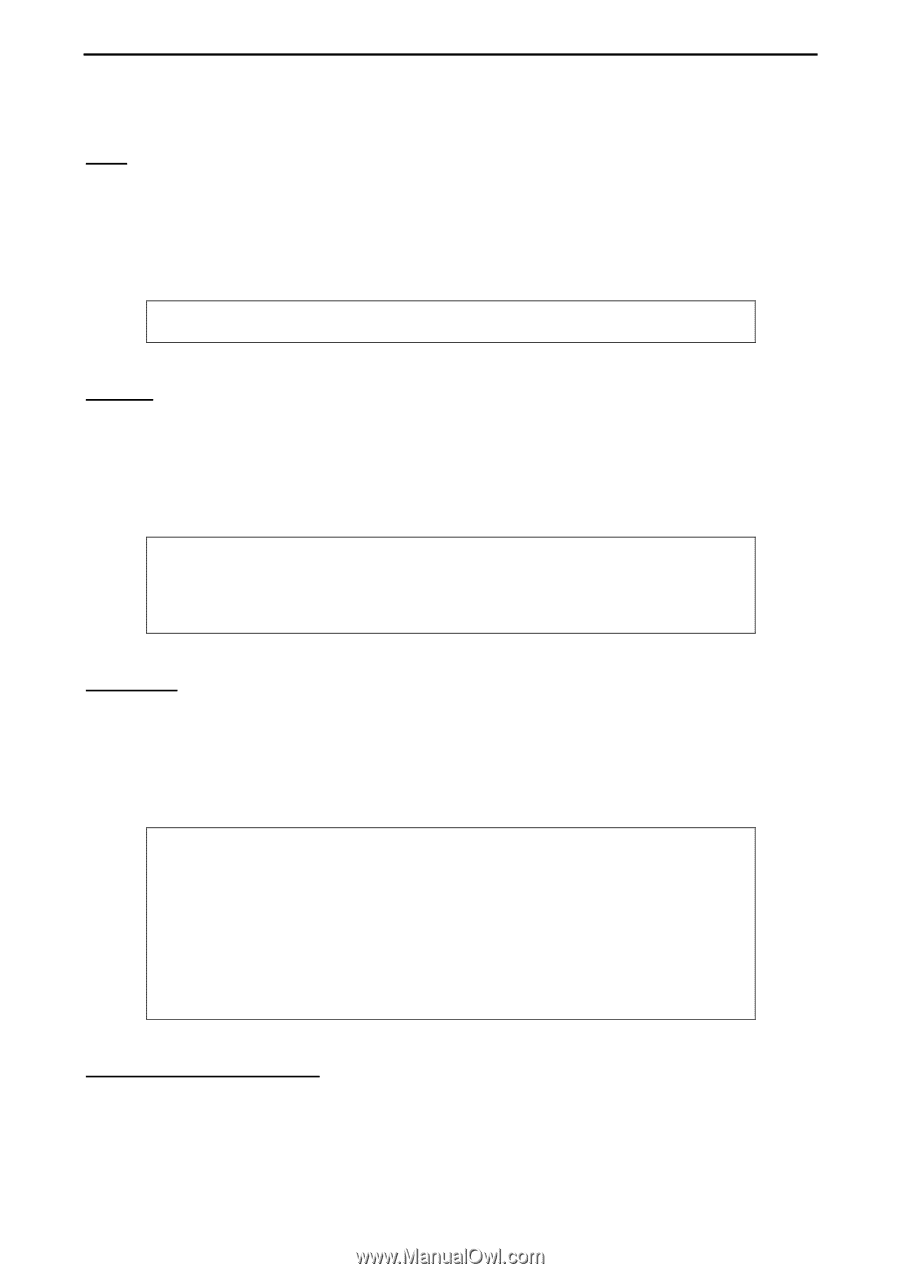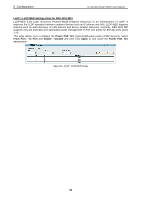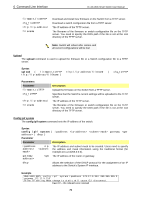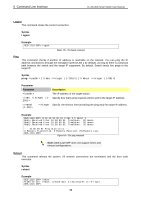D-Link DES-1210-52 Product Manual - Page 78
Reset, Syntax, Example, Show ipif, Show switch, Config account admin password - 28p default ip address
 |
UPC - 790069327827
View all D-Link DES-1210-52 manuals
Add to My Manuals
Save this manual to your list of manuals |
Page 78 highlights
6 Command Line Interface D-Link Web Smart Switch User Manual Figure 120 - The reboot command Reset All configurations will be reset to the default settings. Syntax reset config Example DES-1210-28P> reset config % Device will reboot after reset configuration successfully. DES-1210-28P> Figure 121 - The reset config command Show ipif The command displays the current IP address of the switch. Syntax show ipif Example DES-1210-28P> show ipif IP Setting Mode IP Address Subnet Mask Default Gateway : Static : 172.17.5.214 : 255.255.255.0 : 172.17.5.254 DES-1210-28P> Figure 122 - The show ipif command Show switch The command displays the status of the switch. Syntax show switch Example DES-1210-28P> show switch System name System Contact System Location System up time System Time System hardware version System firmware version System boot version System Protocol version System serial number MAC Address : : : : 0 days, 6 hrs, 32 min, 17 secs : 01/01/2009 06:32:19 : A1 : 1.00.001 : 1.00.000 : 2.001.004 : 1MB1733K0000A : 00-18-E7-48-85-50 DES-1210-28P> Figure 123 - The show switch command Config account admin password The command sets the administrator password. Syntax config account admin password 72