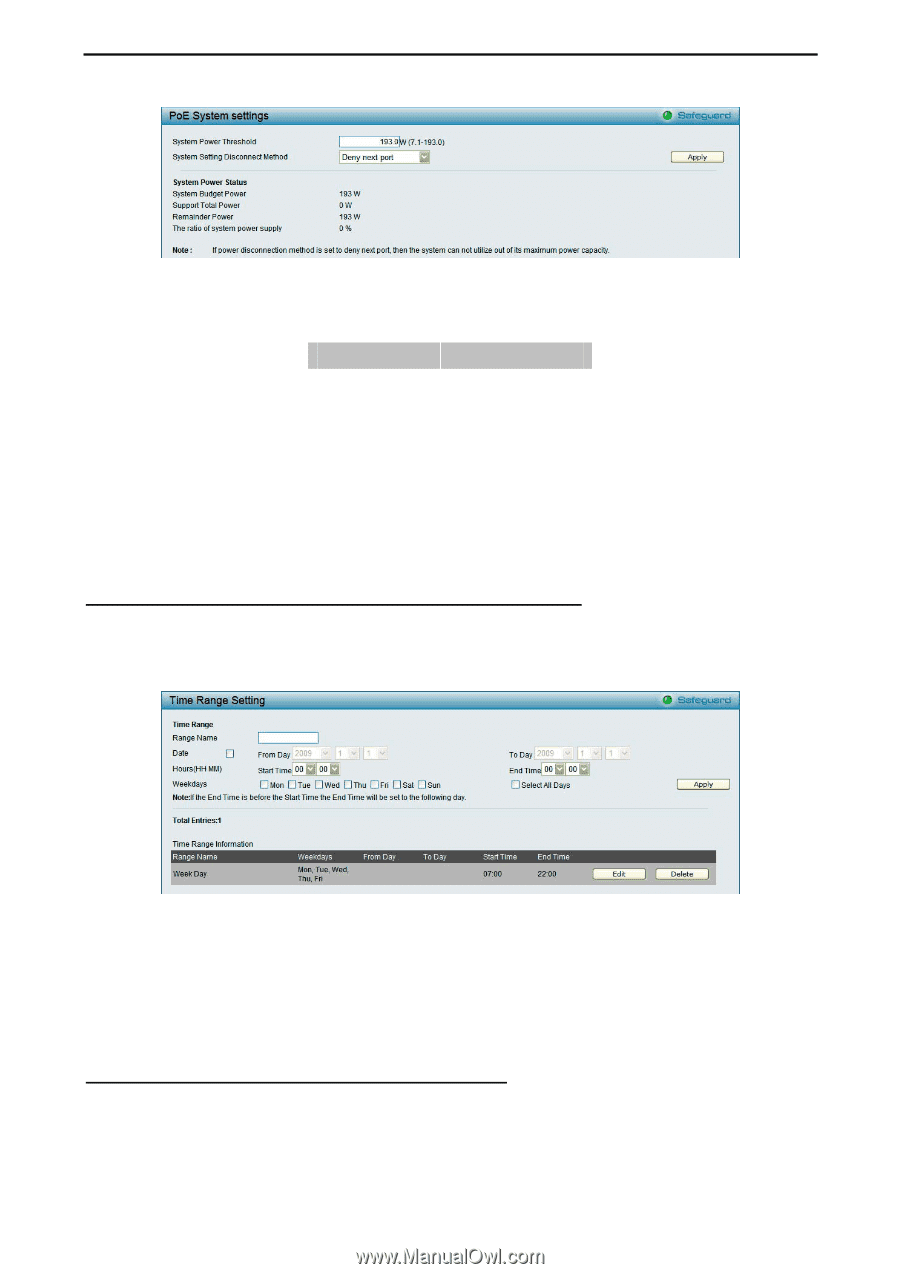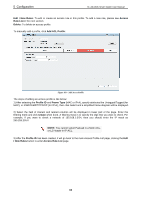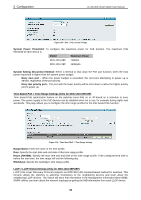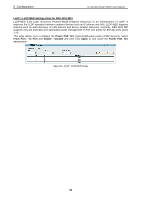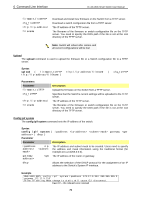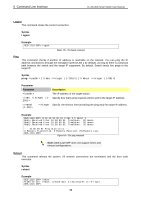D-Link DES-1210-52 Product Manual - Page 72
Time-Based PoE > Time Range Settings Only for DES-1210-08P/28P
 |
UPC - 790069327827
View all D-Link DES-1210-52 manuals
Add to My Manuals
Save this manual to your list of manuals |
Page 72 highlights
5 Configuration D-Link Web Smart Switch User Manual Figure 109 - PoE > PoE System Settings System Power Threshold: To configure the maximum power for PoE function. The maximum PoE threshold of each device is: Model Maximum Power DES-1210-08P 72Watts DES-1210-28P 193Watts System Setting Disconnect Method: Select a method to shut down the PoE port function, when the total power requested is higher than the system power budget. Deny next port - When the power budget is exceeded, the next port attempting to power up is denied, regardless of the port priority. Deny low priority port - The port with the lower priority will be shut down to allow the higher priority port to power up. Time-Based PoE > Time Range Settings (Only for DES-1210-08P/28P) Timebased PoE optimization feature on the switches turns PoE on or off based on a schedule to save power. The power supply to the PoE devices can be disabled when not in use, for example during nights and weekends. This page allows you to configure the time range profiles for the time based PoE function. Figure 110 - Time-Based PoE > Time Range Settings Range Name: Enter the name of the time profile. Date: Specify the start date and end date of this time range profile. Hours (HH:MM): Specify the start time and end time of this time range profile. If the configured end time is before the start time, the time range will end the following day. Weekdays: Specify the weekdays' time range profile. LLDP > LLDP Global Settings (Only for DES-1210-08P/28P) LLDP (Link Layer Discovery Protocol) supports an IEEE 802.1AB standard-based method for switches. This function allows the switches to advertise themselves to the neighboring devices and learn about the neighboring LLDP devices. The Switch will store that information in the Management Information Base (MIB); SNMP utilities can learn about the network topology by getting the MIB information from each LLDP device. 66