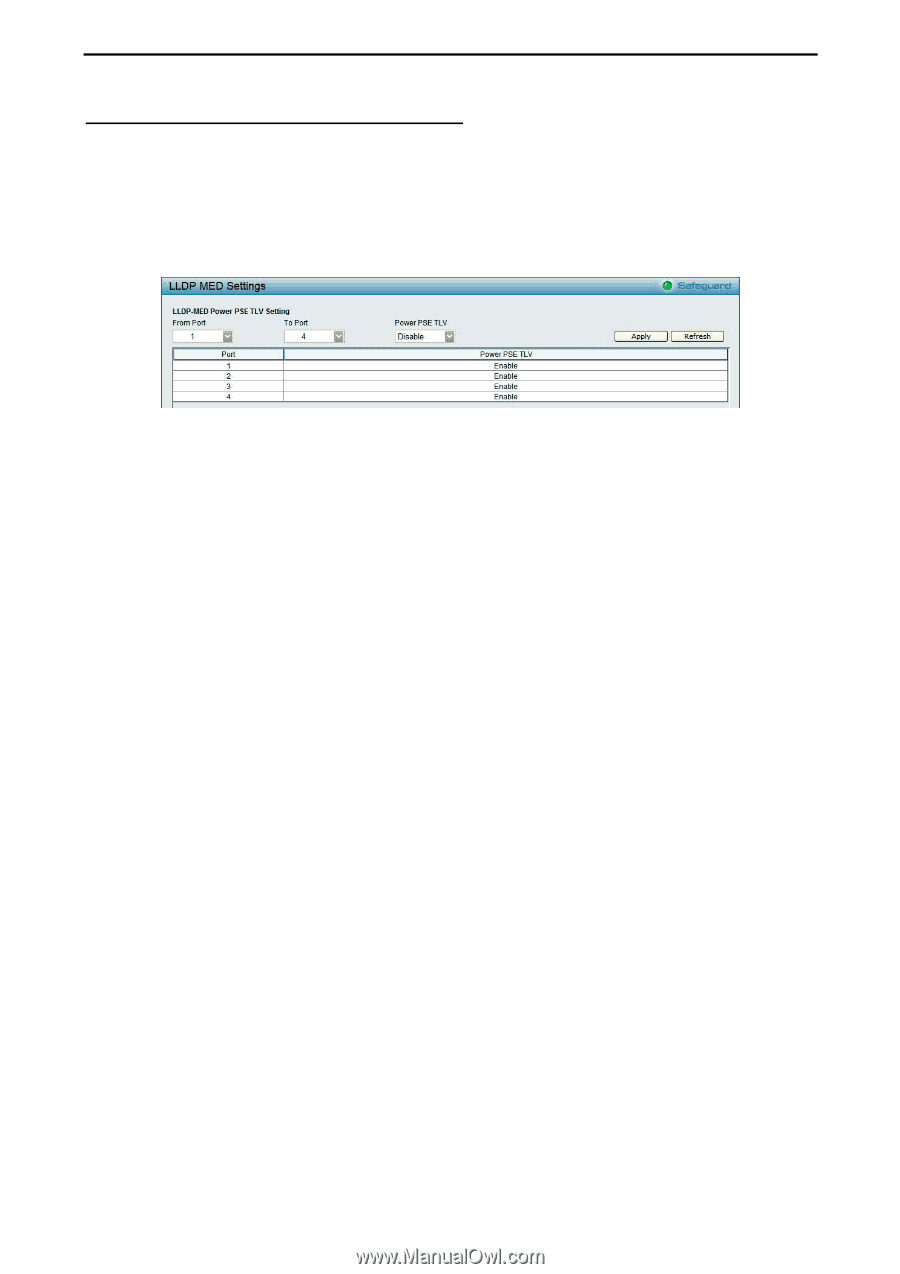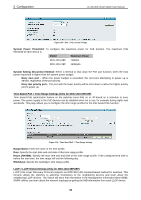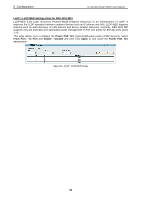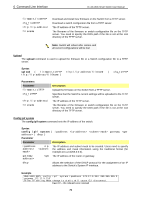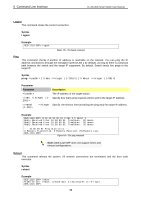D-Link DES-1210-52 Product Manual - Page 74
LLDP > LLDP-MED Settings Only for DES-1210-28P, Power PSE TLV, From Port, To Port, Enable, Disable
 |
UPC - 790069327827
View all D-Link DES-1210-52 manuals
Add to My Manuals
Save this manual to your list of manuals |
Page 74 highlights
5 Configuration D-Link Web Smart Switch User Manual LLDP > LLDP-MED Settings (Only for DES-1210-28P) LLDP-MED (Link Layer Discovery Protocol-Media Endpoint Discovery) is an enhancement of LLDP. It improves the LLDP operation between endpoint devices such as IP phones and APs. LLDP-MED supports features such as Auto-discovery of LAN policies and device location discovery. Currently, DES-1210-28P supports only the extended and automated power management of PoE end points for 802.3at ports (ports 1~4). This page allows you to configure the Power PSE TLV (Type-length-value) state of 802.3at ports. Select From Port / To Port and Enable / Disable and then click Apply to turn on/off the Power PSE TLV transmission. Figure 114 - LLDP > LLDP-MED Settings 68