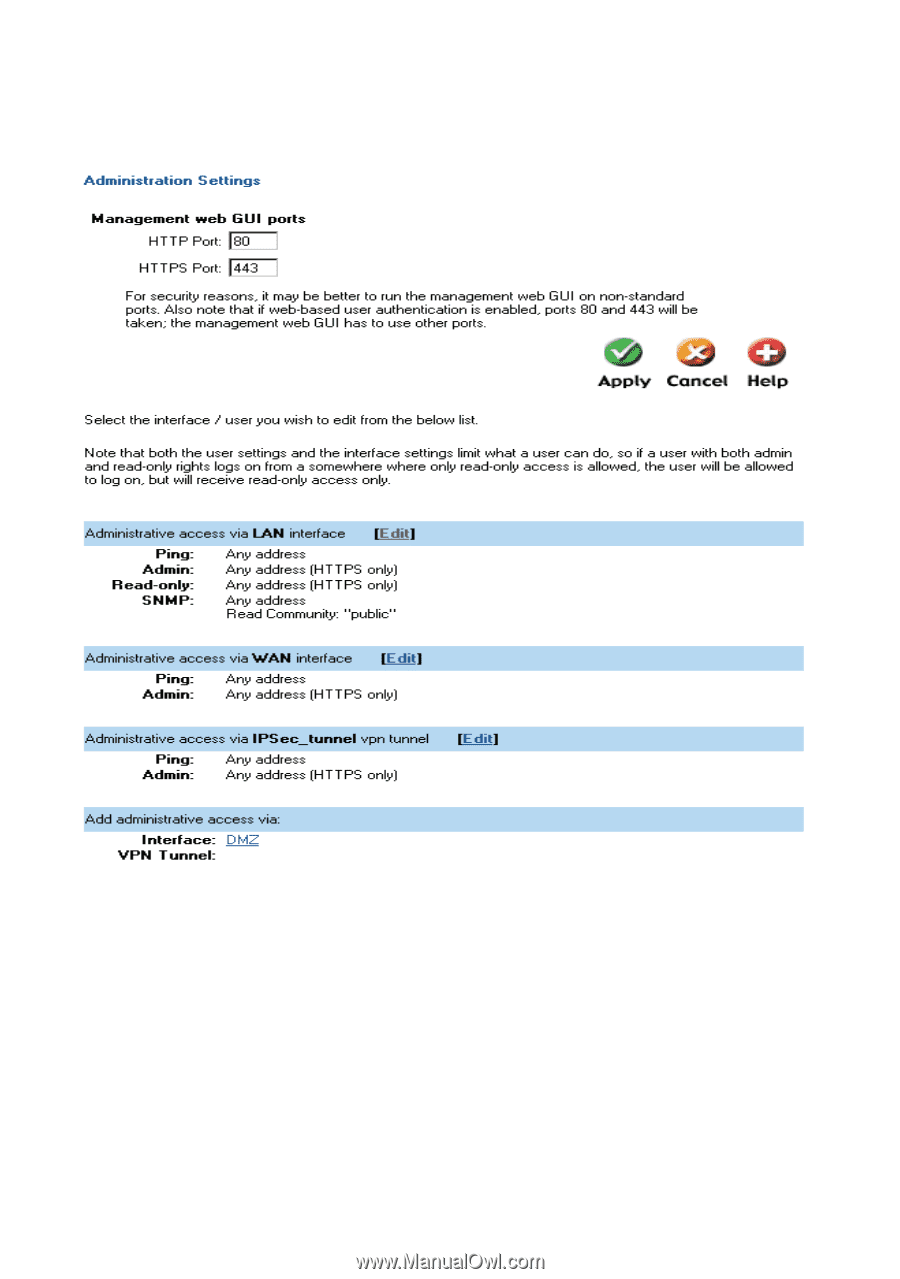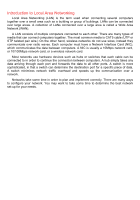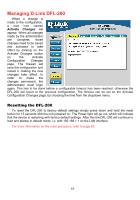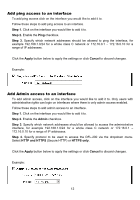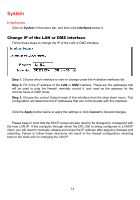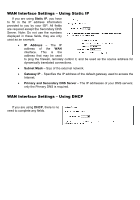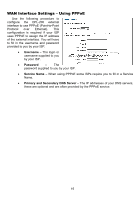D-Link DFL-200 Product Manual - Page 11
Administration Settings, Administrative Access - login
 |
UPC - 790069268823
View all D-Link DFL-200 manuals
Add to My Manuals
Save this manual to your list of manuals |
Page 11 highlights
Administration Settings Administrative Access Management UI Ports - The ports for the DFL-200's Web Server Management UI (HTTP and HTTPS) can be customized if so desired. These values must change if User Authentication is enabled (User Authentication uses 80 and 443 to accomplish user login). Ping - If enabled, it specifies who can ping the IP interface of the DFL-200. Enabling Default allows anyone to ping the interface IP. Admin - If enabled, it allows all users with admin access to connect to the DFL-200 and change configuration; this can be HTTPS or HTTP and HTTPS. Read-Only - If enabled, it allows all users with read-only access to connect to the DFL200 and look at the configuration; this can be HTTPS or HTTP and HTTPS. In the case where Read-Only access is the only type allowed on a specific interface, all users that log in to that interface will be in Read-Only mode. SNMP - Specifies if SNMP should or should not be allowed on the interface. The DFL-200 only supports read-only access.