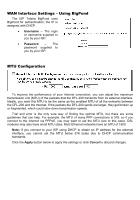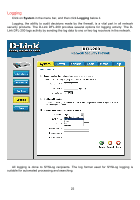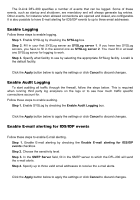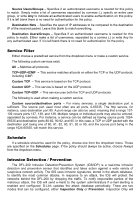D-Link DFL-200 Product Manual - Page 22
Logging, System - d link
 |
UPC - 790069268823
View all D-Link DFL-200 manuals
Add to My Manuals
Save this manual to your list of manuals |
Page 22 highlights
Logging Click on System in the menu bar, and then click Logging below it. Logging, the ability to audit decisions made by the firewall, is a vital part in all network security products. The D-Link DFL-200 provides several options for logging activity. The DLink DFL-200 logs activity by sending the log data to one or two log receivers in the network. All logging is done to SYSLog recipients. The log format used for SYSLog logging is suitable for automated processing and searching. 22
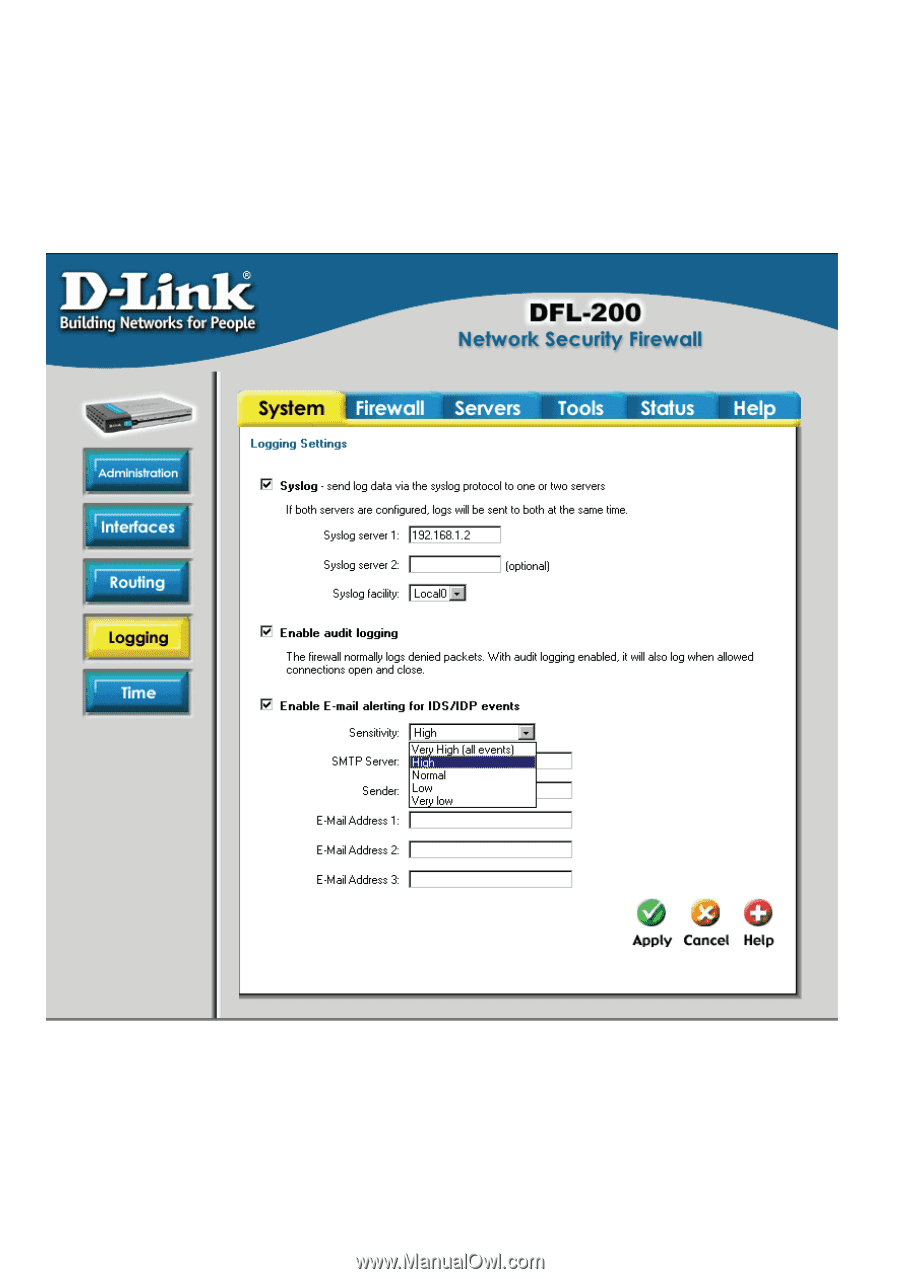
22
Logging
Click on
System
in the menu bar, and then click
Logging
below it.
Logging, the ability to audit decisions made by the firewall, is a vital part in all network
security products. The D-Link DFL-200 provides several options for logging activity. The D-
Link DFL-200 logs activity by sending the log data to one or two log receivers in the network.
All logging is done to SYSLog recipients. The log format used for SYSLog logging is
suitable for automated processing and searching.