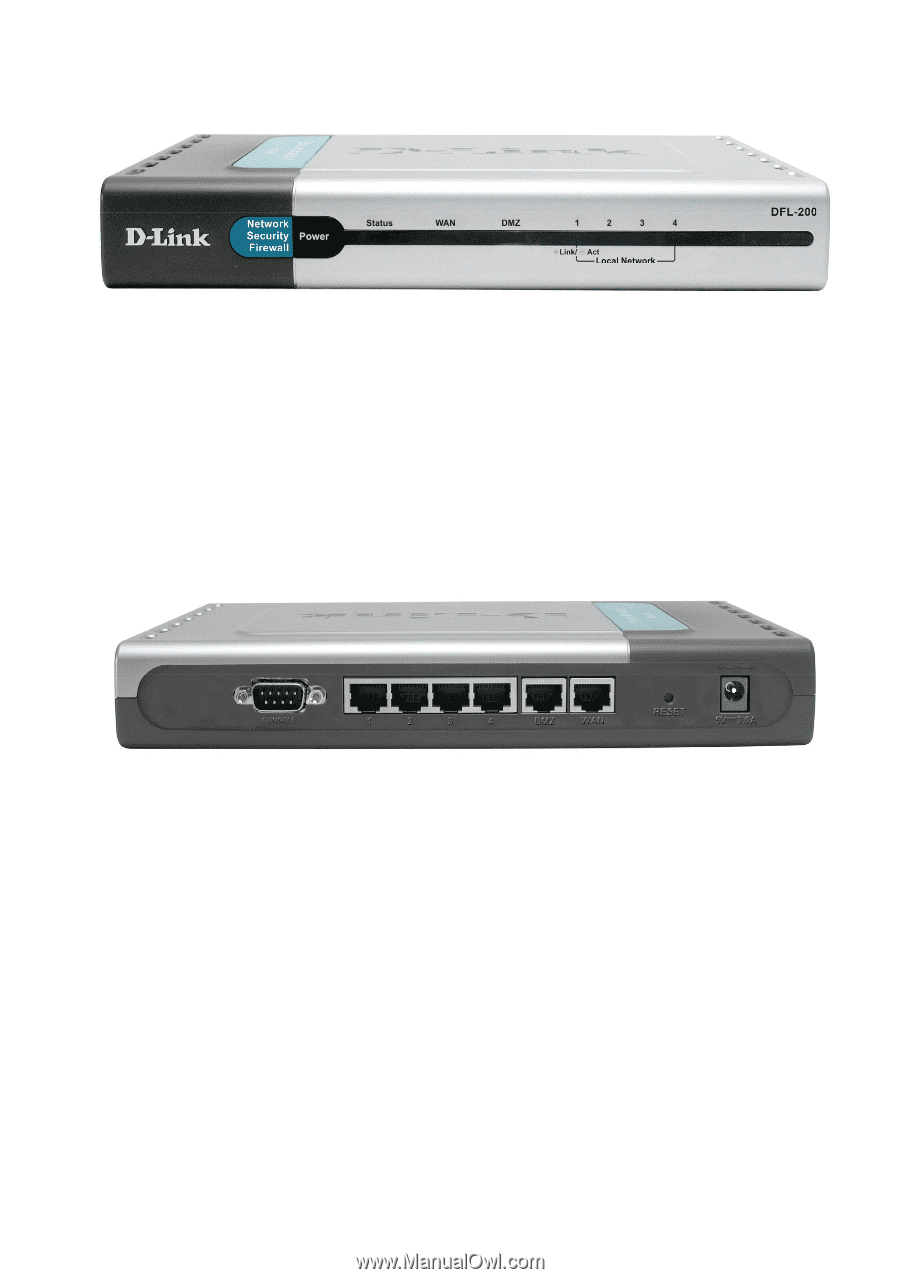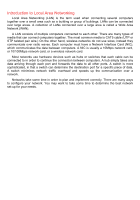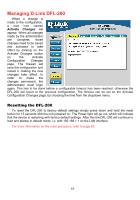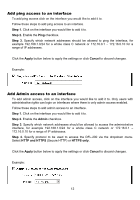D-Link DFL-200 Product Manual - Page 8
LEDs, Physical Connections, Power, Status, WAN, 4 x LAN, & DMZ, COM Port, x LAN Port, DMZ Port - d link firewall
 |
UPC - 790069268823
View all D-Link DFL-200 manuals
Add to My Manuals
Save this manual to your list of manuals |
Page 8 highlights
LEDs Power: A solid light indicates a proper connection to the power supply. Status: A System status indicator that flashes occasionally to indicate a functional, active system. Solid illumination of the Status LED indicates a hardware/software critical failure. WAN, 4 x LAN, & DMZ: Bright Green illumination indicates a valid Ethernet Link on that respective port. Each LED will flicker when that respective port is sending or receiving data. Physical Connections COM Port: Serial Read-Only access to the firewall software from a PC equipped with a Serial COM port (9600 baud, 8 data bits, No Parity, 1 Stop bit, No Flow Control). 4 x LAN Port: Use these ports to connect PC's directly or to connect to Fast Ethernet Switches to service more than 4 client PCs on the internal office network. DMZ Port: Use this port to service an additional physically segmented Private or Transparent Network to be occupied by WAN accessible servers (FTP, HTTP, DNS). WAN Port: Use this port to connect to an external network, such as a WAN or a modem provided by an ISP. Reset: Use this switch to reset the DFL-200 to factory default settings. Refer to page 63 for further instructions. DC Power: Use the included 5VDC 3A switching power supply to connect to an 110/120VAC electrical receptacle. Do not use less than 5VDC 3A to power the device, doing so will damage the unit. 8