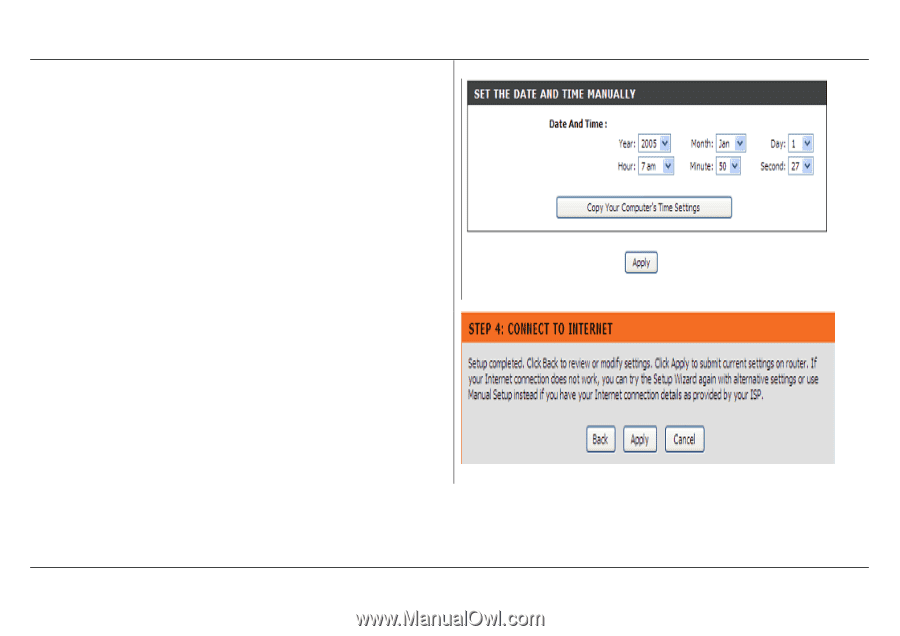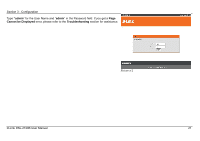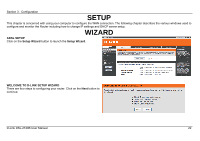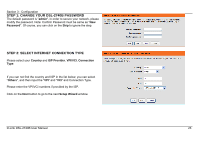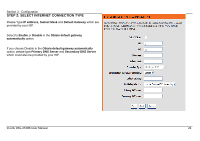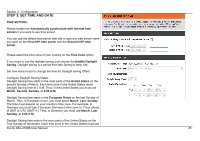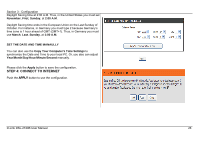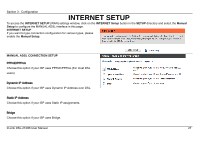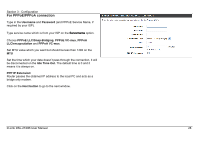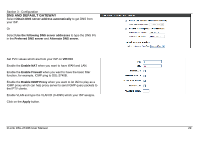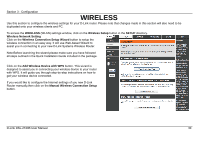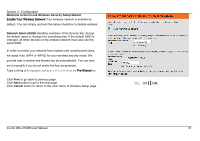D-Link DSL-2740B User Manual - Page 26
STEP 4: CONNECT TO INTERNET, November, First, Sunday, 00 A.M, March, SET THE DATE AND TIME MANAULLY
 |
View all D-Link DSL-2740B manuals
Add to My Manuals
Save this manual to your list of manuals |
Page 26 highlights
Section 3 - Configuration Daylight Saving time at 2:00 A.M. Thus, in the United States you must set November, First, Sunday, at 2:00 A.M. Daylight Saving time ends in the European Union on the Last Sunday of October. For instance, in Germany you must type 2 because Germany's time zone is 1 hour ahead of GMT (GMT+1). Thus, in Germany you must use March, Last, Sunday, at 1:00 A.M. SET THE DATE AND TIME MANAULLY You can also use the Copy Your Computer's Time Settings to synchronize the Date and Time to your local PC. Or, you also can adjust Year/Month/Day/Hour/Minute/Second manually. Please click the Apply button to save the configuration. STEP 4: CONNECT TO INTERNET Push the APPLY button to use the configuration. D-Link DSL-2740B User Manual 26