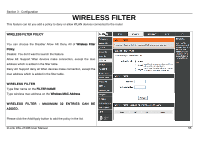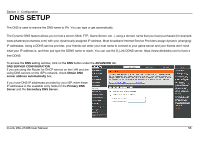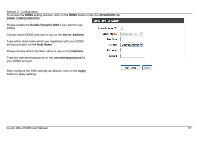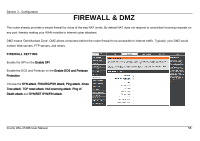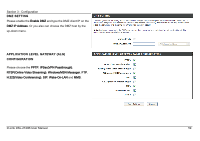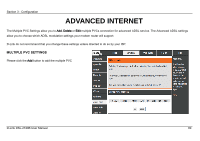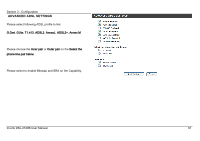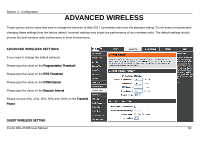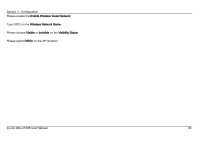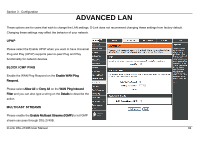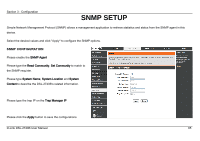D-Link DSL-2740B User Manual - Page 60
Advanced Internet
 |
View all D-Link DSL-2740B manuals
Add to My Manuals
Save this manual to your list of manuals |
Page 60 highlights
Section 3 - Configuration ADVANCED INTERNET The Multiple PVC Settings allow you to Add, Delete or Edit multiple PVCs connection for advanced ADSL service. The Advanced ADSL settings allow you to choose which ADSL modulation settings your modem router will support. D-Link do not recommend that you change these settings unless directed to do so by your ISP. MULTIPLE PVC SETTINGS Please click the Add button to add the multiple PVC D-Link DSL-2740B User Manual 60

Section 3 - Configuration
D-Link DSL-2740B User Manual
60
ADVANCED INTERNET
The Multiple PVC Settings allow you to
Add
,
Delete
or
Edit
multiple PVCs connection for advanced ADSL service. The Advanced ADSL settings
allow you to choose which ADSL modulation settings your modem router will support.
D-Link do not recommend that you change these settings unless directed to do so by your ISP.
MULTIPLE PVC SETTINGS
Please click the
Add
button to add the multiple PVC