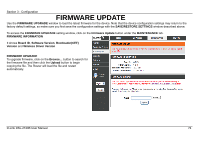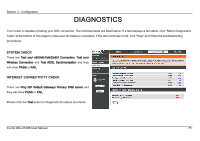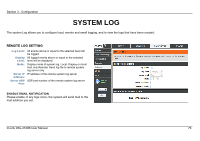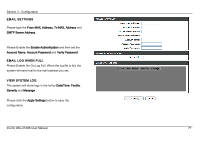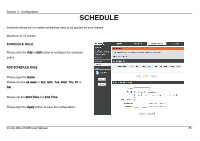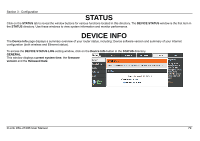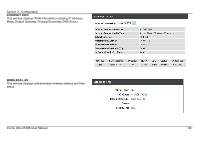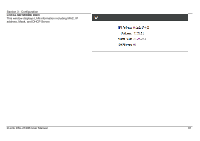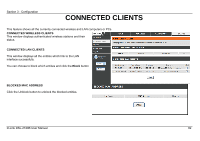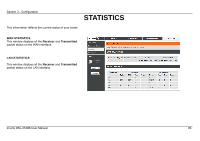D-Link DSL-2740B User Manual - Page 78
Schedule
 |
View all D-Link DSL-2740B manuals
Add to My Manuals
Save this manual to your list of manuals |
Page 78 highlights
Section 3 - Configuration SCHEDULE Schedule allows you to create scheduling rules to be applied for your firewall. Maximum of 16 entries SCHEDULE RULE Please click the Add or Edit button to configure the schedule policy. ADD SCHEDULE RULE Please type the Name Please choose all week or Sun, Mon, Tue, Wed, Thu, Fri or Sat. Please set the Start Time and End Time. Please type the Apply button to save the configuration. D-Link DSL-2740B User Manual 78
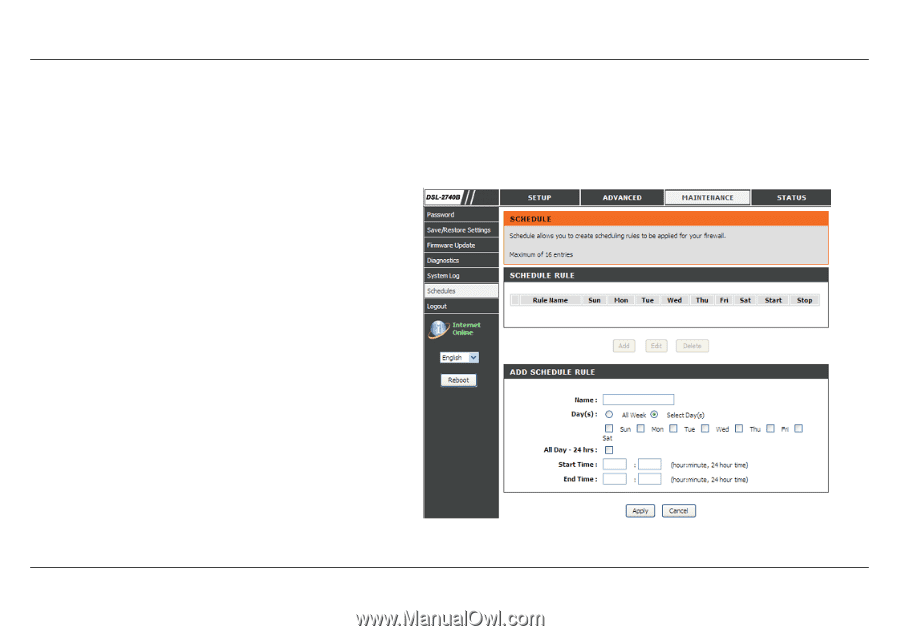
Section 3 - Configuration
D-Link DSL-2740B User Manual
78
SCHEDULE
Schedule allows you to create scheduling rules to be applied for your firewall.
Maximum of 16 entries
SCHEDULE RULE
Please click the
Add
or
Edit
button to configure the schedule
policy.
ADD SCHEDULE RULE
Please type the
Name
Please choose
all week
or
Sun
,
Mon
,
Tue
,
Wed
,
Thu
,
Fri
or
Sat
.
Please set the
Start Time
and
End Time
.
Please type the
Apply
button to save the configuration.