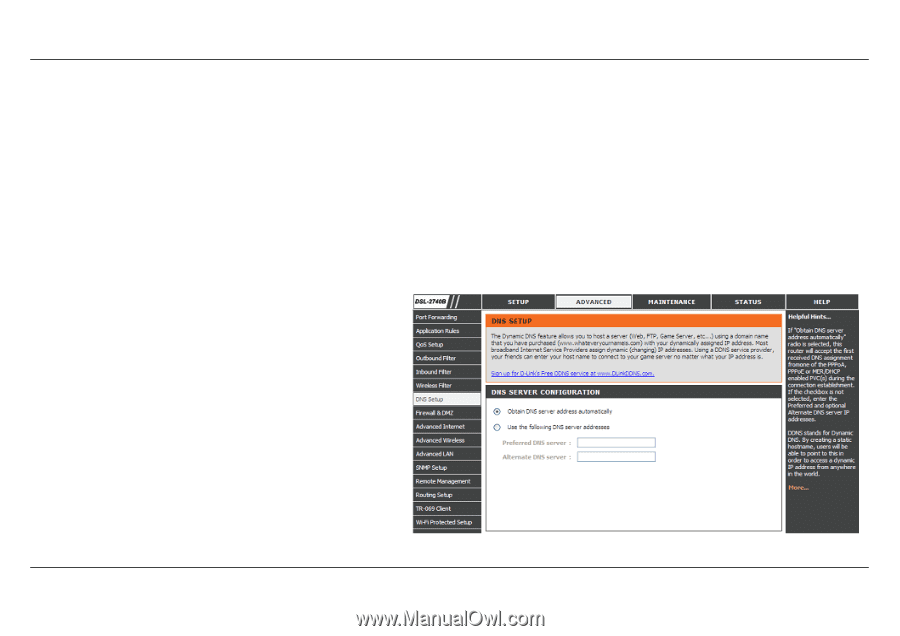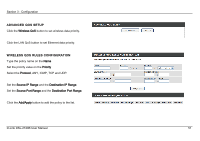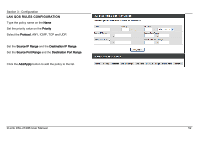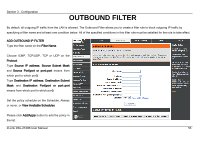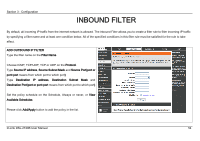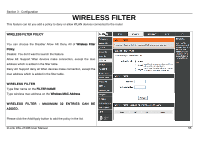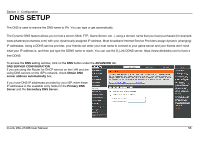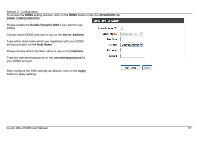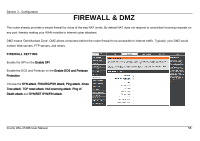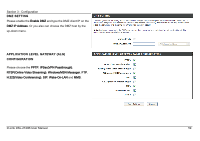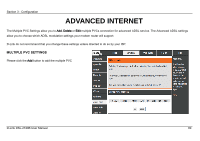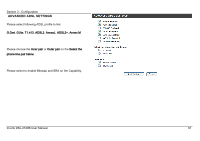D-Link DSL-2740B User Manual - Page 56
Dns Setup
 |
View all D-Link DSL-2740B manuals
Add to My Manuals
Save this manual to your list of manuals |
Page 56 highlights
Section 3 - Configuration DNS SETUP The DNS is used to resolve the DNS name to IPs. You can type or get automatically. The Dynamic DNS feature allows you to host a server (Web, FTP, Game Server, etc...) using a domain name that you have purchased (for example: www.whateveryournameis.com) with your dynamically assigned IP address. Most broadband Internet Service Providers assign dynamic (changing) IP addresses. Using a DDNS service provider, your friends can enter your host name to connect to your game server and your friends don't mind what your IP address is, and then just type the DDNS name to reach. You can use the D_Link DDNS server, https://www.dlinkddns.com to have a free DDNS. To access the DNS setting window, click on the DNS button under the ADVANCED tab. DNS SERVER CONFIGURATION If you are using the Router for DHCP service on the LAN and are using DNS servers on the ISP's network, check Obtain DNS server address automatically box. If you have DNS IP addresses provided by your ISP, enter these IP addresses in the available entry fields for the Primary DNS Server and the Secondary DNS Server. D-Link DSL-2740B User Manual 56