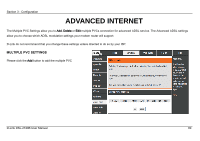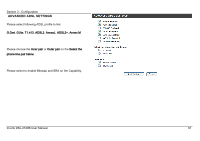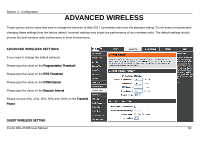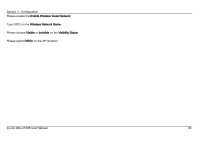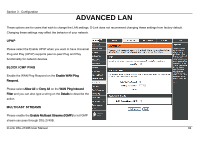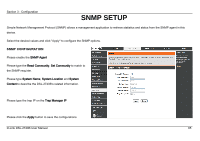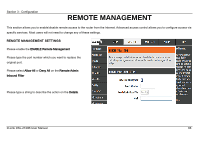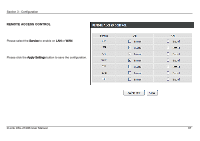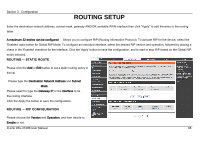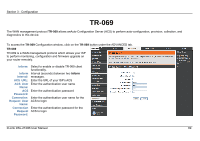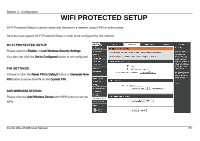D-Link DSL-2740B User Manual - Page 65
Snmp Setup
 |
View all D-Link DSL-2740B manuals
Add to My Manuals
Save this manual to your list of manuals |
Page 65 highlights
Section 3 - Configuration SNMP SETUP Simple Network Management Protocol (SNMP) allows a management application to retrieve statistics and status from the SNMP agent in this device. Select the desired values and click "Apply" to configure the SNMP options. SNMP CONFIGURATION Please enable the SNMP Agent Please type the Read Community, Set Community to match to the SNMP requirier. Please type System Name, System Location and System Contact to describe the DSL-2740B's related information. Please type the trap IP on the Trap Manager IP Please click the Apply button to save the configurations. D-Link DSL-2740B User Manual 65

Section 3 - Configuration
D-Link DSL-2740B User Manual
65
SNMP SETUP
Simple Network Management Protocol (SNMP) allows a management application to retrieve statistics and status from the SNMP agent in this
device.
Select the desired values and click "Apply" to configure the SNMP options.
SNMP CONFIGURATION
Please enable the
SNMP Agent
Please type the
Read Community
,
Set Community
to match to
the SNMP requirier.
Please type
System Name
,
System Location
and
System
Contact
to describe the DSL-2740B’s related information.
Please type the trap IP on the
Trap Manager IP
Please click the
Apply
button to save the configurations.