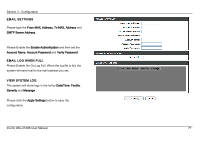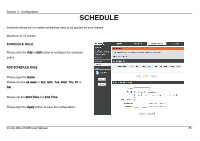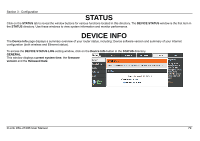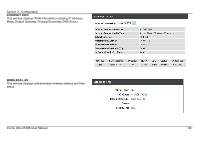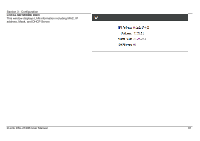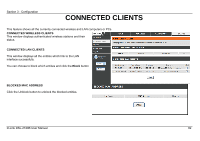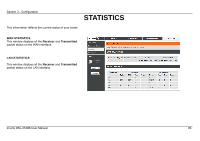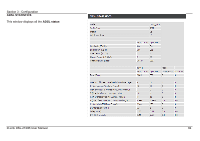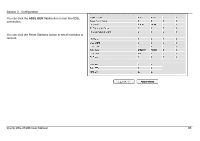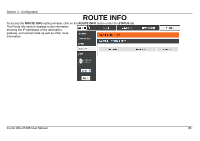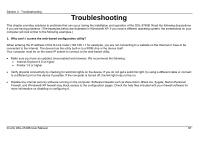D-Link DSL-2740B User Manual - Page 82
Connected Clients
 |
View all D-Link DSL-2740B manuals
Add to My Manuals
Save this manual to your list of manuals |
Page 82 highlights
Section 3 - Configuration CONNECTED CLIENTS This feature shows all the currently connected wireless and LAN computers or PCs. CONNECTED WIRELESS CLIENTS This window displays authenticated wireless stations and their status. CONNECTED LAN CLIENTS This window displays all the entities which link to the LAN interface successfully. You can choose to block which entities and click the Block button BLOCKED MAC ADDRESS Click the Unblock button to unblock the blocked entities. D-Link DSL-2740B User Manual 82
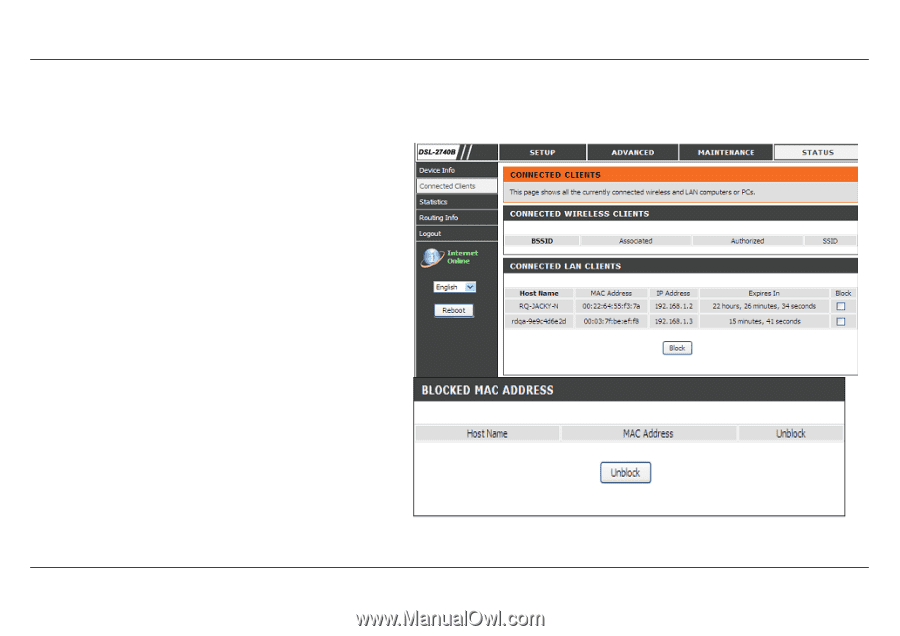
Section 3 - Configuration
D-Link DSL-2740B User Manual
82
CONNECTED CLIENTS
This feature shows all the currently connected wireless and LAN computers or PCs.
CONNECTED WIRELESS CLIENTS
This window displays authenticated wireless stations and their
status.
CONNECTED LAN CLIENTS
This window displays all the entities which link to the LAN
interface successfully.
You can choose to block which entities and click the
Block
button
BLOCKED MAC ADDRESS
Click the Unblock button to unblock the blocked entities.