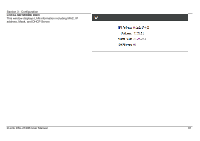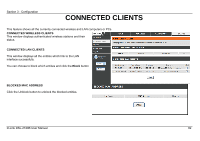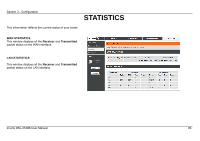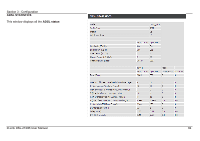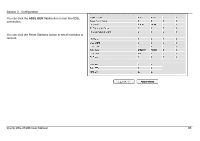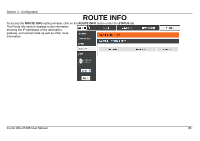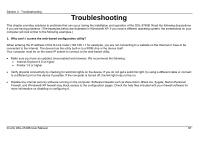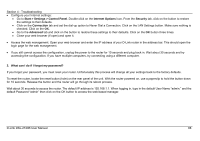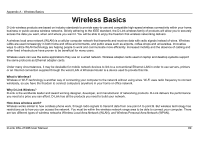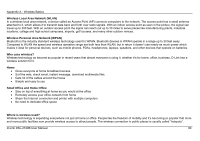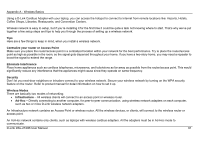D-Link DSL-2740B User Manual - Page 86
Route Info
 |
View all D-Link DSL-2740B manuals
Add to My Manuals
Save this manual to your list of manuals |
Page 86 highlights
Section 3 - Configuration ROUTE INFO To access the ROUTE INFO setting window, click on the ROUTE INFO button under the STATUS tab. The Route Info section displays route information showing the IP addresses of the destination, gateway, and subnet mask as well as other route information D-Link DSL-2740B User Manual 86

Section 3 - Configuration
D-Link DSL-2740B User Manual
86
ROUTE INFO
To access the
ROUTE INFO
setting window, click on the
ROUTE INFO
button under the
STATUS
tab.
The Route Info section displays route information
showing the IP addresses of the destination,
gateway, and subnet mask as well as other route
information