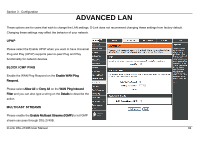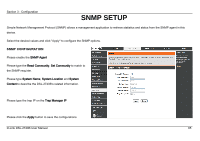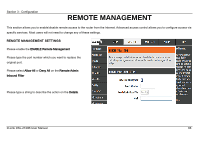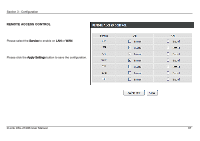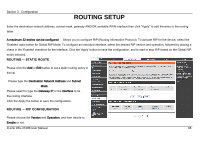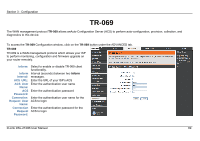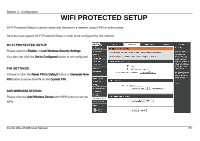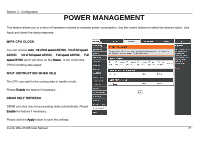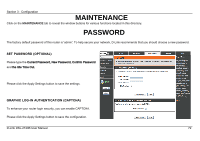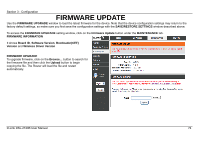D-Link DSL-2740B User Manual - Page 69
TR-069 - d link firmware
 |
View all D-Link DSL-2740B manuals
Add to My Manuals
Save this manual to your list of manuals |
Page 69 highlights
Section 3 - Configuration TR-069 The WAN management protocol TR-069 allows anAuto-Configuration Server (ACS) to perform auto-configuration, provision, collection, and diagnostics to this device. To access the TR-069 Configuration window, click on the TR-069 button under the ADVANCED tab. TR-069 TR-069 is a WAN management protocol which allows your ISP to perform monitoring, configuration and firmware upgrade on your router remotely. Inform: Inform Interval: ACS URL: ACS User Name: ACS Password: Connection Request User Name: Connection Request Password: Select to enable or disable TR-069 client functionality. Interval (seconds) between two Inform messages. Enter the URL of your ISP's ACS Enter the authentication user name Enter the authentication password Enter the authentication user name for the ACS to login Enter the authentication password for the ACS to login D-Link DSL-2740B User Manual 69