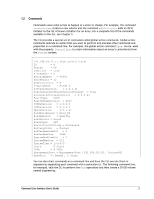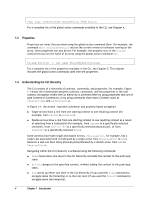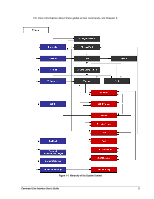D-Link DSN-540 CLI User's Guide for DSN-1100-10 - Page 12
Contexts
 |
UPC - 790069324017
View all D-Link DSN-540 manuals
Add to My Manuals
Save this manual to your list of manuals |
Page 12 highlights
1.1 Contexts All actions performed with the CLI are done in a specific "context." A context is a reference to a specific physical or logical object on the system. Examples of contexts are: The system itself (referred to as the root context), A disk drive in the system. A volume that was created on the system. An iSCSI Initiator object that has been registered with the system. When you start the CLI, for example, you interact with the root context. There is one instance of the root context on an D-Link storage array. In this guide, the root context is referred to as System. Every context has a unique ID. When you are in a context, the prompt indicates the specific object with which you are communicating. For example: If you communicate with the root object, the prompt takes the form of the IP address of the root. For example: 192.168.59.25 :: In the controller context, the prompt displays the unique ID in brackets. For example: Controller[A] :: In the volume context, the unique ID is the volume name shown in brackets. For example: Volume[Mynewvolume] :: 2 Chapter 1 Introduction