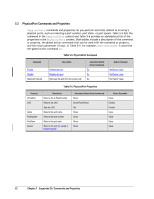D-Link DSN-540 CLI User's Guide for DSN-1100-10 - Page 58
System Commands and Properties
 |
UPC - 790069324017
View all D-Link DSN-540 manuals
Add to My Manuals
Save this manual to your list of manuals |
Page 58 highlights
5.1 System Commands and Properties System commands and properties let you perform system-related activities, such as creating volumes, configuring, restarting, or shutting down the array. System commands are issued at the System context. Table 5-1 provides an alphabetical list of the commands in the System context and Table 5-2 provides an alphabetical list of the properties in the System context. Both tables include a description of the command or property, and the global action commands that can be used with the command or property, and the return parameter. For example, in Table 5-1, AddInitiator can be used with the global action commands Do, Push, and Select, and the command returns a context. Table 5-1. System Context Commands System Context Command Description Associated Global Action Commands Return Parameter AddInitiator Adds an iSCSI initiator Do/Push/Select Context CreateVolume Creates a volume Do/Push/Select Context MaxVolumeSize Obtains the maximum volume size Do Value MaxVolumeStripeWidth Obtains the maximum stripe width Do supported for a volume type Value SystemRestart Reboots the system Do No Return Value SystemShutdown Shuts down the system Do No Return Value 48 Chapter 5 Supported CLI Commands and Properties