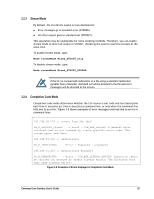D-Link DSN-540 CLI User's Guide for DSN-1100-10 - Page 33
Output Mode
 |
UPC - 790069324017
View all D-Link DSN-540 manuals
Add to My Manuals
Save this manual to your list of manuals |
Page 33 highlights
3.2.1 Output Mode Output mode allows you to configure the format of the output from the CLI as humanreadable, XML, or formatted XML output. Normal - output is displayed in human-readable format. This is the default setting and is recommended if the CLI output will be read by people. Figure 3-2 shows an example of this mode when the Show command at the root (system) context is issued. If you change to another output mode, type the following command to return to this output mode: Mode outputMode Normal Figure 3-2. Example of Normal Output XML - output is nested together as XML, with XML tags. This selection is useful when a computer program will be receiving and interpreting the output from the CLI. Figure 3-3 shows an example of this mode when the Show command is issued. To select the XML output mode, type the following command: Mode outputMode XML Figure 3-3. Example of XML Output Command Line Interface User's Guide 23