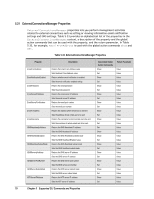D-Link DSN-540 CLI User's Guide for DSN-1100-10 - Page 80
ExternalConnectionsManager Properties
 |
UPC - 790069324017
View all D-Link DSN-540 manuals
Add to My Manuals
Save this manual to your list of manuals |
Page 80 highlights
5.21 ExternalConnectionsManager Properties ExternalConnectionsManager properties lets you perform management activities related to external connections such as setting or viewing information email notification settings and iSNS settings. Table 5-33 provides an alphabetical list of the properties in the ExternalConnectionsManager context, a description of the property and the global action commands that can be used with the property, and the return parameter. In Table 5-33, for example, EmailFromAddress is used with the global action commands Show and Set. Table 5-33. ExternalConnectionsManager Properties Property Description EmailFromAddress EmailNotificationEnabled EmailPassword EmailServerIPAddress EmailServerPortNumber EmailToAddress EmailUsername iSNSHeartbeatIpAddress iSNSHeartbeatEnabled iSNSHeartbeatSubnetMask iSNSServerIpAddress iSNSServerPortNumber iSNSServerSubnetMask NTPServerIPAddress Returns the Email From Address value Sets the Email From Address value Returns whether email notification is enabled Sets the email notification enabled setting Returns the email password Sets the email password Returns the email server IP address Sets the email server IP address Returns the email port number Sets the email port number Returns the address where emails are to be sent Sets the address where emails are to be sent Returns the username to whom emails are to be sent Sets the username to whom emails are to be sent Returns the iSNS Heartbeat IP address Sets the iSNS Heartbeat IP address Returns the iSNS Heartbeat Enabled value Sets the iSNS Heartbeat Enabled value Returns the iSNS Heartbeat subnet mask Sets the iSNS Heartbeat subnet mask Returns the iSNS server IP address Sets the iSNS server IP address Returns the iSNS server port number Sets the iSNS server port number Returns the iSNS server subnet mask Sets the iSNS server subnet mask Returns the NTP server IP address Sets the NTP server IP address Associated Global Action Commands Show Set Show Set Show Set Show Set Show Set Show Set Show Set Set Show Show Set Show Set Show Set Show Set Show Set Show Set Return Parameter Value Value Value Value Value Value Value Value Value Value Value Value Value Value Value Value Value Value Value Value Value Value Value Value Value Value Value Value 70 Chapter 5 Supported CLI Commands and Properties