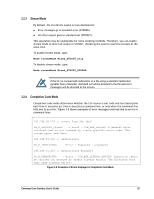D-Link DSN-540 CLI User's Guide for DSN-1100-10 - Page 36
Echo Command Mode, Exit Script on Error Mode
 |
UPC - 790069324017
View all D-Link DSN-540 manuals
Add to My Manuals
Save this manual to your list of manuals |
Page 36 highlights
By default, completion code mode returns a message when the command line has one or more errors. To enable completion codes for all command lines, type: Mode completionCodeMode Always To display completion codes only when an error occurs, type: Mode completionCodeMode ErrorsOnly 3.2.5 Echo Command Mode Echo command mode repeats everything you type. In the following example, echo command mode repeated the command typed next to the IP address. 192.168.59.25 :: Mode EchoCommandMode Enabled ← typed by user Mode EchoCommandMode Enabled ← returned by CLI By default, echo command mode is disabled To enable it, type: Mode echoCommand Enabled To disable echo command mode, type: Mode EchoCommand Disabled 3.2.6 Exit Script on Error Mode Exit script on error mode allows the CLI to exit a script automatically if the CLI encounters an error in the script. This mode is useful when running the CLI from a shell script. By default, exit script on error mode is enabled To disable it, type: Mode ExitScriptonError Disabled To enable exit script on error mode, type: Mode ExitScriptonError Enabled 26 Chapter 3 Using the CLI