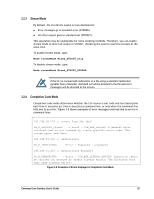D-Link DSN-540 CLI User's Guide for DSN-1100-10 - Page 40
Command Help
 |
UPC - 790069324017
View all D-Link DSN-540 manuals
Add to My Manuals
Save this manual to your list of manuals |
Page 40 highlights
do GetMaxVolumeStripeWidth - Gets the Maximum StripeWidth supported for a vo lume type > compositionName (UAEnum) - Volume composition (JBOD,Stripe,Mirror,StripeMirror,Parity) Returns: stripeWidth do GetMaxVolumeSize - Gets maximum volume size > compositionName (UAEnum) - Volume composition to use (JBOD,Stripe,Mirror,StripeMirror,Parity) > disks (ServiceList) - List of disks to use (Disk) > stripeWidth (Integer) - Stripe width > stripeDepth (UAEnum) - Stripe depth (chunksize) (32KB,64KB,128KB,256KB,512KB,1024KB,2048KB) Returns: sizeInBytes do AddInitiator - Adds an initiator > name (String) - Returns: initiator (Initiator object) 3.4.2 Command Help Typing help followed by a global or context-specific command displays help information about the command. The following example displays help for the global command do: 192.168.59.25 :: help do Global Commands Do Performs a command in current context The following example displays help for the context-specific command createVolume: 192.168.59.25 :: help createvolume Context Specific Commands do CreateVolume - Creates a volume. > name (String) - Volume name > sizeInBytes (_ERROR_) - Volume size in bytes > compositionName (UAEnum) - Volume composition (JBOD,Stripe,Mirror,StripeMirror,Parity) > disks (ServiceList) - List of disks to use (Disk) > stripeWidth (Integer) - Stripe width > stripeDepth (UAEnum) - Stripe depth (32KB,64KB,128KB,256KB,512KB,1024KB,2048KB) Returns: newVolume (Volume object) 30 Chapter 3 Using the CLI