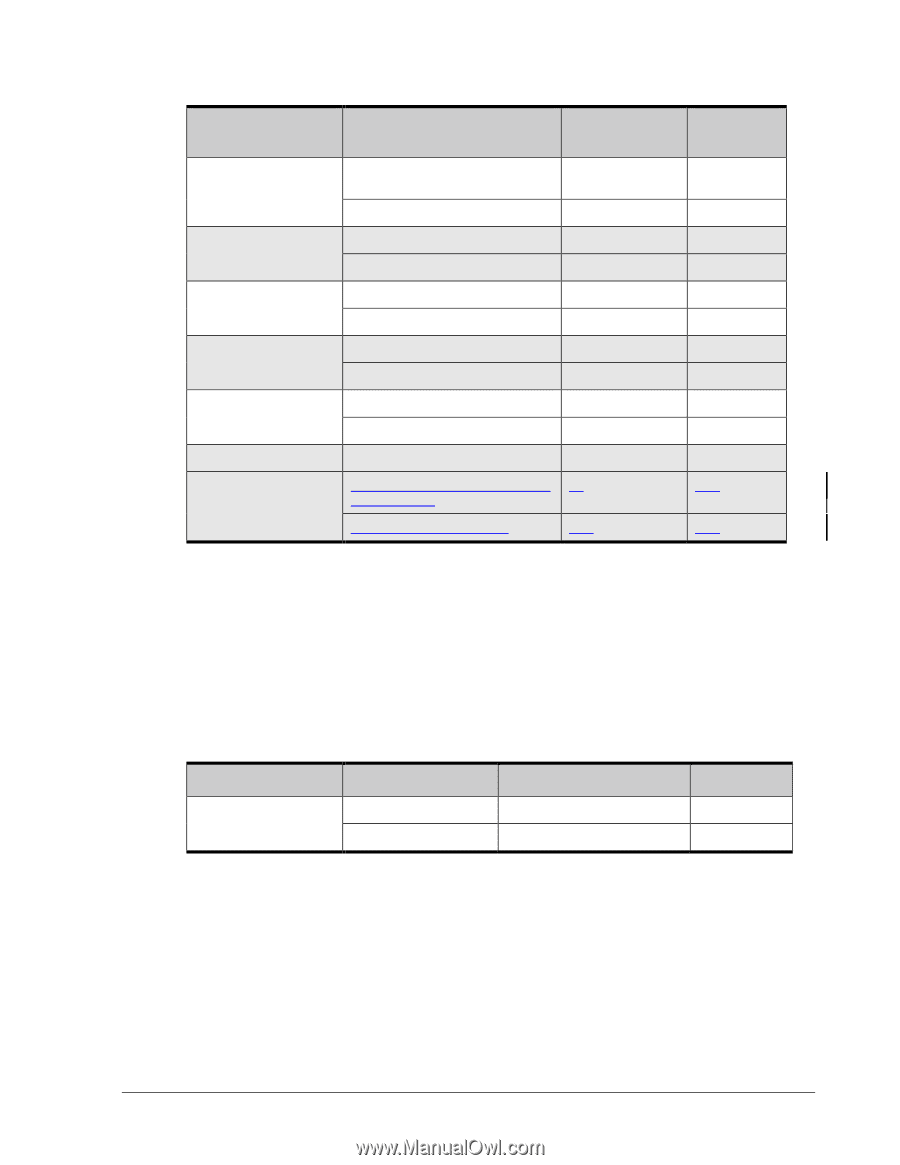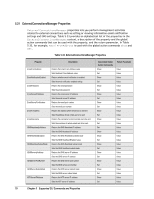D-Link DSN-540 CLI User's Guide for DSN-1100-10 - Page 79
SystemPolicy Properties
 |
UPC - 790069324017
View all D-Link DSN-540 manuals
Add to My Manuals
Save this manual to your list of manuals |
Page 79 highlights
Property TcpipMaxIpSegmentation TcpipPmtuEnabled TcpipTimestampEnabled TcpipTimeToLive TcpipWindowScale UserList DefaultVolumeBlockSizeBytes Description Associated Global Action Commands Returns the TCP/IP Max IP Segmentation value Show Sets the TCP/IP Max IP Segmentation value Set Returns the TCP/IP PMTU Enabled status Show Sets the TCP/IP PMTU Enabled value Set Returns the TCP/IP Timestamp Enabled status Show Sets the TCP/IP Timestamp Enabled value Set Returns the TCP/IP Time To Live status Show Sets the TCP/IP Time To Live value Set Returns the TCP/IP Window Scale status Show Sets the TCP/IP Window Scale value Set Lets you access the user list Show/Push/Select Sets the default volume blocksize of either 512 Set bytes or 4096 bytes Returns the default volume blocksize Show Return Parameter Value Value Value Value Value Value Value Value Value Value Context Value Value 5.20 SystemPolicy Properties SystemPolicy properties let you perform activities related to the array's battery policy. Table 5-32 provides an alphabetical list of the properties in the SystemPolicy context, along with a description of the property the global action commands that can be used with the property, and the return parameter. In Table 5-32, for example, BatteryPolicy is used with the global action commands Show and Set. Table 5-32. SystemPolicy Properties Property BatteryPolicy Description Returns the array battery policy Sets the array battery policy Associated Global Action Commands Return Parameter Show Value Set Value Command Line Interface User's Guide 69