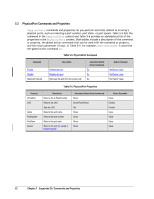D-Link DSN-540 CLI User's Guide for DSN-1100-10 - Page 64
Disk Commands
 |
UPC - 790069324017
View all D-Link DSN-540 manuals
Add to My Manuals
Save this manual to your list of manuals |
Page 64 highlights
5.6 Disk Commands Disk commands and properties let you perform disk-related activities, such as viewing a drive's capacity or free space, link speed, or a number of an enclosure containing a drive. Table 5-10 provides an alphabetical list of the commands in the Disk context and Table 5-11 provides an alphabetical list of the properties in the Disk context (although some properties may be unique to SAS or SATA drive types). Both tables include a description of the command or property, the global action commands that can be used with the command or property, and the return parameter (if any). In Table 5-10, for example, DownDrive is used with the global action command Do. Table 5-10. Disk Commands Command Description DownDrive Downs the drive InitDrive Initializes the drive Associated Global Action Commands Do Do Return Parameter No Return Value No Return Value Table 5-11. Disk Properties Property ActualLinkSpeed ATAVersion DriveNumber DriveType EnclosureNumber Extents FreeSpaceSize PhysicalCapacity Pool Pool SASChannelNumber SATAQueueDepth SATAQueueingSupport SerialNumber SlotNumber State Supports48BitAddress SupportedLinkSpeeds Tasks Vendor VendorModel Description Associated Global Action Commands Returns the actual link speed Show Returns the ATA version Show Returns the drive number Show Returns the type of drive Show Returns the enclosure the disk is in Show Lets you access all the extents on the disk Show/Show[ID]/Push[ID]/Select[ID] Returns the amount of free space Show Returns the total drive capacity Show Lets you access the pool to which the disk belongs Show/Push/Select Sets the pool to which the disk belongs Set Returns the channel number of the SAS drive Show Returns the SATA queue depth Show Returns the SATA queuing support setting Show Returns the serial number Show Returns the slot number in which the disk is installed Show Returns the drive state Show Returns TRUE if the drive supports 48-bit Show addressing or FALSE if the drive does not support it Returns supported link speeds Show Returns an array of all the tasks for this disk Show/Show[ID]/Push[ID]/Select[ID] Returns the drive manufacturer Show Returns the vendor model Show Return Parameter Value Value Value Value Value ContextList Value Value Context Context Value Value Value Value Value Value Value Value ContextList Value Value 54 Chapter 5 Supported CLI Commands and Properties