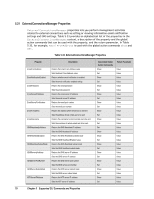D-Link DSN-540 CLI User's Guide for DSN-1100-10 - Page 81
SystemStatistics Properties
 |
UPC - 790069324017
View all D-Link DSN-540 manuals
Add to My Manuals
Save this manual to your list of manuals |
Page 81 highlights
Property Description SNMPNotificationEnabled Returns whether SNMP Trap notification is enabled Sets the SNMP Trap notification enabled setting SNMPClientCommunityString Returns the SNMP Client Community String Sets the SNMP Client Community String SNMPClientIPAddress Returns the SNMP Client IP Address Sets the SNMP Client IP Address SNMPClientPortNumber Returns the SNMP Client Port Number Sets the SNMP Client Port Number Associated Global Action Commands Show Set Show Set Show Set Show Set Return Parameter Value Value Value Value Value Value Value Value 5.22 SystemStatistics Properties SystemStatistics properties let you access the system statistics for an array. Table 5-34 provides an alphabetical list of the properties in the SystemStatistics context, a description of the property and the global action commands that can be used with the property, and the return parameter. In Table 5-34, for example, InitiatorsActiveCount is used with the global action command Show. Table 5-34. SystemStatistics Properties Property InitiatorsActiveCount InitiatorsCount StoragePerformance StorageRedundancy StorageUtilization TotalStorageCapacity TotalAvailableCapacity TargetsWithoutInitiatorsCount VolumeCount VolumesWithoutAccessCount Description Associated Global Action Commands Returns the number of active iSCSI initiators Show Returns the number of iSCSI initiators Show Returns storage performance information Show Returns storage redundancy information Show Returns storage utilization information Show Returns the total storage capacity Show Returns the total available capacity Show Returns the number of targets that do not have iSCSI Show initiators Returns the number of volumes Show Returns the number of volumes that do not have access Show Return Parameter Value Value Value Value Value Value Value Value Value Value Command Line Interface User's Guide 71