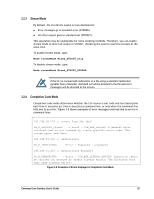D-Link DSN-540 CLI User's Guide for DSN-1100-10 - Page 32
Specifying Operating Modes
 |
UPC - 790069324017
View all D-Link DSN-540 manuals
Add to My Manuals
Save this manual to your list of manuals |
Page 32 highlights
The caret character provides a shortcut for executing commands available at the top (root) context from any subcontext. Issuing this command leaves you in the current context. For example, createVolume is a command that is available at the root level. If you are in a subcontext and want to issue the CreateVolume command, type a caret followed by the command, as shown in the following example. ^createVolume Engineering 30GB mirror 3.2 Specifying Operating Modes The CLI provides the following operating modes: Output mode - see section 3.2.1. Indication mode - see section 3.2.2. Stream mode - see section 3.2.3. Completion code - see section 3.2.4. Echo Command mode - see section 3.2.5. Exit Script on Error mode - see section 3.2.6. Each operating mode operates independently of the other modes, and can be configured independently using the Mode command. The following sections describe these operating modes. To see the status of these operating modes, type Mode and press Enter. The figure below shows an example of the status information returned. Figure 3-1. Example of Viewing Operating Modes 22 Chapter 3 Using the CLI