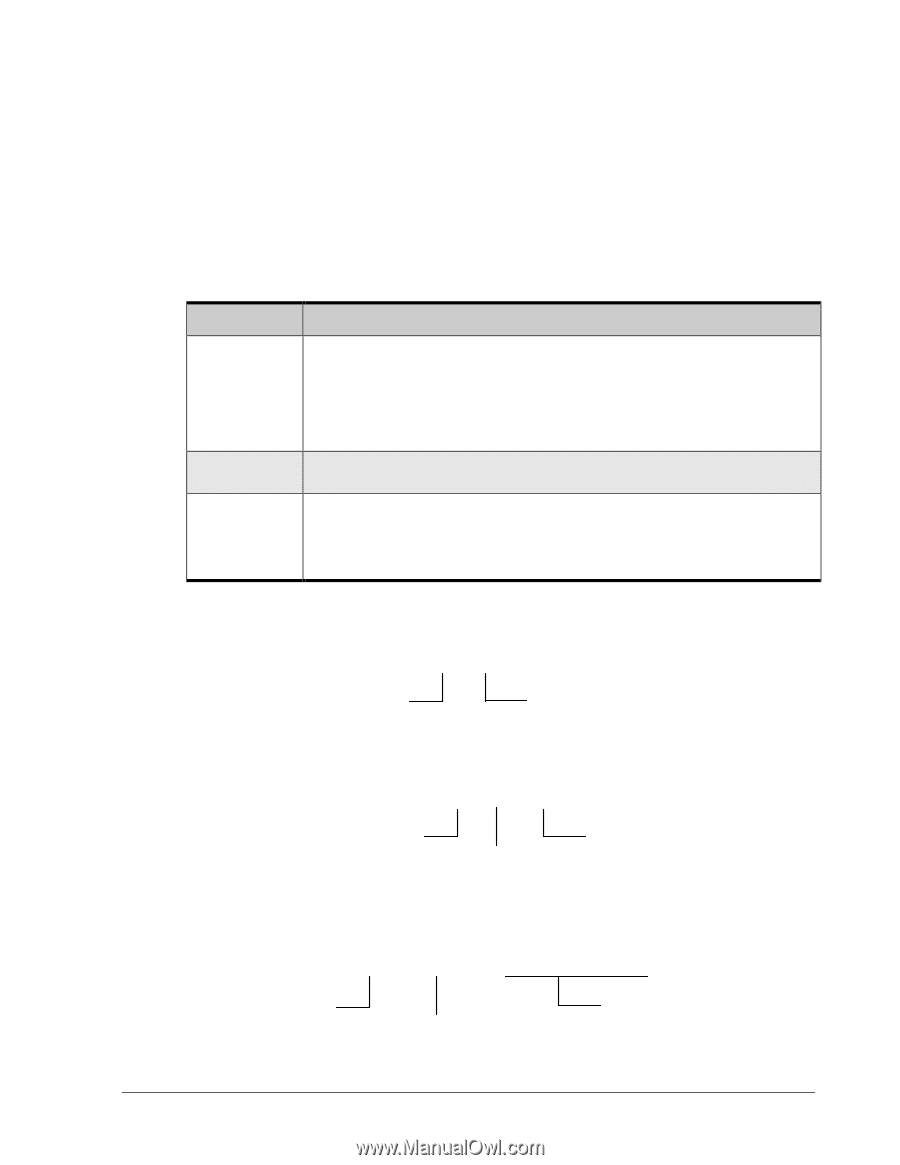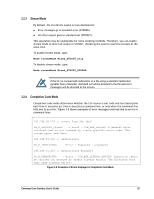D-Link DSN-540 CLI User's Guide for DSN-1100-10 - Page 37
Command Line Syntax
 |
UPC - 790069324017
View all D-Link DSN-540 manuals
Add to My Manuals
Save this manual to your list of manuals |
Page 37 highlights
3.3 Command Line Syntax CLI input is case-insensitive, except when otherwise noted. The general CLI syntax format is as follows: {Action} {Member} [Arguments] Table 3-1 describes the items that can be included in a command line. The command Do can be omitted for action commands. Table 3-1. Items in a Command Line Item {Action} {Member} [Arguments] Description {Action} refers to the global action command Do, Show, or Set. Every member has a default action that is assumed if an action is omitted from the beginning of a command line. One such default is Show. If you want to issue a Show Identity command, for example, you need only type ID at the CLI prompt because Show is assumed and ID is a sufficient number of characters to make this command unambiguous to the CLI (see section 3.1.4). Note, however, that if you want to issue a Set command, you must type Set; otherwise, the CLI defaults to Show. {Member} is a context member name, such as a property or command. Examples include Name on Volume and CreateVolume on the root. Arguments are extensions that provide extra information needed for the execution of a particular action. Whether or not an argument is required depends on the specific action being executed. For example, CreateVolume has arguments for defining characteristics such as the name, size, and composition of the volume to be created. If you omit an argument, the default action is assumed. Example 1: The following example shows a command line that has no arguments. This command line restarts the system. Do SystemRestart [Action] [Member] Example 2: The following example shows a command line that has one argument. This command line sets the name of the system to Zeus. Set Name Zeus [Action] [Member] [Argument] Example 3: The following example shows a command line that has more than one argument. This command line creates a new volume called Venus that is 100 GB large and configured as a JBOD. Do createVolume Venus 100GB jbod [Action] [Member] [Arguments] Command Line Interface User's Guide 27