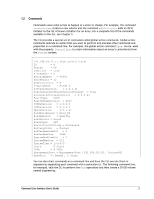viii
Contents
4.2.7
Mode
......................................................................................
38
4.2.8
Pop
........................................................................................
40
4.2.9
Push
.......................................................................................
40
4.2.10
RequireArgs
..............................................................................
41
4.2.11
Select
.....................................................................................
42
4.2.12
Set
.........................................................................................
43
4.2.13
ShiftArgs
..................................................................................
43
4.2.14
Show
.......................................................................................
44
4.2.15
System
....................................................................................
45
Chapter 5
Supported CLI Commands and Properties
........................................................................
47
5.1
System Commands and Properties
............................................................
48
5.2
Controller Commands and Properties
........................................................
50
5.3
PhysicalPort Commands and Properties
......................................................
52
5.4
PoolList Commands and Properties
...........................................................
53
5.5
DiskList Property
.................................................................................
53
5.6
Disk Commands
...................................................................................
54
5.7
VolumeList Property
.............................................................................
55
5.8
Volume Commands and Properties
............................................................
55
5.9
VolumeComposition Properties
................................................................
57
5.10
Extent Properties
.................................................................................
57
5.11
TaskList Property
.................................................................................
58
5.12
Task Commands and Properties
...............................................................
59
5.13
iSCSI Commands and Properties
...............................................................
60
5.14
iSCSITarget Commands and Properties
.......................................................
61
5.15
iSCSISession Properties
..........................................................................
64
5.16
iSCSIConnection Properties
.....................................................................
65
5.17
Portal Commands and Properties
.............................................................
66
5.18
Initiator Commands and Properties
...........................................................
67
5.19
AdvancedSettings Commands and Properties
...............................................
68
5.20
SystemPolicy Properties
........................................................................
69
5.21
ExternalConnectionsManager Properties
.....................................................
70
5.22
SystemStatistics Properties
.....................................................................
71
5.23
LAG Commands and Properties
................................................................
72
5.24
ManagementPort Commands and Properties
................................................
73
5.25
NetworkRoute Commands and Properties
...................................................
74
5.26
ServicePool Commands and Properties
.......................................................
75
Chapter 6
Application Examples
..........................................................................................................
77
6.1
Setting the Name of the System
...............................................................
78
6.2
Creating Volumes
................................................................................
78
6.3
Obtaining the Maximum Size of a Volume
...................................................
79
6.4
Obtaining the Maximum Stripe Width of a Volume
.........................................
79
6.5
Adding an iSCSI Initiator
........................................................................
80
6.6
Obtaining a Vector of All Controllers on a System
.........................................
80
6.7
Restarting the System
...........................................................................
81
6.8
Shutting Down the System
......................................................................
81
6.9
Showing the Status of a Controller
............................................................
81
6.10
Navigating and Displaying System, Volume, and Drive Information
.....................
82
Index
...............................................................................................................................................
85