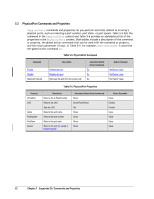D-Link DSN-540 CLI User's Guide for DSN-1100-10 - Page 66
Table 5-14. Volume Properties
 |
UPC - 790069324017
View all D-Link DSN-540 manuals
Add to My Manuals
Save this manual to your list of manuals |
Page 66 highlights
Table 5-14. Volume Properties Property CompositionName DurableName Initiators IsReadOnly IsReadOnly IsReconfiguring IsSyncCacheDisabled IsSyncCacheDisabled Name Name NSPOF State Size StripeDepth StripeWidth Target Tasks VolumeComposition ReadAheadSizeIsAutomatic ReadAheadSizeIsAutomatic MaxReadAheadByteCount ReadAheadByteCount ReadAheadByteCount IsOptimizedForMultiTrackAudio IsOptimizedForMultiTrackAudio BlockSizeBytes BlockSizeBytes Description Associated Global Action Commands Returns the name of the composition type Show Returns the durable name Show Returns all iSCSI initiators for an array Show/Show[ID]/Push[ID]/Select[ID] Returns a flag indicating read only (R/O) or read/write (R/W) Show Sets the flag indicating R/O or R/W Set Returns a Boolean value indicating whether the volume is currently being reconfigured Show Returns a flag indicating whether Sync Cache Show is disabled (Sync Cache becomes NOP) Sets the flag indicating whether Sync Cache Set is disabled (Sync Cache becomes NOP) Returns the volume name Show Sets the volume name Set Returns the No Single Point of Failure flag Show Shows the volume state Show Shows the volume size Show Shows the stripe depth Show Shows the stripe width Show Lets you access the associated iSCSI target Show/Push/Select Lets you access all volume tasks for an array Show/Show[ID]/Push[ID]/Select[ID] Lets you access the VolumeComposition object. Show/Push/Select Returns a Boolean value to that indicates whether the Read Ahead Cache Size should be determined automatically Show Sets a flag indicating whether the Read Set Ahead Cache Size should be determined determined Returns the maximum size of the Read Show Ahead Cache (in megabytes) for the volume Sets the size of the Read Ahead Cache for Set the volume ( "ReadAheadSizeIsAutomatic" must also be set to "FALSE") Returns a numeric value for the Read Ahead Show Cache Size (in Kbytes) for the volume Sets the multi-track audio optimization mode Set (TRUE or FALSE) Shows the current mode Show Sets the size of the volume block size to Set either 512 bytes or 4096 bytes Returns the volume block size Show Return Parameter Value Value ContextList Value Value Value Value Value Value Value Value Value Value Value Value Context ContextList Context Value Value Value Value Value Value Value Value Value 56 Chapter 5 Supported CLI Commands and Properties