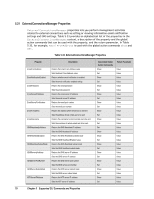D-Link DSN-540 CLI User's Guide for DSN-1100-10 - Page 82
LAG Commands and Properties
 |
UPC - 790069324017
View all D-Link DSN-540 manuals
Add to My Manuals
Save this manual to your list of manuals |
Page 82 highlights
5.23 LAG Commands and Properties LAG commands and properties let you perform LAG-related activities, such as creating, disabling, and deleting a portal. Table 5-35 provides an alphabetical list of the commands in the LAG context and Table 5-36 provides an alphabetical list of the properties in the LAG context. Both tables include a description of the command or property, global action commands that can be used with the command or property, and the return parameter (if any). In Table 5-35, for example, CreatePortal is used with the global action commands Do, Push, and Select. Table 5-35. LAG Commands Command Description CreatePortal Delete Disable Enable ReplaceLAGandChangeVLAN Creates a portal Deletes the LAG Disables the LAG Enables the LAG Changes the VLAN Enabled flag by delete and recreate Associated Global Action Commands Do/Push/Select Do Do Do Do Return Parameter Context No Return Value No Return Value No Return Value No Return Value Property ActiveMTU AutoSense FrameType IsEnabled MACAddress Portals Ports RequestedSpeed VLANState Table 5-36. LAG Properties Description Associated Global Action Commands Returns the Active Maximum Transmission Unit Show Sets the Active Maximum Transmission Unit Set Returns the AutoSense value in Boolean notation Show Sets the AutoSense value in Boolean notation Set Returns the Frame Type Show Returns the administrative enabled/disabled state in Show Boolean notation Returns the LAG's MAC address Show Lets you access the array of portals Show/Show[ID]/Push[ID]/Select[ID] Lets you access the array physical ports in the LAG Show/Show[ID]/Push[ID]/Select[ID] Returns the Requested Speed Show Sets the requested speed Set Returns the VLAN state Show Return Parameter Value Value Value Value Value Value Value ContextList ContextList Value Value Value 72 Chapter 5 Supported CLI Commands and Properties