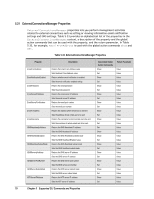D-Link DSN-540 CLI User's Guide for DSN-1100-10 - Page 76
Portal Commands and Properties
 |
UPC - 790069324017
View all D-Link DSN-540 manuals
Add to My Manuals
Save this manual to your list of manuals |
Page 76 highlights
5.17 Portal Commands and Properties Portal commands and properties let you perform portal-related activities such as returning a portal's IP address or ping a port . Table 5-26 provides an alphabetical list of the commands in the Portal context and Table 5-27 provides an alphabetical list of the properties in the Portal context. Both tables include a description of the command or property, the global action commands that can be used with the command or property, and the return parameter (if any). In Table 5-26, for example, Delete is used with the global action command Do. Table 5-26. Portal Commands Command Delete PingRemoteIPAddress Description Deletes the portal Pings another IP address Associated Global Action Commands Return Parameter Do No Return Value Do Value Table 5-27. Portal Properties Property Connections DefaultGateway DynamicRoutes IPAddress LAG PortNumber SubnetMask VLANID Description Lets you access the array of connections currently associated with this portal Lets you access the default gateway for this portal Lets you access the array of dynamic routing table entries scoped to this portal Returns the IP address of this portal Lets you access a LAG Returns the port number of this portal Returns the subnet mask of this portal Returns the VLAN ID of this portal Associated Global Action Commands Return Parameter Show/Show[ID]/Push[ID]/Select[ID] ContextList Show Value Show/Show[ID]/Push[ID]/Select[ID] ContextList Show Show/Push/Select Show Show Show Value Context Value Value Value 66 Chapter 5 Supported CLI Commands and Properties